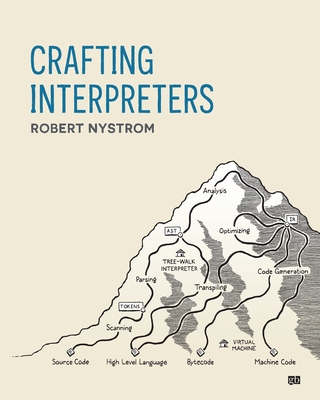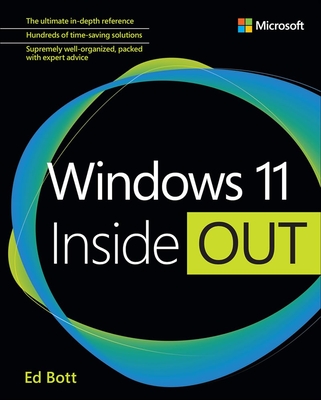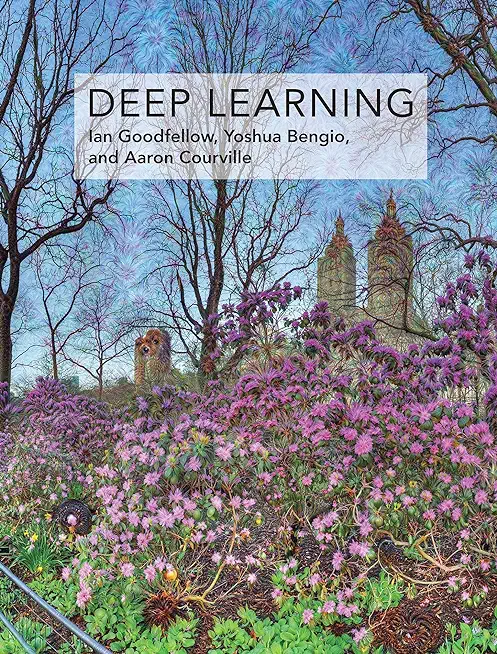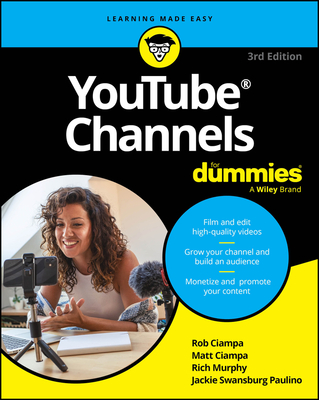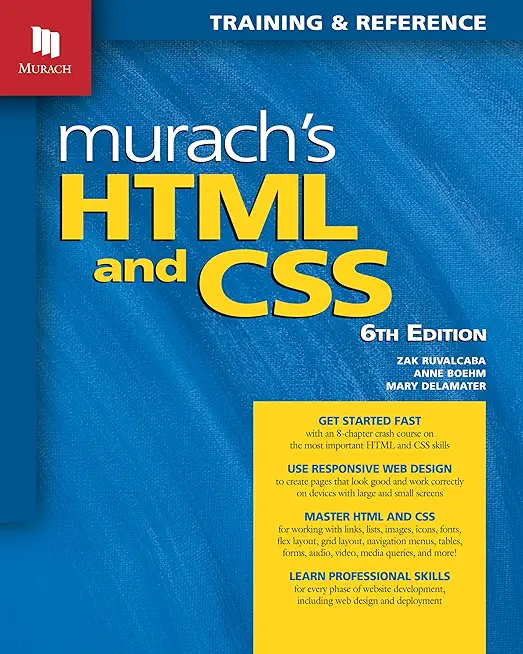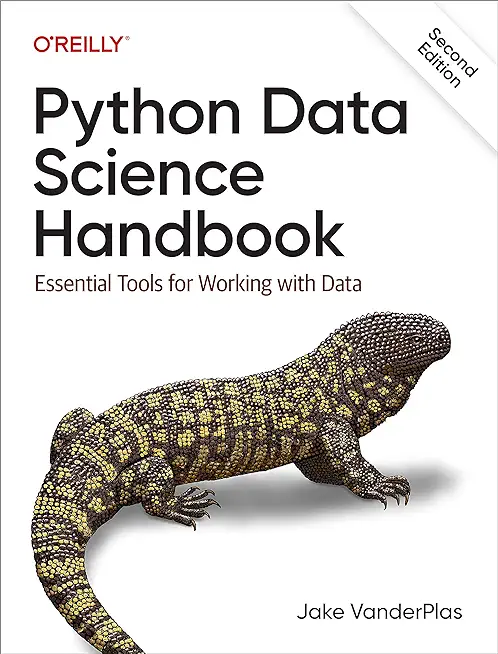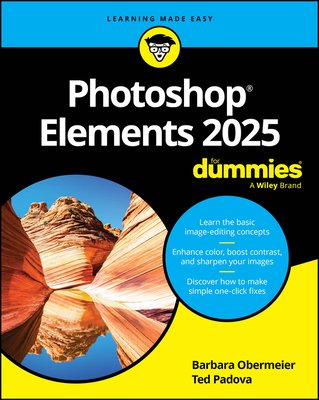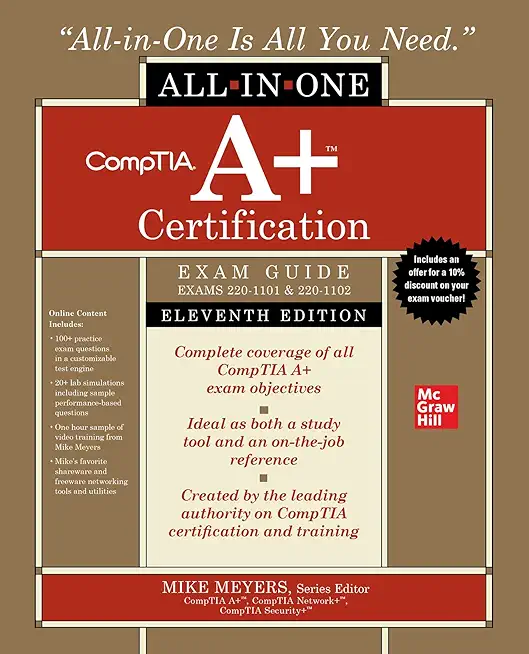Microsoft Windows Server Training Classes in Juneau, Alaska
Learn Microsoft Windows Server in Juneau, Alaska and surrounding areas via our hands-on, expert led courses. All of our classes either are offered on an onsite, online or public instructor led basis. Here is a list of our current Microsoft Windows Server related training offerings in Juneau, Alaska: Microsoft Windows Server Training
Microsoft Windows Server Training Catalog
Course Directory [training on all levels]
- .NET Classes
- Agile/Scrum Classes
- AI Classes
- Ajax Classes
- Android and iPhone Programming Classes
- Azure Classes
- Blaze Advisor Classes
- C Programming Classes
- C# Programming Classes
- C++ Programming Classes
- Cisco Classes
- Cloud Classes
- CompTIA Classes
- Crystal Reports Classes
- Data Classes
- Design Patterns Classes
- DevOps Classes
- Foundations of Web Design & Web Authoring Classes
- Git, Jira, Wicket, Gradle, Tableau Classes
- IBM Classes
- Java Programming Classes
- JBoss Administration Classes
- JUnit, TDD, CPTC, Web Penetration Classes
- Linux Unix Classes
- Machine Learning Classes
- Microsoft Classes
- Microsoft Development Classes
- Microsoft SQL Server Classes
- Microsoft Team Foundation Server Classes
- Microsoft Windows Server Classes
- Oracle, MySQL, Cassandra, Hadoop Database Classes
- Perl Programming Classes
- Python Programming Classes
- Ruby Programming Classes
- SAS Classes
- Security Classes
- SharePoint Classes
- SOA Classes
- Tcl, Awk, Bash, Shell Classes
- UML Classes
- VMWare Classes
- Web Development Classes
- Web Services Classes
- Weblogic Administration Classes
- XML Classes
- AWS Certified Machine Learning: Specialty (MLS-C01)
20 July, 2026 - 24 July, 2026 - RED HAT ENTERPRISE LINUX SYSTEMS ADMIN II
29 June, 2026 - 2 July, 2026 - RED HAT ENTERPRISE LINUX SYSTEMS ADMIN I
18 May, 2026 - 22 May, 2026 - Linux Fundamentals
23 March, 2026 - 27 March, 2026 - Docker
27 May, 2026 - 29 May, 2026 - See our complete public course listing
Blog Entries publications that: entertain, make you think, offer insight
Visual Studio .NET is one of many tools available at your disposal for web development. But where some programs may focus on HTML coding or graphics, Visual Studio .NET is a complete tool set that can be used to not only create XML web services and ASP web applications, but desktop and mobile applications as well. So what are some features that are included in the latest release?
· Visual J#. This is most well-known by developers who are well-versed in the language of Java. It is best used when building services via the .NET framework, or when building applications.
· Smart Device Applications. This enables you to generate, repair, and install applications that can be used on smart phones, PDAs, and other devices.
· ASP.NET Mobile Design. Allows for building web applications for not only PDAs and mobile phones, but pagers as well. This also allows a designer to manipulate the mobile Web form of an application.
Python programming language is general purpose open source programming language. One of its main features is flexibility and ease of use. Python has a variety of useful set of utilities and libraries for data processing and analytical tasks. Currently due to the rise in demand of big data processing python has grown in popularity because its features are easy to use which are core to the processing of huge chunks of information.
Guido Van Rossum, the pioneer of python, introduced python in the year 1980 and then implemented it in 1989. The intention behind the development of python was to make it open source language that can also be used for commercial projects. The fundamental principle of python is to write the code that is easy to use, highly readable and embrace writing fewer lines of code for achieving a particular task. One of the most popular standard libraries which have ready to use tools for performing a various work is Python Package Index. It was introduced in January 2016 and contains more than 72,000 packages for third-party software usage.
Python plays a critical role in linking data to customers. Recently python has found few entry barriers and many people have had access to have experienced the power of python in the past. So, what makes python the best language for big data analytics?
One of the reasons to choose python is that python ecosystem is very vibrant, the ratings at Redmonk are a proof of the strength python community. The Redmonk ranking is based on StackOverflow discussions and contribution made in Github to determine the popularity of programming language on the method used by users to ask questions about Python and the number of the open source projects contributions.
In recent decades, companies have become remarkably different than what they were in the past. The formal hierarchies through which support staff rose towards management positions are largely extinct. Offices are flat and open-plan collaborations between individuals with varying talent who may not ever physically occupy a corporate workspace. Many employed by companies today work from laptops nomadically instead. No one could complain that IT innovation hasn’t been profitable. It’s an industry that is forecasted to rake in $351 billion in 2018, according to recent statistics from the Consumer Technology Association (CTA). A leadership dilemma for mid-level IT managers in particular, however, has developed. Being in the middle has always been a professional gray area that only the most driven leverage towards successful outcomes for themselves professionally, but mid-level managers in IT need to develop key skills in order to drive the level of growth that the fast paced companies who employ them need.
What is a middle manager’s role exactly?
A typical middle manager in the IT industry is usually someone who has risen up the ranks from a technical related position due to their ability to envision a big picture of what’s required to drive projects forward. A successful middle manager is able to create cohesion across different areas of the company so that projects can be successfully completed. They’re also someone with the focus necessary to track the progress of complex processes and drive them forward at a fast pace as well as ensure that outcomes meet or exceed expectations.
What challenges do middle managers face in being successful in the IT industry today?
While middle managers are responsible for the teams they oversee to reach key milestones in the life cycle of important projects, they struggle to assert their power to influence closure. Navigating the space between higher-ups and atomized work forces is no easy thing, especially now that workforces often consist of freelancers with unprecedented independence.
What are the skills most needed for an IT manager to be effective?
Being educated on a steady basis to handle the constant evolution of tech is absolutely essential if a middle manager expects to thrive professionally in a culture so knowledge oriented that evolves at such a rapid pace. A middle manager who doesn't talk the talk of support roles or understand the nuts and bolts of a project they’re in charge of reaching completion will not be able to catch errors or suggest adequate solutions when needed.
How has the concept of middle management changed?
Middle managers were basically once perceived of as supervisors who motivated and rewarded staff towards meeting goals. They coached. They toggled back and forth between the teams they watched over and upper management in an effort to keep everyone on the same page. It could be said that many got stuck between the lower and upper tier of their companies in doing so. While companies have always had to be result-oriented to be profitable, there’s a much higher expectation for what that means in the IT industry. Future mid-level managers will have to have the same skills as those whose performance they're tracking so they can determine if projects are being executed effectively. They also need to be able to know what new hires that are being on-boarded should know to get up to speed quickly, and that’s just a thumbnail sketch because IT companies are driven forward by skills that are not easy to master and demand constant rejuvenation in the form of education and training. It’s absolutely necessary for those responsible for teams that bring products and services to market to have similar skills in order to truly determine if they’re being deployed well. There’s a growing call for mid-level managers to receive more comprehensive leadership training as well, however. There’s a perception that upper and lower level managers have traditionally been given more attention than managers in the middle. Some say that better prepped middle managers make more valuable successors to higher management roles. That would be a great happy ending, but a growing number of companies in India’s tech sector complain that mid-level managers have lost their relevance in the scheme of the brave new world of IT and may soon be obsolete.
JAVA SCRIPT TUTORIAL – THE ESSENTIAL ELEMENTS
If you are looking to increase your proficiency in programming, it can make a lot of sense to invest some time into learning how to use JavaScript, or taking a Java Script tutorial. It is one of the most popular and powerful options available today for people to use in programming different parts of their websites. It often finds use in headers, or in interactive features displayed on pages. It allows you to execute many different functions, such as calculation, pulling data from forms, special graphical effects, customized selections, custom security protocol and password systems, and much more. Here are some essential points to keep in mind:
· Java vs. JavaScript – These two languages are not the same. Java uses completely separate files for their headers and classes, and they need compilation prior to execution. Java is used in the creation of applets for pages. JavaScript is much easier and simpler to learn than regular Java, and Java Script tutorials are often significantly more accessible for the average user.
· OOP – OOP, or object oriented programming, is a specific programming technique that simplifies complicated computer programming conceptual issues. Essentially, it lets a programmer treat whole chunks of data (defined either by users, or by the system itself), and modify or access them in specific ways. It does this by classifying different parts of the programming into Objects, Methods, and Properties, which will be discussed more in depth in the future, in other Java Script Tutorials.
training details locations, tags and why hsg
The Hartmann Software Group understands these issues and addresses them and others during any training engagement. Although no IT educational institution can guarantee career or application development success, HSG can get you closer to your goals at a far faster rate than self paced learning and, arguably, than the competition. Here are the reasons why we are so successful at teaching:
- Learn from the experts.
- We have provided software development and other IT related training to many major corporations in Alaska since 2002.
- Our educators have years of consulting and training experience; moreover, we require each trainer to have cross-discipline expertise i.e. be Java and .NET experts so that you get a broad understanding of how industry wide experts work and think.
- Discover tips and tricks about Microsoft Windows Server programming
- Get your questions answered by easy to follow, organized Microsoft Windows Server experts
- Get up to speed with vital Microsoft Windows Server programming tools
- Save on travel expenses by learning right from your desk or home office. Enroll in an online instructor led class. Nearly all of our classes are offered in this way.
- Prepare to hit the ground running for a new job or a new position
- See the big picture and have the instructor fill in the gaps
- We teach with sophisticated learning tools and provide excellent supporting course material
- Books and course material are provided in advance
- Get a book of your choice from the HSG Store as a gift from us when you register for a class
- Gain a lot of practical skills in a short amount of time
- We teach what we know…software
- We care…