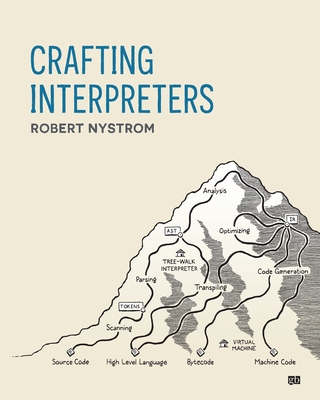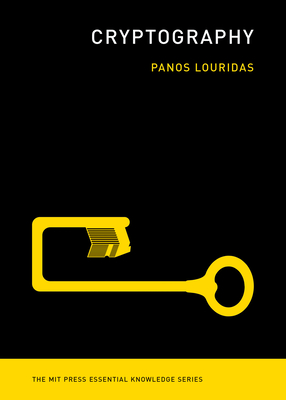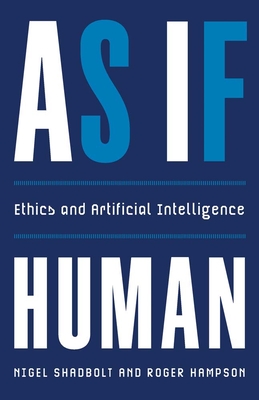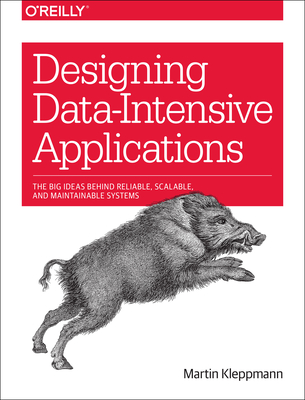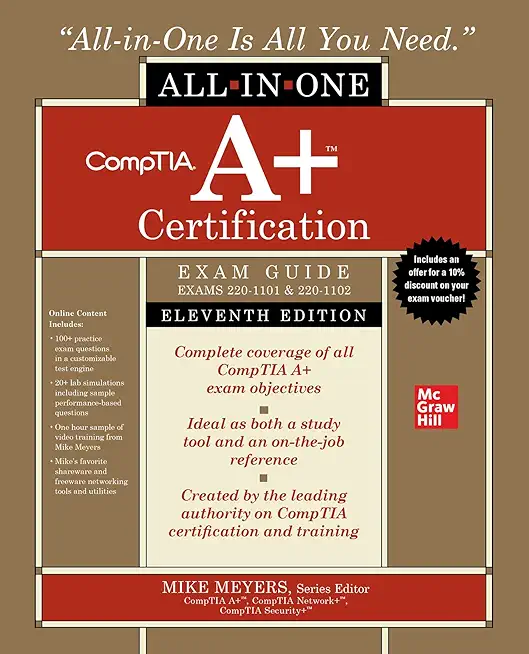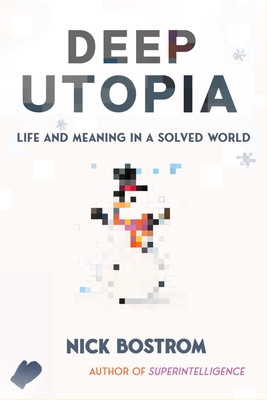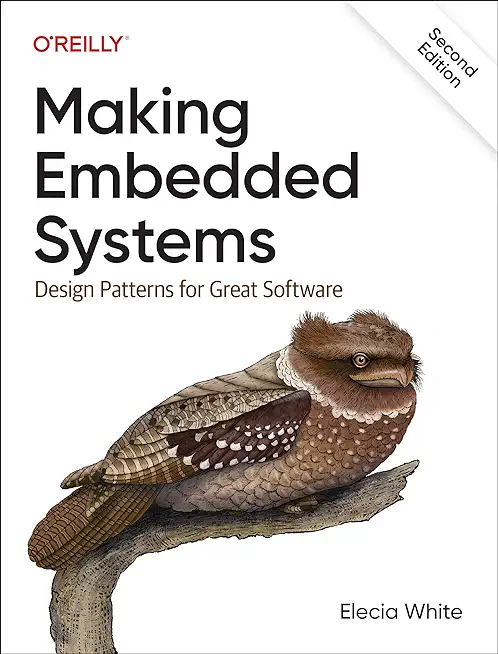Microsoft Windows Server Training Classes in Racine, Wisconsin
Learn Microsoft Windows Server in Racine, Wisconsin and surrounding areas via our hands-on, expert led courses. All of our classes either are offered on an onsite, online or public instructor led basis. Here is a list of our current Microsoft Windows Server related training offerings in Racine, Wisconsin: Microsoft Windows Server Training
Microsoft Windows Server Training Catalog
Course Directory [training on all levels]
- .NET Classes
- Agile/Scrum Classes
- AI Classes
- Ajax Classes
- Android and iPhone Programming Classes
- Azure Classes
- Blaze Advisor Classes
- C Programming Classes
- C# Programming Classes
- C++ Programming Classes
- Cisco Classes
- Cloud Classes
- CompTIA Classes
- Crystal Reports Classes
- Data Classes
- Design Patterns Classes
- DevOps Classes
- Foundations of Web Design & Web Authoring Classes
- Git, Jira, Wicket, Gradle, Tableau Classes
- IBM Classes
- Java Programming Classes
- JBoss Administration Classes
- JUnit, TDD, CPTC, Web Penetration Classes
- Linux Unix Classes
- Machine Learning Classes
- Microsoft Classes
- Microsoft Development Classes
- Microsoft SQL Server Classes
- Microsoft Team Foundation Server Classes
- Microsoft Windows Server Classes
- Oracle, MySQL, Cassandra, Hadoop Database Classes
- Perl Programming Classes
- Python Programming Classes
- Ruby Programming Classes
- SAS Classes
- Security Classes
- SharePoint Classes
- SOA Classes
- Tcl, Awk, Bash, Shell Classes
- UML Classes
- VMWare Classes
- Web Development Classes
- Web Services Classes
- Weblogic Administration Classes
- XML Classes
- Linux Fundamentals
23 March, 2026 - 27 March, 2026 - RED HAT ENTERPRISE LINUX SYSTEMS ADMIN II
29 June, 2026 - 2 July, 2026 - ANSIBLE
27 April, 2026 - 29 April, 2026 - Docker
27 May, 2026 - 29 May, 2026 - AWS Certified Machine Learning: Specialty (MLS-C01)
2 March, 2026 - 6 March, 2026 - See our complete public course listing
Blog Entries publications that: entertain, make you think, offer insight
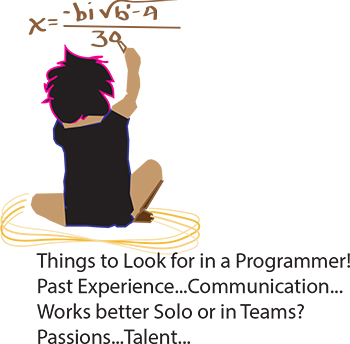 It’s the eternal conundrum of a hiring manager – you have to hire for every single position in the company without any first-hand experience. How to do it? If you can have a trusted programmer sit in on the interview, that’s ideal, of course. But what if you’re hiring your first programmer? Or what if you’re hiring a freelancer? Or what if company policy dictates that you’re the only person allowed to do the interviewing? Well, in that case, you need some helpful advice and your innate bullshit detector. We questioned programmers and hiring managers and compiled a list of dos and don’ts. Here are some things to ask when interviewing programmers:
It’s the eternal conundrum of a hiring manager – you have to hire for every single position in the company without any first-hand experience. How to do it? If you can have a trusted programmer sit in on the interview, that’s ideal, of course. But what if you’re hiring your first programmer? Or what if you’re hiring a freelancer? Or what if company policy dictates that you’re the only person allowed to do the interviewing? Well, in that case, you need some helpful advice and your innate bullshit detector. We questioned programmers and hiring managers and compiled a list of dos and don’ts. Here are some things to ask when interviewing programmers:
Past Experience
Ask the programmer about the biggest disaster of his career so far, and how he handled it. Did he come in at midnight to fix the code? Was he unaware of the problem until someone brought it up? Did someone else handle it? According to our programmer sources, “Anyone worth their salt has caused a major meltdown. If they say they haven’t, they’re lying. Or very, very green.” Pushing a code with bugs in it isn’t necessarily bad. Not handling it well is bad.
As usual, your biggest asset is not knowing the field, it is knowing people. Asking about career disasters can be uncomfortable, but if the interviewee is experienced and honest then she won’t have a problem telling you about it, and you will get an idea of how she handles mishaps. Even if you don’t understand what the disaster was or how it was fixed, you should be able to tell how honest she’s being and how she handles being put on the spot.
Every programming language has a mechanism to allow the programmer to create variables which hold custom data entered in by either the coder themselves or by the user of the application.
Regardless of whether you’re new to programming or not, you will have used variables and you should understand that in javascript they can hold any value such as a number or a string of text.
There is also another type of variable called an Array. Now, depending on who you talk to, some will say an array is actually an object, while others say it is a variable. Neither one is wrong but for the sake of simplicity we’ll refer to it as a variable.
Now, arrays are special because they can hold multiple values as opposed to standard variables which can only hold a single value at one time. If you can, try and imagine that your computer’s memory is made up of thousands of little boxes, and each of those boxes has an address which javascript will use to retrieve the array values when needed.
One of the biggest challenges in pursuing a career in software development is to figure out which language you want to work. In addition to commonly used software programming languages like C, C++, Java a lot of new programming languages such as Python, Ruby on Rails have surfaced especially because they are used by a lot of consumer based start-ups these days.
With so many front and back end languages, the choice of learning Java is a failsafe decision and mastering Java can ensure that you have a bright future in software programming.
What is Java
Java is a computer programming language that is designed to be platform independent meaning that the language can virtually run on any hardware platform. This platform independence and an object oriented framework make Java the preferred language of development especially for client-server web applications.
 Attempting to create an intelligent entry about Linux for such a wide ranging audience is a bit like trying to compare a presentation on quantum mechanics for physicists while being readable by somebody with a junior high school education.
Attempting to create an intelligent entry about Linux for such a wide ranging audience is a bit like trying to compare a presentation on quantum mechanics for physicists while being readable by somebody with a junior high school education.
If you are a *NIX expert, then I suggest you keep on reading so you know how to explain this world to mere mortals.
I called it *nix for a reason. It represents a family of thinking. It is not unlike the difference between the language C and C++. Are there differences between the two? Certainly. And it is not like the difference between COBOL and C.
Years ago when I ran my own vo-tech school I would teach the students there are only two things in life. MS and *NIX. A friend of mine, a genius developer in her own right was aghast.
Tech Life in Wisconsin
| Company Name | City | Industry | Secondary Industry |
|---|---|---|---|
| We Energies | Milwaukee | Energy and Utilities | Gas and Electric Utilities |
| Bemis Company, Inc. | Neenah | Manufacturing | Plastics and Rubber Manufacturing |
| Regal Beloit Corporation | Beloit | Manufacturing | Tools, Hardware and Light Machinery |
| Manitowoc Company, Inc | Manitowoc | Manufacturing | Heavy Machinery |
| Briggs and Stratton Corporation | Milwaukee | Manufacturing | Tools, Hardware and Light Machinery |
| Mortgage Guaranty Insurance Corporation (MGIC) | Milwaukee | Financial Services | Lending and Mortgage |
| A.O. Smith Corporation | Milwaukee | Manufacturing | Tools, Hardware and Light Machinery |
| Sentry Insurance | Stevens Point | Financial Services | Insurance and Risk Management |
| Rockwell Automation, Inc. | Milwaukee | Manufacturing | Tools, Hardware and Light Machinery |
| Bucyrus International, Inc. | South Milwaukee | Manufacturing | Heavy Machinery |
| Diversey, Inc. | Sturtevant | Manufacturing | Chemicals and Petrochemicals |
| Alliant Energy Corporation | Madison | Energy and Utilities | Gas and Electric Utilities |
| Plexus Corp. | Neenah | Manufacturing | Manufacturing Other |
| Spectrum Brands Holdings, Inc. | Madison | Manufacturing | Tools, Hardware and Light Machinery |
| Kohl's Corporation | Menomonee Falls | Retail | Department Stores |
| Snap-on Tools, Inc. | Kenosha | Manufacturing | Tools, Hardware and Light Machinery |
| Fiserv, Inc. | Brookfield | Software and Internet | Data Analytics, Management and Storage |
| CUNA Mutual Group | Madison | Financial Services | Insurance and Risk Management |
| Oshkosh Corporation | Oshkosh | Manufacturing | Heavy Machinery |
| Modine Manufacturing Company | Racine | Manufacturing | Manufacturing Other |
| Northwestern Mutual Life Insurance Company | Milwaukee | Financial Services | Insurance and Risk Management |
| Joy Global Inc. | Milwaukee | Manufacturing | Heavy Machinery |
| Harley-Davidson, Inc. | Milwaukee | Manufacturing | Automobiles, Boats and Motor Vehicles |
| American Family Insurance | Madison | Financial Services | Insurance and Risk Management |
| Johnson Controls, Inc. | Milwaukee | Manufacturing | Heavy Machinery |
| ManpowerGroup | Milwaukee | Business Services | HR and Recruiting Services |
training details locations, tags and why hsg
The Hartmann Software Group understands these issues and addresses them and others during any training engagement. Although no IT educational institution can guarantee career or application development success, HSG can get you closer to your goals at a far faster rate than self paced learning and, arguably, than the competition. Here are the reasons why we are so successful at teaching:
- Learn from the experts.
- We have provided software development and other IT related training to many major corporations in Wisconsin since 2002.
- Our educators have years of consulting and training experience; moreover, we require each trainer to have cross-discipline expertise i.e. be Java and .NET experts so that you get a broad understanding of how industry wide experts work and think.
- Discover tips and tricks about Microsoft Windows Server programming
- Get your questions answered by easy to follow, organized Microsoft Windows Server experts
- Get up to speed with vital Microsoft Windows Server programming tools
- Save on travel expenses by learning right from your desk or home office. Enroll in an online instructor led class. Nearly all of our classes are offered in this way.
- Prepare to hit the ground running for a new job or a new position
- See the big picture and have the instructor fill in the gaps
- We teach with sophisticated learning tools and provide excellent supporting course material
- Books and course material are provided in advance
- Get a book of your choice from the HSG Store as a gift from us when you register for a class
- Gain a lot of practical skills in a short amount of time
- We teach what we know…software
- We care…