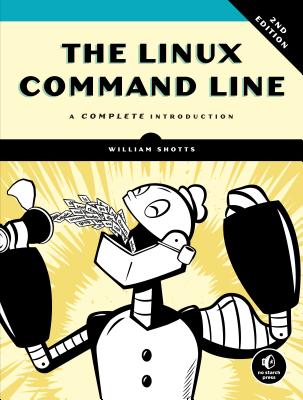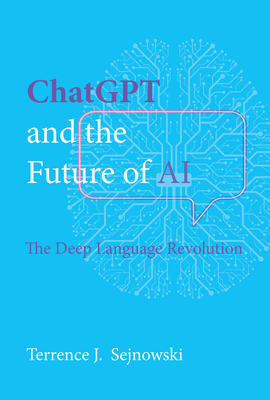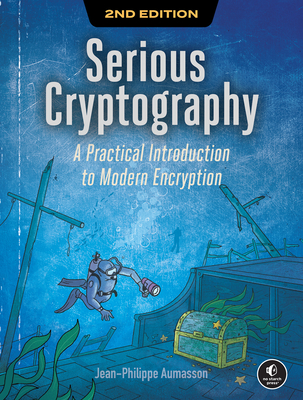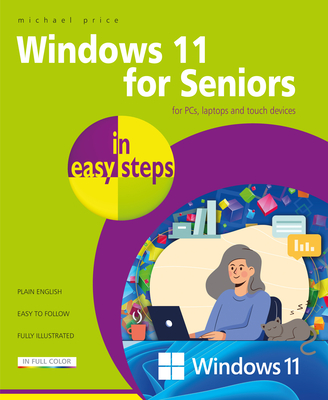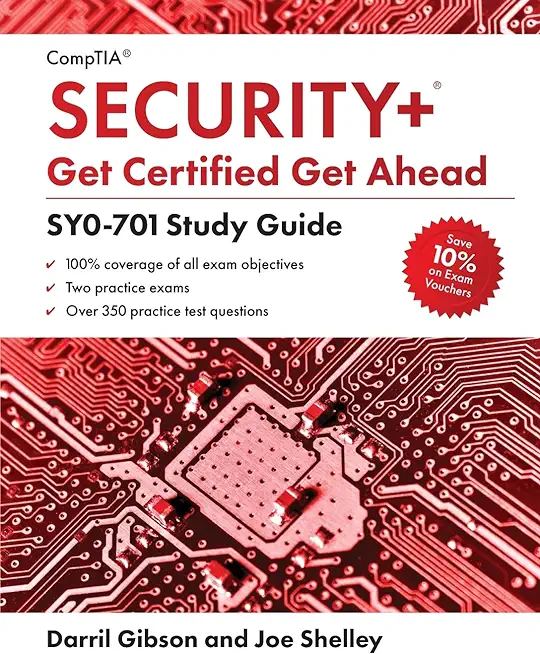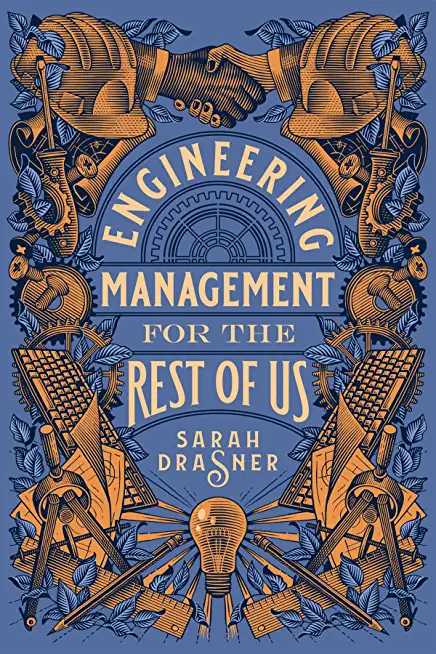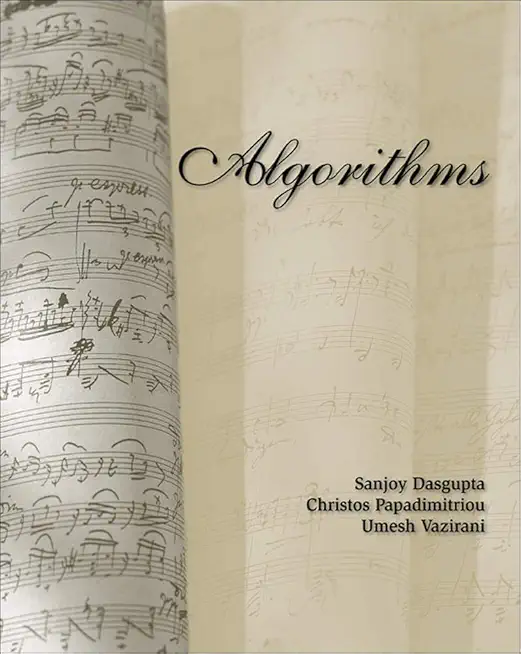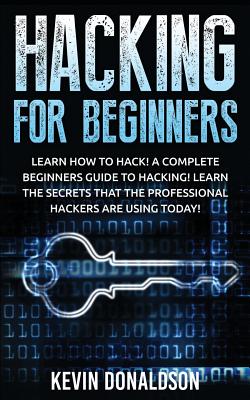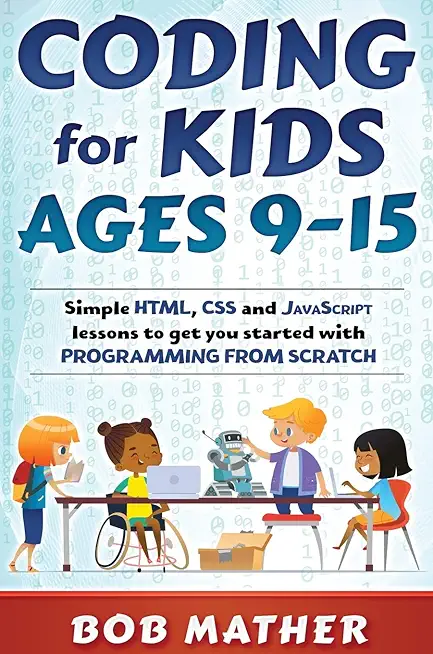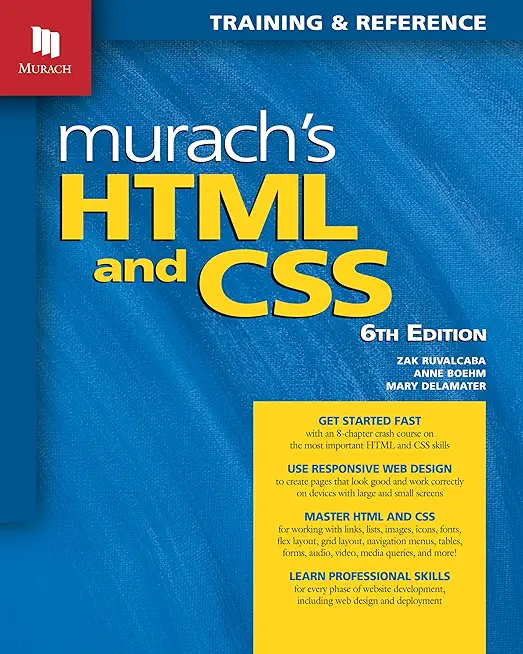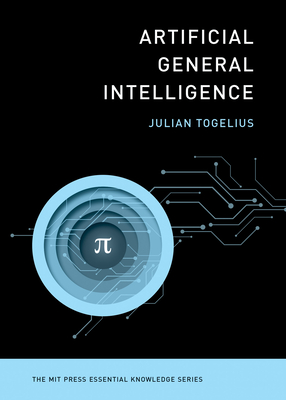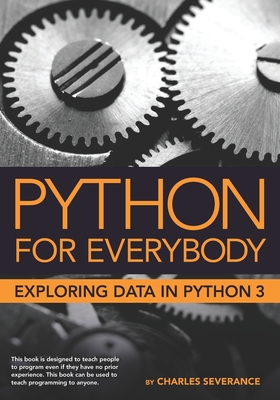Microsoft Windows Server Training Classes in St. Peters, Missouri
Learn Microsoft Windows Server in St. Peters, Missouri and surrounding areas via our hands-on, expert led courses. All of our classes either are offered on an onsite, online or public instructor led basis. Here is a list of our current Microsoft Windows Server related training offerings in St. Peters, Missouri: Microsoft Windows Server Training
Microsoft Windows Server Training Catalog
Course Directory [training on all levels]
- .NET Classes
- Agile/Scrum Classes
- AI Classes
- Ajax Classes
- Android and iPhone Programming Classes
- Azure Classes
- Blaze Advisor Classes
- C Programming Classes
- C# Programming Classes
- C++ Programming Classes
- Cisco Classes
- Cloud Classes
- CompTIA Classes
- Crystal Reports Classes
- Data Classes
- Design Patterns Classes
- DevOps Classes
- Foundations of Web Design & Web Authoring Classes
- Git, Jira, Wicket, Gradle, Tableau Classes
- IBM Classes
- Java Programming Classes
- JBoss Administration Classes
- JUnit, TDD, CPTC, Web Penetration Classes
- Linux Unix Classes
- Machine Learning Classes
- Microsoft Classes
- Microsoft Development Classes
- Microsoft SQL Server Classes
- Microsoft Team Foundation Server Classes
- Microsoft Windows Server Classes
- Oracle, MySQL, Cassandra, Hadoop Database Classes
- Perl Programming Classes
- Python Programming Classes
- Ruby Programming Classes
- SAS Classes
- Security Classes
- SharePoint Classes
- SOA Classes
- Tcl, Awk, Bash, Shell Classes
- UML Classes
- VMWare Classes
- Web Development Classes
- Web Services Classes
- Weblogic Administration Classes
- XML Classes
- Python for Scientists
8 December, 2025 - 12 December, 2025 - Fast Track to Java 17 and OO Development
8 December, 2025 - 12 December, 2025 - Introduction to Spring 6, Spring Boot 3, and Spring REST
15 December, 2025 - 19 December, 2025 - RED HAT ENTERPRISE LINUX SYSTEMS ADMIN II
8 December, 2025 - 11 December, 2025 - See our complete public course listing
Blog Entries publications that: entertain, make you think, offer insight
One of the most recent additions to the iPhone is the Photo Editor, directly in the iPhone. Added in the update that came from Apple over the summer, this new photo editor brings efficiency, and simplicity to photo editing, right in your phone. If you have a photo that you just took a moment ago of you with your friends, and you want to edit some features before posting it on a social networking site, it becomes simpler with this new addition, right in the Photos Application.
Open up the Photos application, and tap on a picture you would like to edit. Once your picture comes up, tap in the top right on the button named “Edit.” A user interface that deals with editing will show up, and you are ready to rock and roll. First off, many times we take pictures at weird angles, we take them sideways, upside down, to the right, to the left, and our phone doesn’t recognize them. In the bottom left, you will see an arrow that is pointing counter clockwise; this is the button that you want to press if you want to flip your picture around to the correct orientation. Keep in mind that this flips counter clockwise, and it doesn’t matter if you pass the orientation that you wanted. Just keep flipping!
Next up is the simple enhance tool. Sometimes colors get drowned out if we don’t have the right lighting in our pictures, and makes the photo look dull, and dreary. You don’t want your colors to look dull and dreary while you are celebrating your trip to New York and seeing Times Square! Tapping on the button that looks similar to a magic wand, your picture will begin to look brighter and fuller. With the tap of a button, the iPhone detects what points in the picture is, as we said earlier, “dull, and dreary” and enhances those colors to their predicted colors, if the light was in the correct intensity. However, if you are dissatisfied with the outcome of the enhance tool, if your picture is not handled well by the phone, you are able to tap on the wand again, and remove your auto enhance.
In the rare case of red eye in your picture, the new photo editor has a solution. Moreover, a one-tap solution. With a simple tap on the red eye correction tool, between the crop tool, and the auto-enhance tool, you bring up a screen where you are now able to tap anywhere on your photo where red eye exists, and remove it. As simple as that. Remember when you had to do crazy dragging, selection, and odd stunts to remove red eye? Not any more.
 There are normally two sides to the story when it comes to employment. On one hand, employers hold the view that the right candidate is a hard find; while on the other, job hunters think that it’s a tasking affair to land a decent job out there.
There are normally two sides to the story when it comes to employment. On one hand, employers hold the view that the right candidate is a hard find; while on the other, job hunters think that it’s a tasking affair to land a decent job out there.
Regardless of which side of the divide you lay, landing good work or workers is a tedious endeavor. For those looking to hire, a single job opening could attract hundreds or thousands of applicants. Sifting through the lot in hope of finding the right fit is no doubt time consuming. Conversely, a job seeker may hold the opinion that he or she is submitting resumes into the big black hole of the Internet, never really anticipating a response, but nevertheless sending them out rather than sit back doing nothing.
A recruitment agency normally keeps an internal database of applicants and resumes for current and future opportunities. They first do a database search to try and identify qualified and screened candidates from their existing crop of talent. Most often the case, they’ll also post open positions online through industry websites and job boards so as to net other possible applicants.
When it comes to IT staffing needs, HR managers even find a more challenging process in their hands. This is because the IT department is one of the most sensitive in any given organization where a single slip-up could be disastrous for the company (think data security, think finances when the IT guys are working in tandem with accounts). You get the picture, right?
 With the skyrocketing popularity of Android and iOS operating systems, software developers got a whole new arena opened up. Many of the programmers have progressed to concentrate solely onto Mobile Technology Development. This is mainly due to the high demand as well as numerous lucrative ideas left to explore in the Mobile App world.
With the skyrocketing popularity of Android and iOS operating systems, software developers got a whole new arena opened up. Many of the programmers have progressed to concentrate solely onto Mobile Technology Development. This is mainly due to the high demand as well as numerous lucrative ideas left to explore in the Mobile App world.
Exponential growth of smartphone users
As per the survey by eMarketer, the number of smartphone users across the globe crossed 1 billion almost two years ago. The expected number of smartphone users by 2014 end is 1.75 billion.
With smartphones, iPads and Tablets getting more accessible and less expensive day by day, the development potential for mobile apps is truly vast. The under-penetration in emerging markets like India and China in Asia shows that there seems to still a lot of steam left in the mobile app development industry.
Due to the advancements in technology, teens and adults alike can now partake in virtual worlds thanks to video games. Video games are enjoyed as a hobby all over the globe, but some gamers have made it their career with help from the ever-growing e-sport community. This is an inside look at the professional level of gaming from an ex-MLG participant, and what I remember going through when starting to play video games at an elite level.
One of the premiere and most popular leagues within the United States happens to be Major League Gaming or MLG for short. This is a league that usually involves more of the most recent games out, and they create circuits for each major title and its subsequent releases. Two of the most major game circuits within the MLG league were the Halo series and the Call of Duty series, both which happened to be first person shooters (FPS). There were a potential hundred or so teams within each circuit, but much like other competitions, the circuits were ran with winner’s brackets and losers brackets. This means that out of all the teams that would show up to MLG events, about the top eight of each bracket would really be known as the "elite" players. I personally played in the Gears of War circuit at venues like MLG Raleigh and MLG Toronto, and we had very few teams compared to Call of Duty and Halo. The amount of participants at each event usually varies in each circuit based on the popularity of the game being played.
When you win tournaments, the payouts are split between the team members. This means that looking at playing in the MLG for a life career is an ill-advised move. The cost to get to events and buy team passes usually negates the prizes you win most of the time, considering by the time that the prize money is split you are left with about $800 in a popular circuit (Like Call of Duty). The payouts are usually only high in special and certain occasions, one for example being the million dollar showdown that Infinity Ward hosted for Call of Duty: Modern Warfare 3 a couple years back. The way that players that make professional gaming their career get the big money now is by being sponsored by the big companies that back the league like Red Bull and Hot Pockets. MLG players like "Walshy" and "FeaR Moho" were sponsored early on in the league and were able to make a living off of the games they played. I would imagine them getting around $60K in a good year off of sponsors alone. I would go even as far as to say that if you do not have a sponsor in e-sports, you will not be financially successful in the career.
Being an MLG gamer requires passion and understanding for the games. If you just want to make money, then you are better off working at McDonalds.
How to Keep a Start Up Team Motivated?
What People Should Know Before Getting Rid of Old Tech Stuff
Surprising Ways Viruses, Malware, Etc. are Infecting Computers
Tech Life in Missouri
| Company Name | City | Industry | Secondary Industry |
|---|---|---|---|
| Patriot Coal Corporation | Saint Louis | Agriculture and Mining | Mining and Quarrying |
| Solutia Inc. | Saint Louis | Manufacturing | Chemicals and Petrochemicals |
| Monsanto Company | Saint Louis | Agriculture and Mining | Agriculture and Mining Other |
| Kansas City Power and Light Company | Kansas City | Energy and Utilities | Gas and Electric Utilities |
| The Laclede Group, Inc. | Saint Louis | Energy and Utilities | Gas and Electric Utilities |
| Peabody Energy Corporation | Saint Louis | Agriculture and Mining | Mining and Quarrying |
| Emerson Electric Company | Saint Louis | Manufacturing | Tools, Hardware and Light Machinery |
| Energizer Holdings, Inc. | Saint Louis | Manufacturing | Manufacturing Other |
| Centene Corporation | Saint Louis | Healthcare, Pharmaceuticals and Biotech | Healthcare, Pharmaceuticals, and Biotech Other |
| Express Scripts | Saint Louis | Healthcare, Pharmaceuticals and Biotech | Pharmaceuticals |
| Reinsurance Group of America, Incorporated | Chesterfield | Financial Services | Insurance and Risk Management |
| Ameren Corporation | Saint Louis | Energy and Utilities | Gas and Electric Utilities |
| DST Systems, Inc. | Kansas City | Computers and Electronics | Networking Equipment and Systems |
| Inergy, L.P. | Kansas City | Energy and Utilities | Alternative Energy Sources |
| Leggett and Platt, Incorporated | Carthage | Manufacturing | Furniture Manufacturing |
| Cerner Corporation | Kansas City | Software and Internet | Software |
| O'Reilly Automotive, Inc. | Springfield | Retail | Automobile Parts Stores |
| AMC Theatres | Kansas City | Media and Entertainment | Motion Picture Exhibitors |
| Sigma-Aldrich Corporation | Saint Louis | Manufacturing | Chemicals and Petrochemicals |
| HandR Block | Kansas City | Financial Services | Securities Agents and Brokers |
| Graybar Services, Inc. | Saint Louis | Wholesale and Distribution | Wholesale and Distribution Other |
| Edward Jones | Saint Louis | Financial Services | Personal Financial Planning and Private Banking |
| Arch Coal, Inc. | Saint Louis | Energy and Utilities | Alternative Energy Sources |
| Brown Shoe Company, Inc. | Saint Louis | Retail | Clothing and Shoes Stores |
| Ralcorp Holdings, Inc. | Saint Louis | Manufacturing | Food and Dairy Product Manufacturing and Packaging |
training details locations, tags and why hsg
The Hartmann Software Group understands these issues and addresses them and others during any training engagement. Although no IT educational institution can guarantee career or application development success, HSG can get you closer to your goals at a far faster rate than self paced learning and, arguably, than the competition. Here are the reasons why we are so successful at teaching:
- Learn from the experts.
- We have provided software development and other IT related training to many major corporations in Missouri since 2002.
- Our educators have years of consulting and training experience; moreover, we require each trainer to have cross-discipline expertise i.e. be Java and .NET experts so that you get a broad understanding of how industry wide experts work and think.
- Discover tips and tricks about Microsoft Windows Server programming
- Get your questions answered by easy to follow, organized Microsoft Windows Server experts
- Get up to speed with vital Microsoft Windows Server programming tools
- Save on travel expenses by learning right from your desk or home office. Enroll in an online instructor led class. Nearly all of our classes are offered in this way.
- Prepare to hit the ground running for a new job or a new position
- See the big picture and have the instructor fill in the gaps
- We teach with sophisticated learning tools and provide excellent supporting course material
- Books and course material are provided in advance
- Get a book of your choice from the HSG Store as a gift from us when you register for a class
- Gain a lot of practical skills in a short amount of time
- We teach what we know…software
- We care…