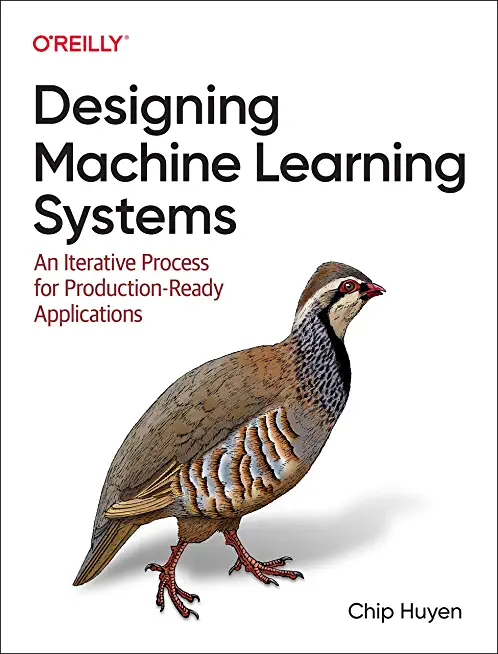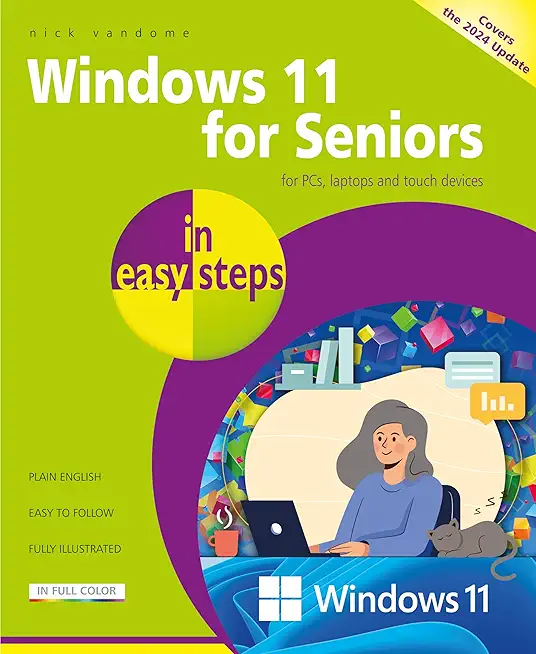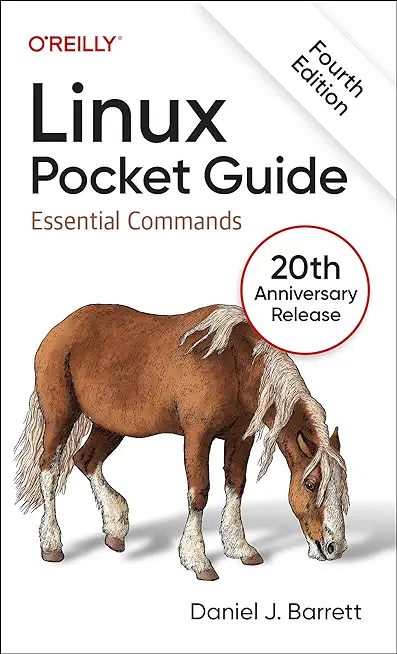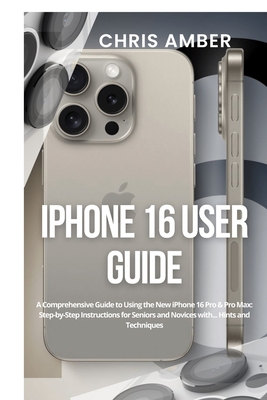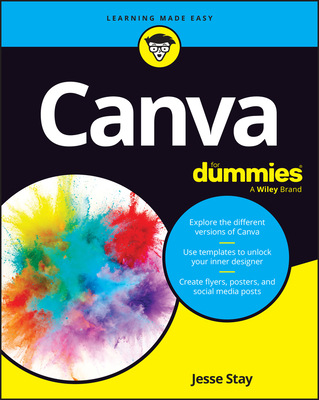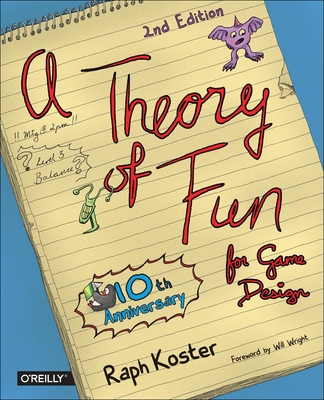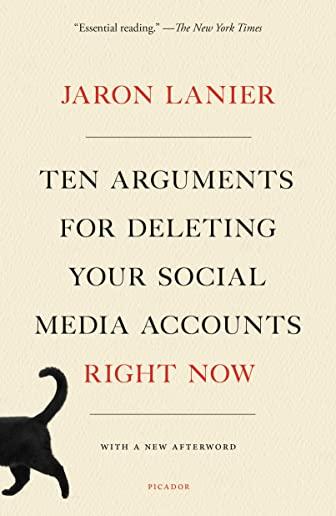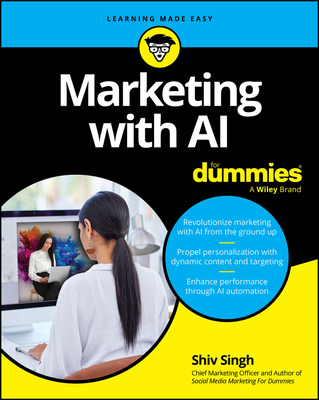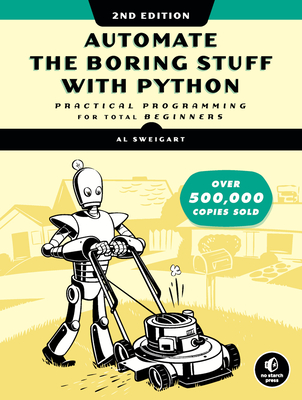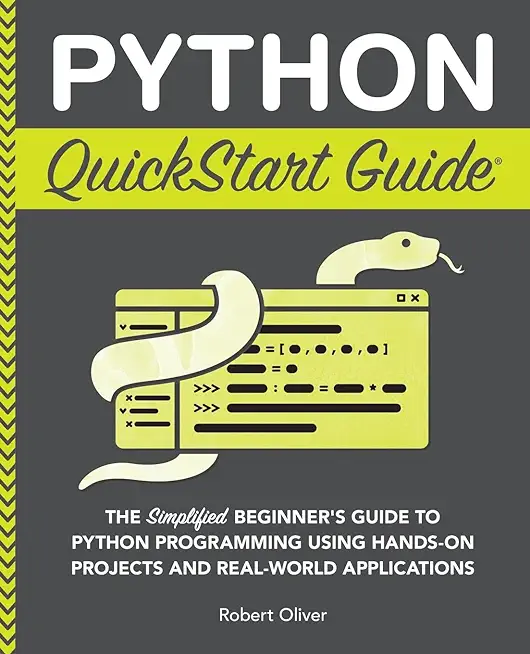Microsoft Office Training Classes in Olympia, Washington
Learn Microsoft Office in Olympia, Washington and surrounding areas via our hands-on, expert led courses. All of our classes either are offered on an onsite, online or public instructor led basis. Here is a list of our current Microsoft Office related training offerings in Olympia, Washington: Microsoft Office Training
Microsoft Office Training Catalog
subcategories
Business Analysis Classes
Course Directory [training on all levels]
- .NET Classes
- Agile/Scrum Classes
- AI Classes
- Ajax Classes
- Android and iPhone Programming Classes
- Azure Classes
- Blaze Advisor Classes
- C Programming Classes
- C# Programming Classes
- C++ Programming Classes
- Cisco Classes
- Cloud Classes
- CompTIA Classes
- Crystal Reports Classes
- Data Classes
- Design Patterns Classes
- DevOps Classes
- Foundations of Web Design & Web Authoring Classes
- Git, Jira, Wicket, Gradle, Tableau Classes
- IBM Classes
- Java Programming Classes
- JBoss Administration Classes
- JUnit, TDD, CPTC, Web Penetration Classes
- Linux Unix Classes
- Machine Learning Classes
- Microsoft Classes
- Microsoft Development Classes
- Microsoft SQL Server Classes
- Microsoft Team Foundation Server Classes
- Microsoft Windows Server Classes
- Oracle, MySQL, Cassandra, Hadoop Database Classes
- Perl Programming Classes
- Python Programming Classes
- Ruby Programming Classes
- SAS Classes
- Security Classes
- SharePoint Classes
- SOA Classes
- Tcl, Awk, Bash, Shell Classes
- UML Classes
- VMWare Classes
- Web Development Classes
- Web Services Classes
- Weblogic Administration Classes
- XML Classes
- Docker
27 May, 2026 - 29 May, 2026 - RED HAT ENTERPRISE LINUX SYSTEMS ADMIN I
18 May, 2026 - 22 May, 2026 - ASP.NET Core MVC, Rev. 8.0
15 June, 2026 - 16 June, 2026 - Linux Troubleshooting
2 March, 2026 - 6 March, 2026 - RED HAT ENTERPRISE LINUX SYSTEMS ADMIN II
29 June, 2026 - 2 July, 2026 - See our complete public course listing
Blog Entries publications that: entertain, make you think, offer insight
 When asked for my pearls of wisdom on this topic, I was tempted to respond with the excuse: "Sorry, can't comment. My asbestos underwear is out for dry-cleaning."
When asked for my pearls of wisdom on this topic, I was tempted to respond with the excuse: "Sorry, can't comment. My asbestos underwear is out for dry-cleaning."
It seems both the emotions and mis-information surrounding HTML 5 run high.
And some information is just plain scary. Consider this direct quote from the W3C.
"The following elements are not in HTML5 because using them damages usability and accessibility:
Creating an enum in Python prior to Python 3.4 was accomplished as follows:
def enum(**enums)::
return type('Enum',(),enums)
then use as:
Animals=enum(Dog=1,Cat=2)
and accessed as:
Animals.Dog
The new version can be created as follows:
from enum import Enum
class Animal(Enum):
Dog=1
Cat=2
I’ve been a technical recruiter for several years, let’s just say a long time. I’ll never forget how my first deal went bad and the lesson I learned from that experience. I was new to recruiting but had been a very good sales person in my previous position. I was about to place my first contractor on an assignment. I thought everything was fine. I nurtured and guided my candidate through the interview process with constant communication throughout. The candidate was very responsive throughout the process. From my initial contact with him, to the phone interview all went well and now he was completing his onsite interview with the hiring manager.
Shortly thereafter, I received the call from the hiring manager that my candidate was the chosen one for the contract position, I was thrilled. All my hard work had paid off. I was going to be a success at this new game! The entire office was thrilled for me, including my co-workers and my bosses. I made a good win-win deal. It was good pay for my candidate and a good margin for my recruiting firm. Everyone was happy.
I left a voicemail message for my candidate so I could deliver the good news. He had agreed to call me immediately after the interview so I could get his assessment of how well it went. Although, I heard from the hiring manager, there was no word from him. While waiting for his call back, I received a call from a Mercedes dealership to verify his employment for a car he was trying to lease. Technically he wasn’t working for us as he had not signed the contract yet…. nor, had he discussed this topic with me. I told the Mercedes office that I would get back to them. Still not having heard back from the candidate, I left him another message and mentioned the call I just received. Eventually he called back. He wanted more money.
I told him that would be impossible as he and I had previously agreed on his hourly rate and it was fine with him. I asked him what had changed since that agreement. He said he made had made much more money in doing the same thing when he lived in California. I reminded him this is a less costly marketplace than where he was living in California. I told him if he signed the deal I would be able to call the car dealership back and confirm that he was employed with us. He agreed to sign the deal.
Many individuals are looking to break into a video game designing career, and it's no surprise. A $9 billion industry, the video game designing business has appeal to gamers and non-gamers alike. High salaries and high rates of job satisfaction are typical in the field.
In order to design video games, however, you need a certain skill set. Computer programming is first on the list. While games are made using almost all languages, the most popular programming language for video games is C++, because of its object-oriented nature and because it compiles to binary. The next most popular languages for games are C and Java, but others such as C# and assembly language are also used. A strong background in math is usually required to learn these languages. Individuals wishing to design games should also have an extensive knowledge of both PCs and Macs.
There are many colleges and universities that offer classes not only in programming but also classes specifically on game design. Some of these schools have alliances with game developing companies, leading to jobs for students upon graduation. Programming video games can be lucrative. The average game designer's salary is $62,500, with $55,000 at the low end and $85,000 at the high end.
Programmers are not the only individuals needed to make a video game, however. There are multiple career paths within the gaming industry, including specialists in audio, design, production, visual arts and business.
Designing a video game can be an long, expensive process. The average budget for a modern multiplatform video game is $18-$28 million, with some high-profile games costing as much as $40 million. Making the game, from conception to sale, can take several months to several years. Some games have taken a notoriously long time to make; for example, 3D Realms' Duke Nukem Forever was announced in April 1997 and did not make it to shelves until July 2011.
Video game programmers have a high level of job satisfaction. In a March 2013 survey conducted by Game Developer magazine, 29 percent of game programmers were very satisfied with their jobs, and 39 percent were somewhat satisfied.
If you're interested in a game development career, now's the time to get moving. Take advantage of the many online resources available regarding these careers and start learning right away.
Tech Life in Washington
| Company Name | City | Industry | Secondary Industry |
|---|---|---|---|
| Symetra Financial Corporation | Bellevue | Financial Services | Insurance and Risk Management |
| Alaska Air Group, Inc. | Seattle | Travel, Recreation and Leisure | Passenger Airlines |
| Expedia, Inc. | Bellevue | Travel, Recreation and Leisure | Travel Agents & Services |
| Itron, Inc. | Liberty Lake | Computers and Electronics | Instruments and Controls |
| PACCAR Inc. | Bellevue | Manufacturing | Automobiles, Boats and Motor Vehicles |
| Puget Sound Energy Inc | Bellevue | Energy and Utilities | Gas and Electric Utilities |
| Expeditors International of Washington, Inc. | Seattle | Transportation and Storage | Freight Hauling (Rail and Truck) |
| Costco Wholesale Corporation | Issaquah | Retail | Grocery and Specialty Food Stores |
| Starbucks Corporation | Seattle | Retail | Restaurants and Bars |
| Nordstrom, Inc. | Seattle | Retail | Department Stores |
| Weyerhaeuser Company | Federal Way | Manufacturing | Paper and Paper Products |
| Microsoft Corporation | Redmond | Software and Internet | Software |
| Amazon.com, Inc. | Seattle | Retail | Sporting Goods, Hobby, Book, and Music Stores |
training details locations, tags and why hsg
The Hartmann Software Group understands these issues and addresses them and others during any training engagement. Although no IT educational institution can guarantee career or application development success, HSG can get you closer to your goals at a far faster rate than self paced learning and, arguably, than the competition. Here are the reasons why we are so successful at teaching:
- Learn from the experts.
- We have provided software development and other IT related training to many major corporations in Washington since 2002.
- Our educators have years of consulting and training experience; moreover, we require each trainer to have cross-discipline expertise i.e. be Java and .NET experts so that you get a broad understanding of how industry wide experts work and think.
- Discover tips and tricks about Microsoft Office programming
- Get your questions answered by easy to follow, organized Microsoft Office experts
- Get up to speed with vital Microsoft Office programming tools
- Save on travel expenses by learning right from your desk or home office. Enroll in an online instructor led class. Nearly all of our classes are offered in this way.
- Prepare to hit the ground running for a new job or a new position
- See the big picture and have the instructor fill in the gaps
- We teach with sophisticated learning tools and provide excellent supporting course material
- Books and course material are provided in advance
- Get a book of your choice from the HSG Store as a gift from us when you register for a class
- Gain a lot of practical skills in a short amount of time
- We teach what we know…software
- We care…