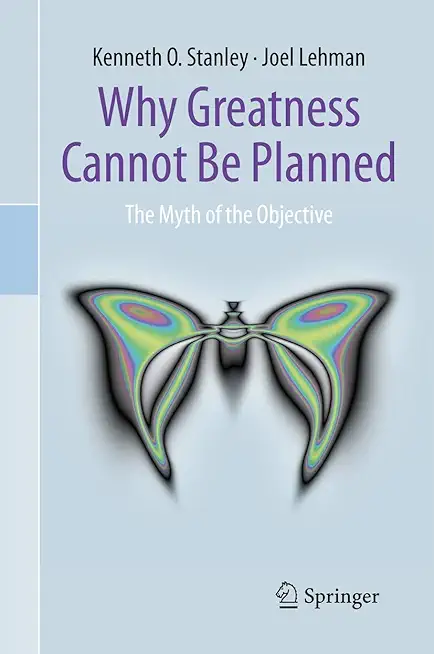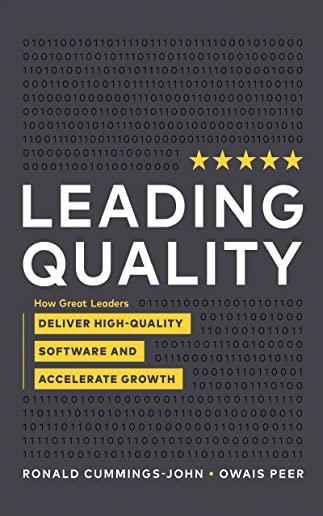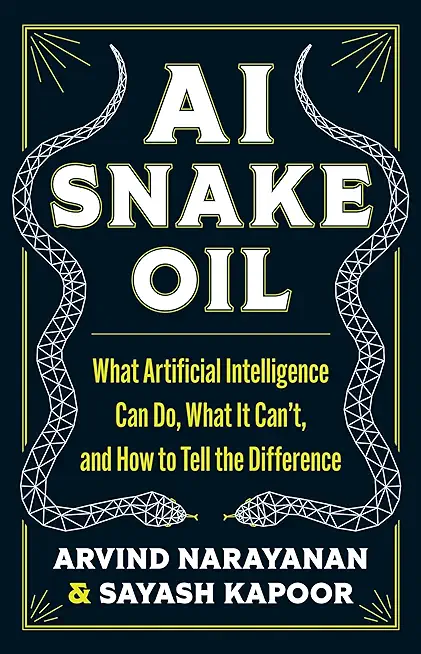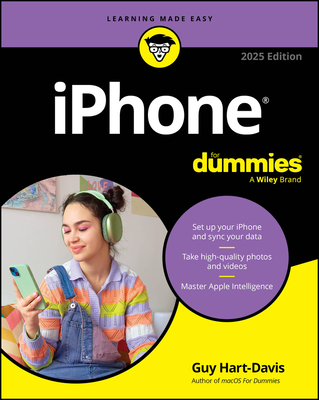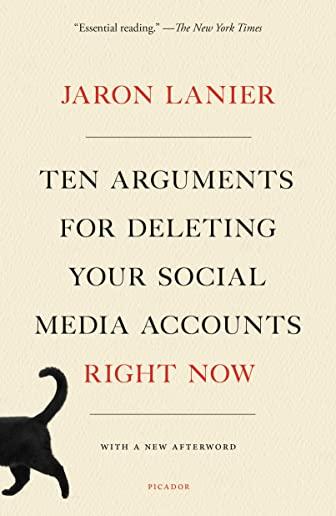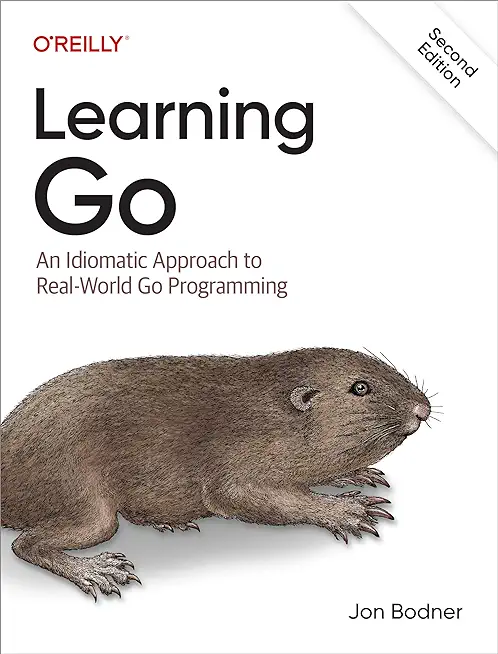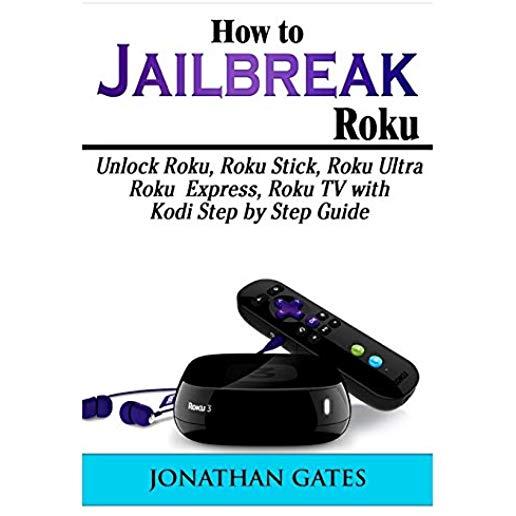Microsoft Office Training Classes in Shreveport, Louisiana
Learn Microsoft Office in Shreveport, Louisiana and surrounding areas via our hands-on, expert led courses. All of our classes either are offered on an onsite, online or public instructor led basis. Here is a list of our current Microsoft Office related training offerings in Shreveport, Louisiana: Microsoft Office Training
Microsoft Office Training Catalog
subcategories
Business Analysis Classes
Course Directory [training on all levels]
- .NET Classes
- Agile/Scrum Classes
- AI Classes
- Ajax Classes
- Android and iPhone Programming Classes
- Azure Classes
- Blaze Advisor Classes
- C Programming Classes
- C# Programming Classes
- C++ Programming Classes
- Cisco Classes
- Cloud Classes
- CompTIA Classes
- Crystal Reports Classes
- Data Classes
- Design Patterns Classes
- DevOps Classes
- Foundations of Web Design & Web Authoring Classes
- Git, Jira, Wicket, Gradle, Tableau Classes
- IBM Classes
- Java Programming Classes
- JBoss Administration Classes
- JUnit, TDD, CPTC, Web Penetration Classes
- Linux Unix Classes
- Machine Learning Classes
- Microsoft Classes
- Microsoft Development Classes
- Microsoft SQL Server Classes
- Microsoft Team Foundation Server Classes
- Microsoft Windows Server Classes
- Oracle, MySQL, Cassandra, Hadoop Database Classes
- Perl Programming Classes
- Python Programming Classes
- Ruby Programming Classes
- SAS Classes
- Security Classes
- SharePoint Classes
- SOA Classes
- Tcl, Awk, Bash, Shell Classes
- UML Classes
- VMWare Classes
- Web Development Classes
- Web Services Classes
- Weblogic Administration Classes
- XML Classes
- AWS Certified Machine Learning: Specialty (MLS-C01)
2 March, 2026 - 6 March, 2026 - RED HAT ENTERPRISE LINUX SYSTEMS ADMIN II
29 June, 2026 - 2 July, 2026 - ANSIBLE
27 April, 2026 - 29 April, 2026 - Docker
27 May, 2026 - 29 May, 2026 - Linux Troubleshooting
2 March, 2026 - 6 March, 2026 - See our complete public course listing
Blog Entries publications that: entertain, make you think, offer insight
It’s befuddling when you think about how many ways there are to communicate in 2013. I’d say there are too many new ways to communicate – social media, phone, Skype, instant message, text message, email, it goes on and on. But do any of them outweigh the power of a good old-fashioned face-to-face meeting? Most business executives would argue no. Nothing can replace a face-to-face meeting, at least yet.
That said, face-to-face meetings are without question the most expensive kind, given the travel costs required to make them a reality, and companies around the globe have been trying to make them more financially manageable ever since the recession set in. But recession or no, face-to-face meetings are rarely in the budget cards for small businesses. So how can entrepreneurs around the globe get more out of their virtual meetings while ensuring any physical meeting is worth the cost?
To add to a python dictionary is very easy. First create a dictionary, and then associate a key with a value.
a = {'cat',"furry thing"}
a['dog']="typically likes to run and is very loyal"
print a
Here is what is printed:
{'cat':'furry thing', 'dog':'typically likes to run and is very loyal'}
Cloud computing is the recent rage in the IT industry. According to the report by Forbes, the estimated global market for cloud computing is expected to reach $35.6 billion in 2015, from the $12.1 billion market of 2010.
How it began
The idea of cloud computing was inspired by the concept of “utility computing” which introduced the idea of computing using the virtual servers. These virtual servers do not actually exist anywhere physically and can be moved anywhere without causing any disturbance to the end users. Thus it minimizes the cost involved on the devices to a great extent and provides innumerable benefits to the companies that adopt this system.
Cloud Computing Types
Once again theTIOBE Programming Community has calculated the trends in popular programming languages on the web. Evaluating the updates in the index allows developers to assess the direction of certain programming skills that are rising or faltering in their field. According to the November 2013 report, three out of four languages currently ranking in the top twenty are languages defined by Microsoft. These are C#, SQL Server language Transact-SQL and Visual Basic.NET. Not surprising though, the top two languages that remain steady in the number one and two spots are Java and C.
How are the calculations measured? The information is gathered from five major search engines: Google, Bing, Yahoo!, Wikipedia, Amazon, YouTube and Baidu.
Top 20 Programming Languages: as of November 2013
- C
- Java
- Objective-C
- C++
- C#
- PHP
- (Visual) Basic
- Python
- Transact-SQL
- Java Script
- Visual Basic.NET
- Perl
- Ruby
- Pascal
- Lisp
- MATLAB
- Delphi/Object Pascal
- PL/SQL
- COBOL
- Assembly
Although the index is an important itemized guide of what people are searching for on the internet, it’s arguable that certain languages getting recognition is a direct result of early adopters posting tutorials and filling up discussion boards on current trends. Additionally, popular tech blogs pick up on technological shifts and broadcast related versions of the same themes.
When does the popularity of a software language matter?
- If you want marketable skills, knowing what employers are looking for is beneficial. As an example, languages such as Java and Objective C are highly coveted in the smart-phone apps businesses.
- A consistently shrinking language in usage is an indicator not only that employers are apt to pass on those skills but fall in danger of being obsolete.
- Focusing on languages that are compatible with other developers increases your chances to participate on projects that companies are working on.
Tech Life in Louisiana
training details locations, tags and why hsg
The Hartmann Software Group understands these issues and addresses them and others during any training engagement. Although no IT educational institution can guarantee career or application development success, HSG can get you closer to your goals at a far faster rate than self paced learning and, arguably, than the competition. Here are the reasons why we are so successful at teaching:
- Learn from the experts.
- We have provided software development and other IT related training to many major corporations in Louisiana since 2002.
- Our educators have years of consulting and training experience; moreover, we require each trainer to have cross-discipline expertise i.e. be Java and .NET experts so that you get a broad understanding of how industry wide experts work and think.
- Discover tips and tricks about Microsoft Office programming
- Get your questions answered by easy to follow, organized Microsoft Office experts
- Get up to speed with vital Microsoft Office programming tools
- Save on travel expenses by learning right from your desk or home office. Enroll in an online instructor led class. Nearly all of our classes are offered in this way.
- Prepare to hit the ground running for a new job or a new position
- See the big picture and have the instructor fill in the gaps
- We teach with sophisticated learning tools and provide excellent supporting course material
- Books and course material are provided in advance
- Get a book of your choice from the HSG Store as a gift from us when you register for a class
- Gain a lot of practical skills in a short amount of time
- We teach what we know…software
- We care…