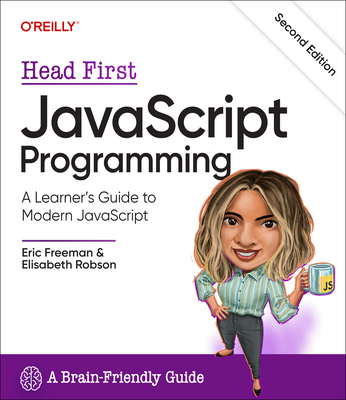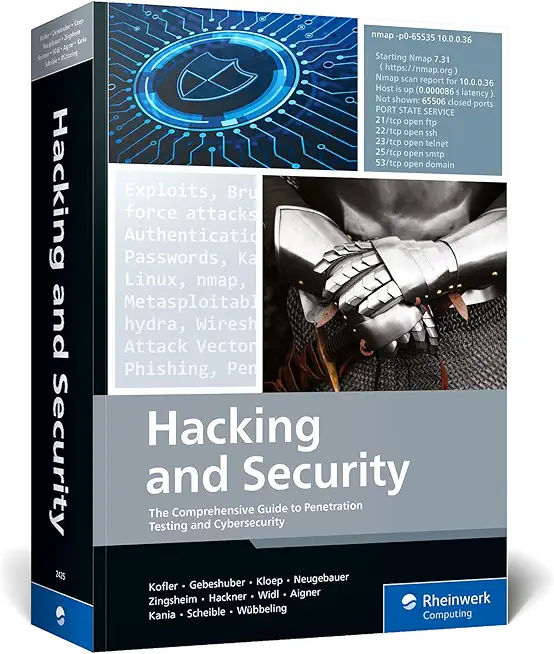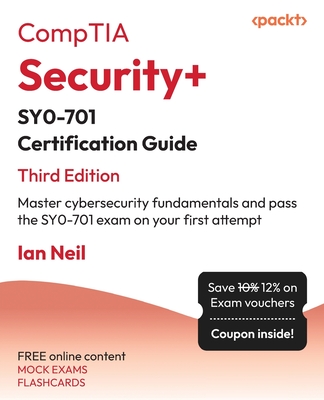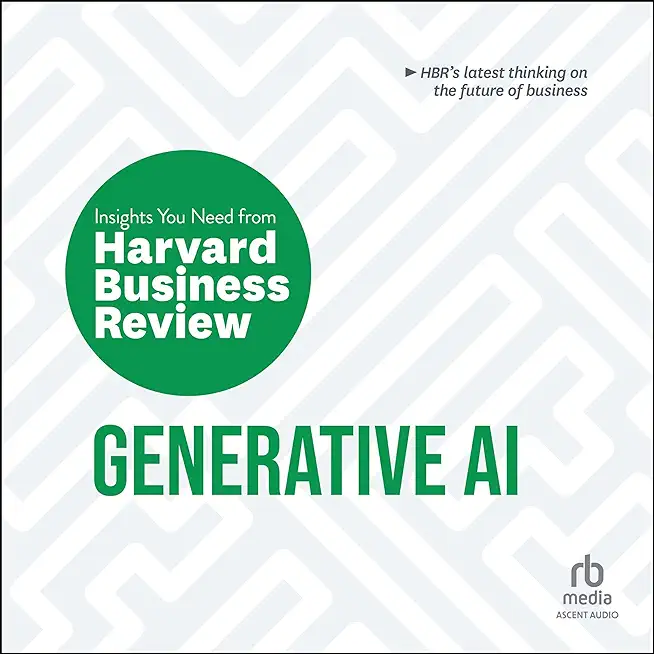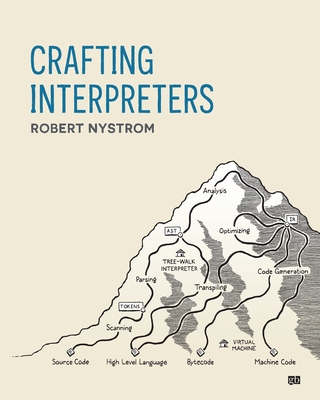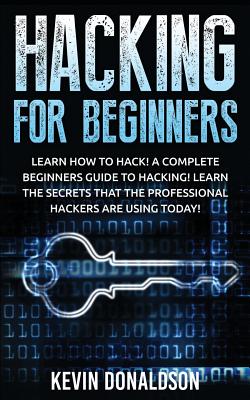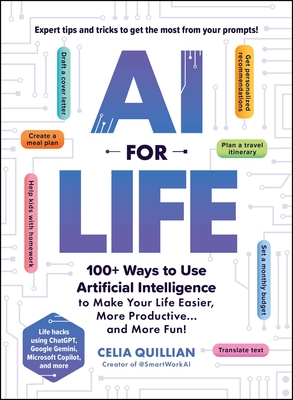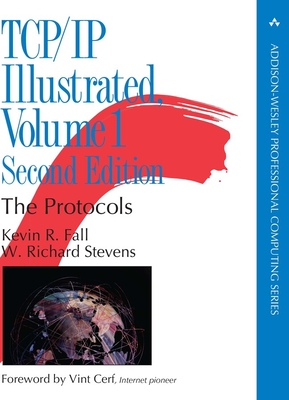Microsoft Office Training Classes in Youngstown, Ohio
Learn Microsoft Office in Youngstown, Ohio and surrounding areas via our hands-on, expert led courses. All of our classes either are offered on an onsite, online or public instructor led basis. Here is a list of our current Microsoft Office related training offerings in Youngstown, Ohio: Microsoft Office Training
Microsoft Office Training Catalog
subcategories
Business Analysis Classes
Course Directory [training on all levels]
- .NET Classes
- Agile/Scrum Classes
- AI Classes
- Ajax Classes
- Android and iPhone Programming Classes
- Azure Classes
- Blaze Advisor Classes
- C Programming Classes
- C# Programming Classes
- C++ Programming Classes
- Cisco Classes
- Cloud Classes
- CompTIA Classes
- Crystal Reports Classes
- Data Classes
- Design Patterns Classes
- DevOps Classes
- Foundations of Web Design & Web Authoring Classes
- Git, Jira, Wicket, Gradle, Tableau Classes
- IBM Classes
- Java Programming Classes
- JBoss Administration Classes
- JUnit, TDD, CPTC, Web Penetration Classes
- Linux Unix Classes
- Machine Learning Classes
- Microsoft Classes
- Microsoft Development Classes
- Microsoft SQL Server Classes
- Microsoft Team Foundation Server Classes
- Microsoft Windows Server Classes
- Oracle, MySQL, Cassandra, Hadoop Database Classes
- Perl Programming Classes
- Python Programming Classes
- Ruby Programming Classes
- SAS Classes
- Security Classes
- SharePoint Classes
- SOA Classes
- Tcl, Awk, Bash, Shell Classes
- UML Classes
- VMWare Classes
- Web Development Classes
- Web Services Classes
- Weblogic Administration Classes
- XML Classes
- ASP.NET Core MVC, Rev. 8.0
4 February, 2026 - 5 February, 2026 - AWS Certified Machine Learning: Specialty (MLS-C01)
2 March, 2026 - 6 March, 2026 - OpenShift Fundamentals
9 February, 2026 - 11 February, 2026 - ANSIBLE
18 February, 2026 - 20 February, 2026 - Linux Troubleshooting
2 March, 2026 - 6 March, 2026 - See our complete public course listing
Blog Entries publications that: entertain, make you think, offer insight
How Can Managers Work More Efficiently with IT?
Would you rather work under someone who is an excellent developer but lacks people skills or leadership capabilities - or for someone that has excellent people skills, communicates well, and is a great leader but has limited understanding of productive coding practices? That’s not to say that the choice is one or the other but in many professional situations it does.
Managing an IT staff comes with numerous challenges, especially if the manager has no previous experience with the coding necessary for completing the project. Managing a business and IT's execution of tasks vary greatly in required skill sets, but it's important to find a cohesive and cooperative middle ground in order to see a project to its end. To fully grasp the intricacies of IT's involvement in the project at hand, managers can do the following to help further their efforts.
Get a basic understanding of coding and technical practices necessary for the project at hand by taking the time to research and practice enough to get a grip on the concept. This will allow managers insight on what their IT folks are really working on daily. Expertise in a programming language is not required, only an overview of the stuff that matters, i.e. understanding the concept of OOP (Object Oriented Programming.) Having this knowledge cannot be overlooked and will gain respect among multiple spectrums in the organization.
One of the biggest challenges in pursuing a career in software development is to figure out which language you want to work. In addition to commonly used software programming languages like C, C++, C# and Java a lot of new programming languages such as Python, Ruby on Rails have surfaced especially because they are used by a lot of consumer based start-ups these days.
It could then be a daunting task to figure out the technical language you should learn which helps you prosper in a software engineering career no matter the technology advancements that happen in the marketplace. Learning a fundamental and universal language like C# could be a great start to your career as the language is very mature and extensively used by companies large and small
What is C#
Similar to Java, C# is a multi-paradigm, object oriented language developed by Microsoft. C# is intended for use in developing software components meant to be deployed in distributed environments. So in essence, learning C# can enable you to write applications for large and complex server side systems that use sophisticated operating systems as well as compact mobile operating systems such as Android
 Attempting to create an intelligent entry about Linux for such a wide ranging audience is a bit like trying to compare a presentation on quantum mechanics for physicists while being readable by somebody with a junior high school education.
Attempting to create an intelligent entry about Linux for such a wide ranging audience is a bit like trying to compare a presentation on quantum mechanics for physicists while being readable by somebody with a junior high school education.
If you are a *NIX expert, then I suggest you keep on reading so you know how to explain this world to mere mortals.
I called it *nix for a reason. It represents a family of thinking. It is not unlike the difference between the language C and C++. Are there differences between the two? Certainly. And it is not like the difference between COBOL and C.
Years ago when I ran my own vo-tech school I would teach the students there are only two things in life. MS and *NIX. A friend of mine, a genius developer in her own right was aghast.
The RSS feed, which commonly stands for Really Simple Syndication, is an internet protocol that helps spread the availability of frequently published or updated Internet content.
RSS Benefits for an Internet Content Provider or Blogger
The use of an RSS feed saves immeasurable time for a content provider. When an interested person subscribes to an RSS feed, the owner of that feed now has a way to reach large numbers of people without having to resort to spamming techniques. The RSS feed also allows a content provider to send the requested topical information without specifically asking, every time, to those people who have subscribed. The content provider uses a program, written in XML code to make the information they post available to each person that has requested a subscription to that particular RSS feed.
RSS Benefits for the Average Internet User
The Internet grows larger by the minute. It is easy for a person to have information overload. The use of an RSS feed gives an individual more control over what information they see while on the Internet. It is also very useful for anyone that wants to stay up to date. Subscribing to the RSS feed for a topic of interest automatically provides the subscriber continued availability of the latest information on that topic. The Internet user relies on a small program called an RSS Feeder to gather the information on the RSS feeds to which they have subscribed.
Most browsers these days have built in RSS readers making that gathering the desired information easier than ever to accomplish. Joining an RSS feed is a very simple thing to accomplish.
RSS Benefits for Small Businesses
More and more Small Business owners are adapting targeted online marketing campaigns such as RSS Feeds in order to provide relevant content to new and existing customers. Maintaining web content such as: company news; contests; promotional events; related articles; notifications; product launches; directories; and newsletters are examples of ways of staying in touch with customers in any niche market. As search engines retrieve information from RSS Feeds and content is syndicated to other websites, chances of increased traffic are inevitable. For active websites, RSS feeds are invaluable tools for small business owners.
USA.gov Updates: News and Features
Search for RSS feeds (search topics)
Welcome to Google Reader (find and keep track of interesting stuff on the web.)
NPR public radio station (popular, news, program and topics RSS feeds)
RSS in Plain English (video)
10 Helpful Uses of RSS Feeds for Marketing
Tech Life in Ohio
| Company Name | City | Industry | Secondary Industry |
|---|---|---|---|
| Nationwide Insurance Company | Columbus | Financial Services | Insurance and Risk Management |
| Owens Corning | Toledo | Manufacturing | Concrete, Glass, and Building Materials |
| FirstEnergy Corp | Akron | Energy and Utilities | Gas and Electric Utilities |
| The Lubrizol Corporation | Wickliffe | Manufacturing | Chemicals and Petrochemicals |
| Sherwin-Williams | Cleveland | Retail | Hardware and Building Material Dealers |
| Key Bank | Cleveland | Financial Services | Banks |
| TravelCenters of America, Inc. | Westlake | Retail | Gasoline Stations |
| Dana Holding Company | Maumee | Manufacturing | Automobiles, Boats and Motor Vehicles |
| O-I (Owens Illinois), Inc. | Perrysburg | Manufacturing | Concrete, Glass, and Building Materials |
| Big Lots Stores, Inc. | Columbus | Retail | Department Stores |
| Limited Brands, Inc. | Columbus | Retail | Clothing and Shoes Stores |
| Cardinal Health | Dublin | Healthcare, Pharmaceuticals and Biotech | Healthcare, Pharmaceuticals, and Biotech Other |
| Progressive Corporation | Cleveland | Financial Services | Insurance and Risk Management |
| Parker Hannifin Corporation | Cleveland | Manufacturing | Manufacturing Other |
| American Financial Group, Inc. | Cincinnati | Financial Services | Insurance and Risk Management |
| American Electric Power Company, Inc | Columbus | Energy and Utilities | Gas and Electric Utilities |
| Fifth Third Bancorp | Cincinnati | Financial Services | Banks |
| Macy's, Inc. | Cincinnati | Retail | Department Stores |
| Goodyear Tire and Rubber Co. | Akron | Manufacturing | Plastics and Rubber Manufacturing |
| The Kroger Co. | Cincinnati | Retail | Grocery and Specialty Food Stores |
| Omnicare, Inc. | Cincinnati | Healthcare, Pharmaceuticals and Biotech | Pharmaceuticals |
| The Procter and Gamble Company | Cincinnati | Consumer Services | Personal Care |
training details locations, tags and why hsg
The Hartmann Software Group understands these issues and addresses them and others during any training engagement. Although no IT educational institution can guarantee career or application development success, HSG can get you closer to your goals at a far faster rate than self paced learning and, arguably, than the competition. Here are the reasons why we are so successful at teaching:
- Learn from the experts.
- We have provided software development and other IT related training to many major corporations in Ohio since 2002.
- Our educators have years of consulting and training experience; moreover, we require each trainer to have cross-discipline expertise i.e. be Java and .NET experts so that you get a broad understanding of how industry wide experts work and think.
- Discover tips and tricks about Microsoft Office programming
- Get your questions answered by easy to follow, organized Microsoft Office experts
- Get up to speed with vital Microsoft Office programming tools
- Save on travel expenses by learning right from your desk or home office. Enroll in an online instructor led class. Nearly all of our classes are offered in this way.
- Prepare to hit the ground running for a new job or a new position
- See the big picture and have the instructor fill in the gaps
- We teach with sophisticated learning tools and provide excellent supporting course material
- Books and course material are provided in advance
- Get a book of your choice from the HSG Store as a gift from us when you register for a class
- Gain a lot of practical skills in a short amount of time
- We teach what we know…software
- We care…