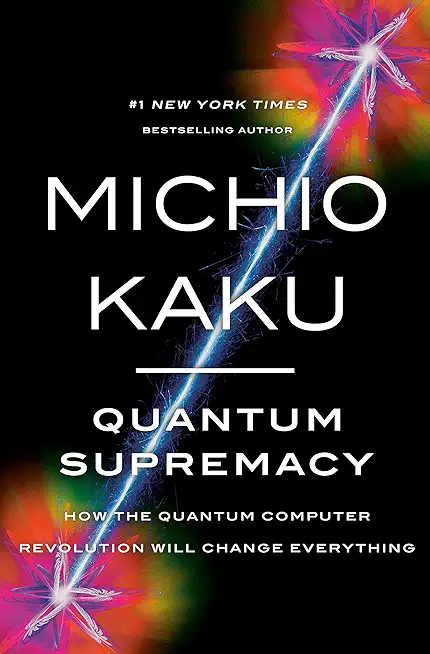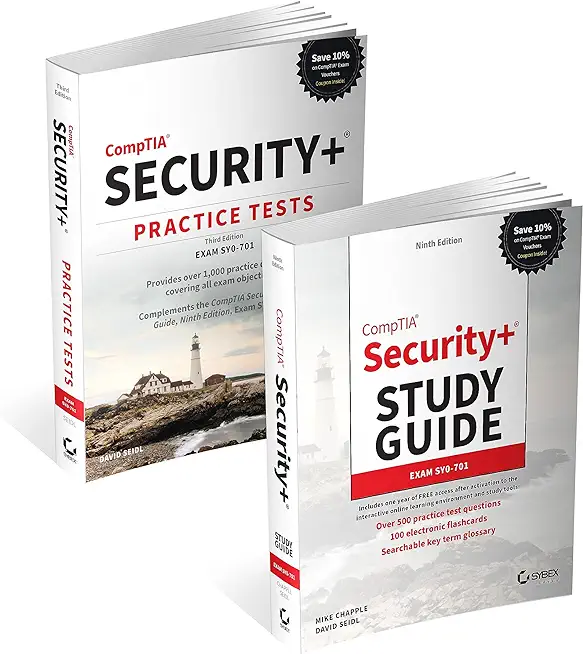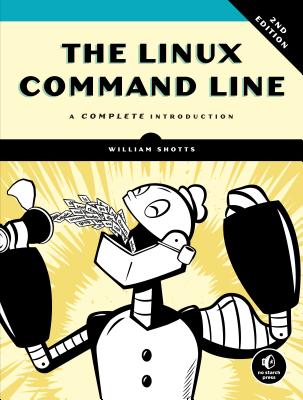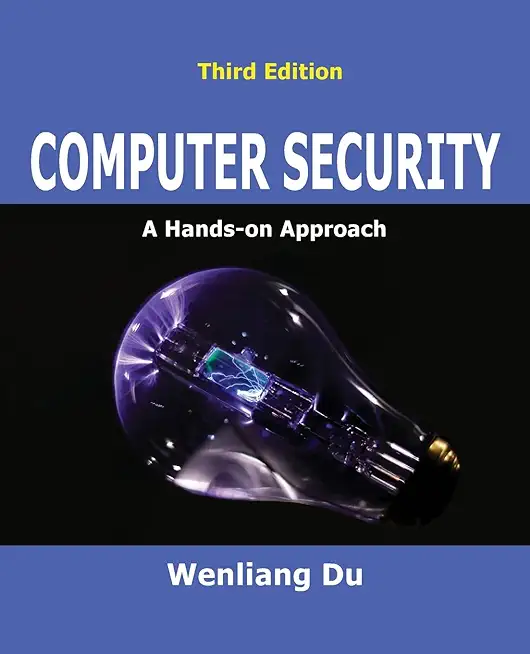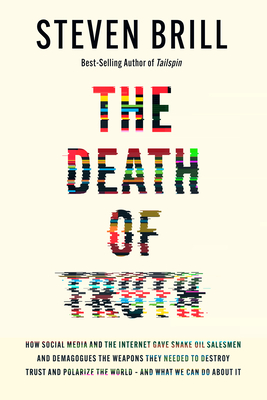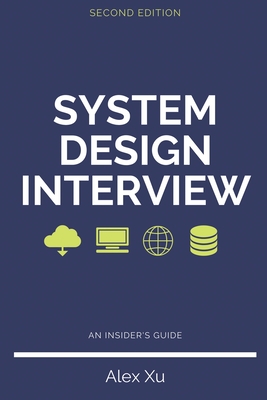Perl Programming Training Classes in Scranton, Pennsylvania
Learn Perl Programming in Scranton, Pennsylvania and surrounding areas via our hands-on, expert led courses. All of our classes either are offered on an onsite, online or public instructor led basis. Here is a list of our current Perl Programming related training offerings in Scranton, Pennsylvania: Perl Programming Training
Perl Programming Training Catalog
Course Directory [training on all levels]
- .NET Classes
- Agile/Scrum Classes
- AI Classes
- Ajax Classes
- Android and iPhone Programming Classes
- Azure Classes
- Blaze Advisor Classes
- C Programming Classes
- C# Programming Classes
- C++ Programming Classes
- Cisco Classes
- Cloud Classes
- CompTIA Classes
- Crystal Reports Classes
- Data Classes
- Design Patterns Classes
- DevOps Classes
- Foundations of Web Design & Web Authoring Classes
- Git, Jira, Wicket, Gradle, Tableau Classes
- IBM Classes
- Java Programming Classes
- JBoss Administration Classes
- JUnit, TDD, CPTC, Web Penetration Classes
- Linux Unix Classes
- Machine Learning Classes
- Microsoft Classes
- Microsoft Development Classes
- Microsoft SQL Server Classes
- Microsoft Team Foundation Server Classes
- Microsoft Windows Server Classes
- Oracle, MySQL, Cassandra, Hadoop Database Classes
- Perl Programming Classes
- Python Programming Classes
- Ruby Programming Classes
- SAS Classes
- Security Classes
- SharePoint Classes
- SOA Classes
- Tcl, Awk, Bash, Shell Classes
- UML Classes
- VMWare Classes
- Web Development Classes
- Web Services Classes
- Weblogic Administration Classes
- XML Classes
- ASP.NET Core MVC, Rev. 8.0
4 February, 2026 - 5 February, 2026 - OpenShift Fundamentals
9 February, 2026 - 11 February, 2026 - ANSIBLE
18 February, 2026 - 20 February, 2026 - KUBERNETES ADMINISTRATION
23 February, 2026 - 25 February, 2026 - RED HAT ENTERPRISE LINUX SYSTEMS ADMIN II
29 June, 2026 - 2 July, 2026 - See our complete public course listing
Blog Entries publications that: entertain, make you think, offer insight
Not too long ago, Apple added something phenomenal to the iPhone OS: a dashboard screen. If you have a Macintosh computer, you may be familiar with the dashboard that is available (regularly) by pressing F4. Otherwise, you can draw similarities to your Windows 7 Dashboard on the right hand side of your desktop, that shows you updates on your applications and widgets you add to it. Finding your dashboard on your iPhone is just as easy: just put your finger on the top of your iPhone screen, and drag down.
Here, in your dashboard, you will see all of the updates that has been pushed into such by your applications that desire to send you messages: things like new text messages, new updates to your subscribed magazines, your messages on payment applications. If you have reviewed a message set by an application by tapping on it, that message will automatically become deleted. However, if you don’t desire to go into the application to delete it, simply tap in the top right on the bar that categorizes that particular application, and tap again to clear all of the messages set by that application, and clear up your dashboard.
But, your dashboard isn’t all about your application. You not only get your messages, but you get important information set by default applications, such as the weather. If you don’t feel like scouting out your weather application amidst all your applications you have downloaded, simply go into your dashboard, and find out the forecast for the whole week, just by a simple swipe. Not only that, tickers for your stocks are displayed near the bottom of the dashboard.
Writing Python in Java syntax is possible with a semi-automatic tool. Programming code translation tools pick up about 75% of dynamically typed language. Conversion of Python to a statically typed language like Java requires some manual translation. The modern Java IDE can be used to infer local variable type definitions for each class attribute and local variable.
Translation of Syntax
Both Python and Java are OO imperative languages with sizable syntax constructs. Python is larger, and more competent for functional programming concepts. Using the source translator tool, parsing of the original Python source language will allow for construction of an Abstract Source Tree (AST), followed by conversion of the AST to Java.
Python will parse itself. This capability is exhibited in the ast module, which includes skeleton classes. The latter can be expanded to parse and source each node of an AST. Extension of the ast.NodeVisitor class enables python syntax constructs to be customized using translate.py and parser.py coding structure.
The Concrete Syntax Tree (CST) for Java is based on visit to the AST. Java string templates can be output at AST nodes with visitor.py code. Comment blocks are not retained by the Python ast Parser. Conversion of Python to multi-line string constructs with the translator reduces time to script.
Scripting Python Type Inference in Java
Programmers using Python source know that the language does not contain type information. The fact that Python is a dynamic type language means object type is determined at run time. Python is also not enforced at compile time, as the source is not specified. Runtime type information of an object can be determined by inspecting the __class__.__name__ attribute.
Python’s inspect module is used for constructing profilers and debugging.
Implementation of def traceit (frame, event, arg) method in Python, and connecting it to the interpreter with sys.settrace (traceit) allows for integration of multiple events during application runtime.
Method call events prompt inspect and indexing of runtime type. Inspection of all method arguments can be conducted. By running the application profiler and exercising the code, captured trace files for each source file can be modified with the translator. Generating method syntax can be done with the translator by search and addition of type information. Results in set or returned variables disseminate the dynamic code in static taxonomy.
The final step in the Python to Java scrip integration is to administer unsupported concepts such as value object creation. There is also the task of porting library client code, for reproduction in Java equivalents. Java API stubs can be created to account for Python APIs. Once converted to Java the final clean-up of the script is far easier.
Related:
What Are The 10 Most Famous Software Programs Written in Python?
 The mainstay of a corporation is the data that it possesses. By data, I mean its customer base, information about the use of its products, employee roles and responsibilities, the development and maintenance of its product lines, demographics of supporters and naysayers, financial records, projected sales ... It is in the organization of this data that advancements to the bottom line are often realized i.e. the nuggets of gold are found. Defining what is important, properly cataloging the information, developing a comprehensive protocol to access and update this information and discerning how this data fits into the corporate venacular is basis of this data organization and may be the difference between moving ahead of the competition or being the one to fall behind.
The mainstay of a corporation is the data that it possesses. By data, I mean its customer base, information about the use of its products, employee roles and responsibilities, the development and maintenance of its product lines, demographics of supporters and naysayers, financial records, projected sales ... It is in the organization of this data that advancements to the bottom line are often realized i.e. the nuggets of gold are found. Defining what is important, properly cataloging the information, developing a comprehensive protocol to access and update this information and discerning how this data fits into the corporate venacular is basis of this data organization and may be the difference between moving ahead of the competition or being the one to fall behind.
Whenever we attempt to develop an Enterprise Rule Application, we must begin by harvesting the data upon which those rules are built. This is by no means an easy feat as it requires a thorough understanding of the business, industry, the players and their respective roles and the intent of the application. Depending upon the scope of this undertaking, it is almost always safe to say that no one individual is completely knowledgeable to all facets needed to comprise the entire application.
The intial stage of this endeavor is, obviously, to decide upon the intent of the application. This requires knowledge of what is essential, what is an add-on and which of all these requirements/options can be successfully implemented in the allotted period of time. The importance of this stage cannot be stressed enough; if the vision/goal cannot be articulated in a manner that all can understand, the knowledge tap will be opened to become the money drain. Different departments may compete for the same financial resources; management may be jockeying for their day in the sun; consulting corporations, eager to win the bid, may exaggerate their level of competency. These types of endeavors require those special skills of an individual or a team of very competent members to be/have a software architect, subject matter expert and business analyst.
Once the decision has been made and the application development stages have been defined, the next step is to determine which software development tools to employ. For the sake of this article, we will assume that the team has chosen an object oriented language such as Java and a variety of J EE components, a relationsional database and a vendor specific BRMS such as Blaze Advisor. Now, onto the point of this article.
Memory management is always a priority in pretty much any programming language you would want to use. In the lower level languages such as C, there are a number of functions which help you manage the memory your application uses, but they are not the easiest to use. Some of the more modern programming languages such as Python, Ruby, Perl, and of course the subject of this article, Javascript all have a built in feature called garbage collection.
Garbage collection essentially means that the languages compiler will automatically free the memory being occupied by unused variables and objects, but there is no telling when this could occur. It is purely down to the compiler to decide when the garbage collection process should be initiated.
Tech Life in Pennsylvania
| Company Name | City | Industry | Secondary Industry |
|---|---|---|---|
| The Hershey Company | Hershey | Manufacturing | Food and Dairy Product Manufacturing and Packaging |
| Crown Holdings, Inc. | Philadelphia | Manufacturing | Metals Manufacturing |
| Air Products and Chemicals, Inc. | Allentown | Manufacturing | Chemicals and Petrochemicals |
| Dick's Sporting Goods Inc | Coraopolis | Retail | Sporting Goods, Hobby, Book, and Music Stores |
| Mylan Inc. | Canonsburg | Healthcare, Pharmaceuticals and Biotech | Pharmaceuticals |
| UGI Corporation | King Of Prussia | Energy and Utilities | Gas and Electric Utilities |
| Aramark Corporation | Philadelphia | Business Services | Business Services Other |
| United States Steel Corporation | Pittsburgh | Manufacturing | Manufacturing Other |
| Comcast Corporation | Philadelphia | Telecommunications | Cable Television Providers |
| PPL Corporation | Allentown | Energy and Utilities | Gas and Electric Utilities |
| SunGard | Wayne | Computers and Electronics | IT and Network Services and Support |
| WESCO Distribution, Inc. | Pittsburgh | Energy and Utilities | Energy and Utilities Other |
| PPG Industries, Inc. | Pittsburgh | Manufacturing | Chemicals and Petrochemicals |
| Airgas Inc | Radnor | Manufacturing | Chemicals and Petrochemicals |
| Rite Aid Corporation | Camp Hill | Retail | Grocery and Specialty Food Stores |
| The PNC Financial Services Group | Pittsburgh | Financial Services | Banks |
| Universal Health Services, Inc. | King Of Prussia | Healthcare, Pharmaceuticals and Biotech | Hospitals |
| Erie Insurance Group | Erie | Financial Services | Insurance and Risk Management |
| Pierrel Research | Wayne | Healthcare, Pharmaceuticals and Biotech | Biotechnology |
| Unisys Corporation | Blue Bell | Computers and Electronics | IT and Network Services and Support |
| Lincoln Financial Group | Radnor | Financial Services | Insurance and Risk Management |
| AmerisourceBergen | Wayne | Healthcare, Pharmaceuticals and Biotech | Pharmaceuticals |
| Sunoco, Inc. | Philadelphia | Manufacturing | Chemicals and Petrochemicals |
| CONSOL Energy Inc. | Canonsburg | Energy and Utilities | Gas and Electric Utilities |
| H. J. Heinz Company | Pittsburgh | Manufacturing | Food and Dairy Product Manufacturing and Packaging |
training details locations, tags and why hsg
The Hartmann Software Group understands these issues and addresses them and others during any training engagement. Although no IT educational institution can guarantee career or application development success, HSG can get you closer to your goals at a far faster rate than self paced learning and, arguably, than the competition. Here are the reasons why we are so successful at teaching:
- Learn from the experts.
- We have provided software development and other IT related training to many major corporations in Pennsylvania since 2002.
- Our educators have years of consulting and training experience; moreover, we require each trainer to have cross-discipline expertise i.e. be Java and .NET experts so that you get a broad understanding of how industry wide experts work and think.
- Discover tips and tricks about Perl Programming programming
- Get your questions answered by easy to follow, organized Perl Programming experts
- Get up to speed with vital Perl Programming programming tools
- Save on travel expenses by learning right from your desk or home office. Enroll in an online instructor led class. Nearly all of our classes are offered in this way.
- Prepare to hit the ground running for a new job or a new position
- See the big picture and have the instructor fill in the gaps
- We teach with sophisticated learning tools and provide excellent supporting course material
- Books and course material are provided in advance
- Get a book of your choice from the HSG Store as a gift from us when you register for a class
- Gain a lot of practical skills in a short amount of time
- We teach what we know…software
- We care…