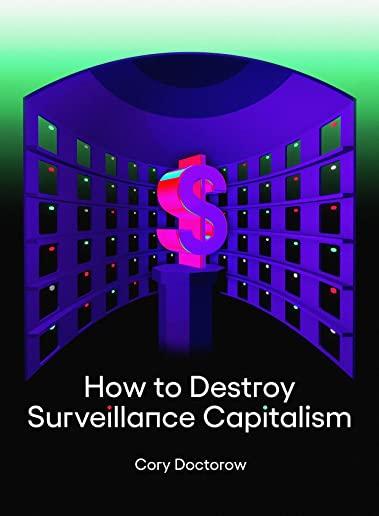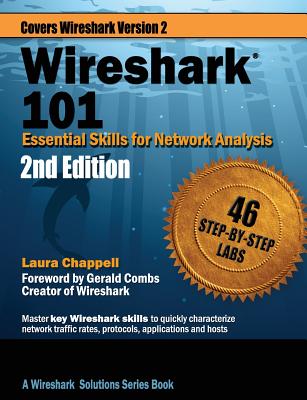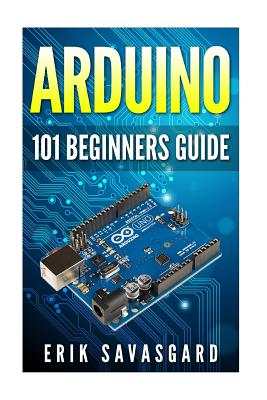ICND 2: Interconnecting Cisco Network Devices Part 2 Training in Dubuque
Enroll in or hire us to teach our ICND 2: Interconnecting Cisco Network Devices Part 2 class in Dubuque, Iowa by calling us @303.377.6176. Like all HSG
classes, ICND 2: Interconnecting Cisco Network Devices Part 2 may be offered either onsite or via instructor led virtual training. Consider looking at our public training schedule to see if it
is scheduled: Public Training Classes
Provided there are enough attendees, ICND 2: Interconnecting Cisco Network Devices Part 2 may be taught at one of our local training facilities.
|
We offer private customized training for groups of 3 or more attendees.
|
||
Course Description |
||
| Interconnecting Cisco Networking Devices, Part 2 (ICND2) v3.0 is a
five-day, instructor-led training course that teaches learners how to
perform basic troubleshooting steps in enterprise branch office
networks, preparing learners for Cisco CCNA certification. Key
additions to this latest revision include; understanding of Quality of
Service (QoS) elements and their applicability, how virtualized and
cloud services will interact and impact enterprise networks, along with
an overview of network programmability and the related controller types
and tools that are available to support software defined
network architectures.
Course Length: 5 Days
Course Tuition: $2990 (US) |
||
Prerequisites |
|
| The knowledge and skills that a learner must have before attending this course are as follows: Understand network fundamentals Implement local area networks Implement Internet connectivity Manage network devices Secure network devices Implement basic IPv6 connectivity | |
Course Outline |
|
Module 1: Implementing Scalable Medium-Sized Networks
Module 2: Troubleshooting Basic Connectivity
Module 3: Implementing an EIGRP-Based Solution
Module 4: Summary Challenge
Module 5: Implement a Scalable OSPF-Based Solution
Module 6: Wide-Area Networks
Module 7: Network Device Management
Module 8: Summary Challenge
Labs:
|
Course Directory [training on all levels]
Technical Training Courses
Software engineer/architect, System Admin ... Welcome!
- .NET Classes
- Agile/Scrum Classes
- AI Classes
- Ajax Classes
- Android and iPhone Programming Classes
- Azure Classes
- Blaze Advisor Classes
- C Programming Classes
- C# Programming Classes
- C++ Programming Classes
- Cisco Classes
- Cloud Classes
- CompTIA Classes
- Crystal Reports Classes
- Data Classes
- Design Patterns Classes
- DevOps Classes
- Foundations of Web Design & Web Authoring Classes
- Git, Jira, Wicket, Gradle, Tableau Classes
- IBM Classes
- Java Programming Classes
- JBoss Administration Classes
- JUnit, TDD, CPTC, Web Penetration Classes
- Linux Unix Classes
- Machine Learning Classes
- Microsoft Classes
- Microsoft Development Classes
- Microsoft SQL Server Classes
- Microsoft Team Foundation Server Classes
- Microsoft Windows Server Classes
- Oracle, MySQL, Cassandra, Hadoop Database Classes
- Perl Programming Classes
- Python Programming Classes
- Ruby Programming Classes
- SAS Classes
- Security Classes
- SharePoint Classes
- SOA Classes
- Tcl, Awk, Bash, Shell Classes
- UML Classes
- VMWare Classes
- Web Development Classes
- Web Services Classes
- Weblogic Administration Classes
- XML Classes
Business Training Courses
Project Managers, Business Analysts, Paralegals ... Welcome!
Upcoming Classes
Gain insight and ideas from students with different perspectives and experiences.
- ANSIBLE
18 February, 2026 - 20 February, 2026 - AWS Certified Machine Learning: Specialty (MLS-C01)
2 March, 2026 - 6 March, 2026 - KUBERNETES ADMINISTRATION
23 February, 2026 - 25 February, 2026 - RED HAT ENTERPRISE LINUX SYSTEMS ADMIN I
18 May, 2026 - 22 May, 2026 - RED HAT ENTERPRISE LINUX SYSTEMS ADMIN II
29 June, 2026 - 2 July, 2026 - See our complete public course listing