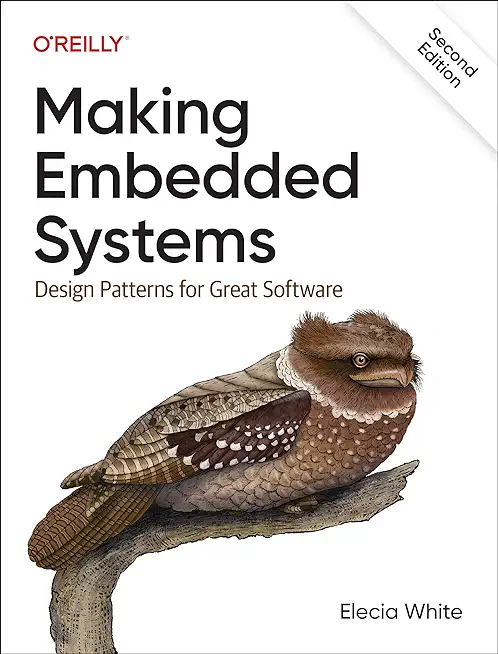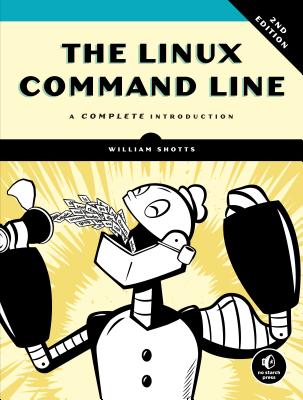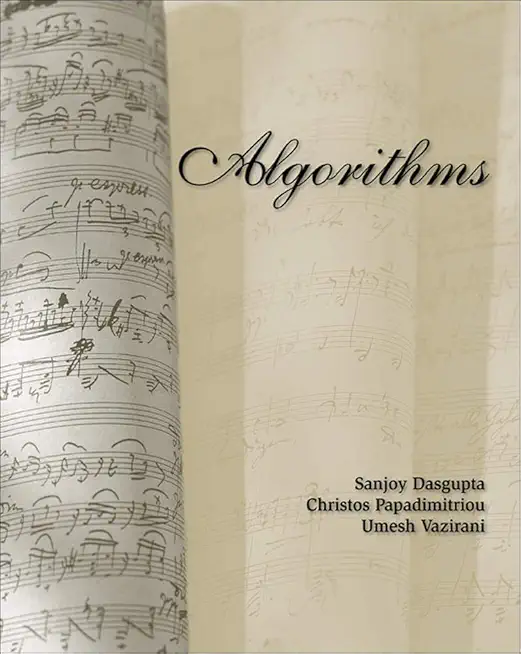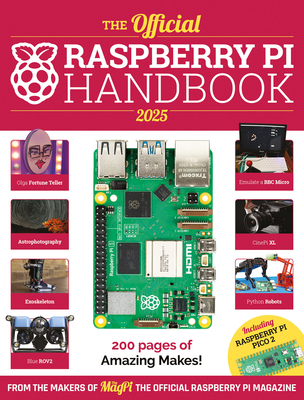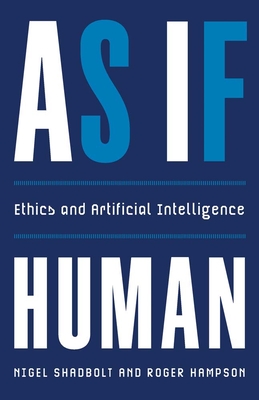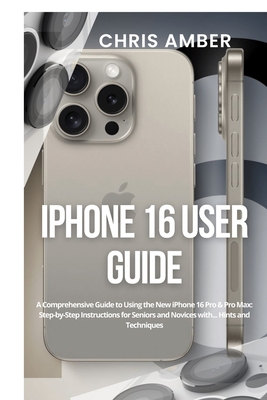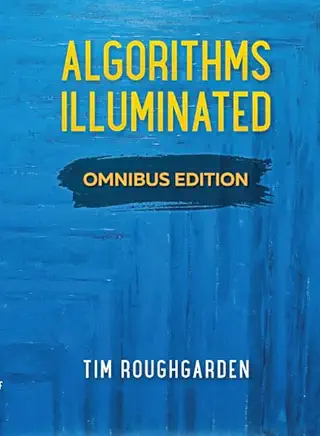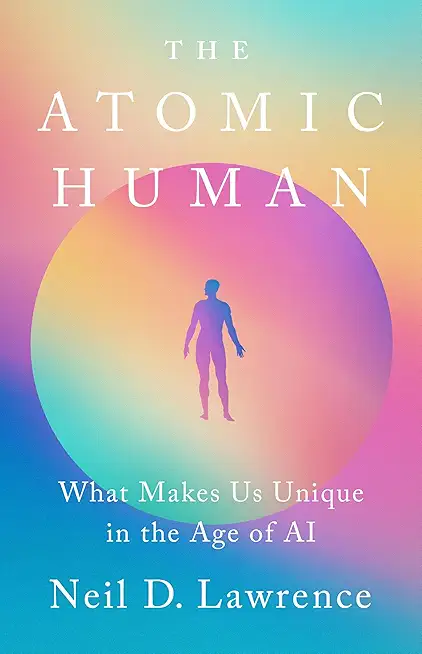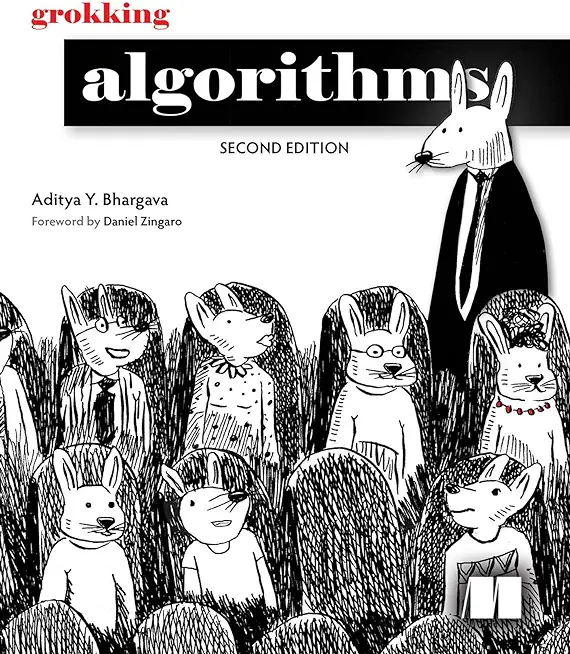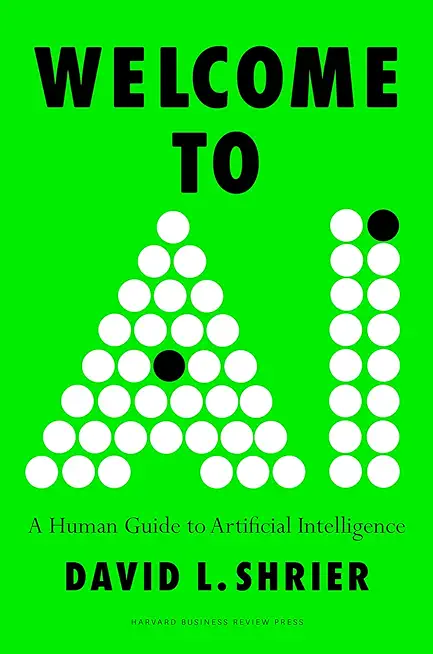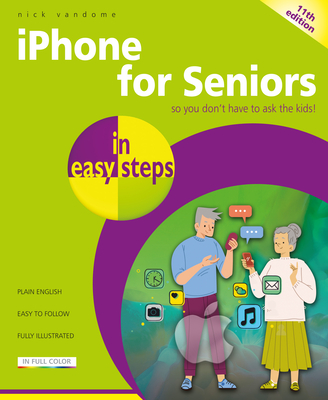C# Programming Training Classes in Cheyenne, Wyoming
Learn C# Programming in Cheyenne, Wyoming and surrounding areas via our hands-on, expert led courses. All of our classes either are offered on an onsite, online or public instructor led basis. Here is a list of our current C# Programming related training offerings in Cheyenne, Wyoming: C# Programming Training
C# Programming Training Catalog
Course Directory [training on all levels]
- .NET Classes
- Agile/Scrum Classes
- AI Classes
- Ajax Classes
- Android and iPhone Programming Classes
- Azure Classes
- Blaze Advisor Classes
- C Programming Classes
- C# Programming Classes
- C++ Programming Classes
- Cisco Classes
- Cloud Classes
- CompTIA Classes
- Crystal Reports Classes
- Data Classes
- Design Patterns Classes
- DevOps Classes
- Foundations of Web Design & Web Authoring Classes
- Git, Jira, Wicket, Gradle, Tableau Classes
- IBM Classes
- Java Programming Classes
- JBoss Administration Classes
- JUnit, TDD, CPTC, Web Penetration Classes
- Linux Unix Classes
- Machine Learning Classes
- Microsoft Classes
- Microsoft Development Classes
- Microsoft SQL Server Classes
- Microsoft Team Foundation Server Classes
- Microsoft Windows Server Classes
- Oracle, MySQL, Cassandra, Hadoop Database Classes
- Perl Programming Classes
- Python Programming Classes
- Ruby Programming Classes
- SAS Classes
- Security Classes
- SharePoint Classes
- SOA Classes
- Tcl, Awk, Bash, Shell Classes
- UML Classes
- VMWare Classes
- Web Development Classes
- Web Services Classes
- Weblogic Administration Classes
- XML Classes
- ASP.NET Core MVC, Rev. 8.0
15 June, 2026 - 16 June, 2026 - Docker
27 May, 2026 - 29 May, 2026 - RED HAT ENTERPRISE LINUX SYSTEMS ADMIN I
18 May, 2026 - 22 May, 2026 - Linux Fundamentals
23 March, 2026 - 27 March, 2026 - ANSIBLE
27 April, 2026 - 29 April, 2026 - See our complete public course listing
Blog Entries publications that: entertain, make you think, offer insight
How Can Managers Work More Efficiently with IT?
Would you rather work under someone who is an excellent developer but lacks people skills or leadership capabilities - or for someone that has excellent people skills, communicates well, and is a great leader but has limited understanding of productive coding practices? That’s not to say that the choice is one or the other but in many professional situations it does.
Managing an IT staff comes with numerous challenges, especially if the manager has no previous experience with the coding necessary for completing the project. Managing a business and IT's execution of tasks vary greatly in required skill sets, but it's important to find a cohesive and cooperative middle ground in order to see a project to its end. To fully grasp the intricacies of IT's involvement in the project at hand, managers can do the following to help further their efforts.
Get a basic understanding of coding and technical practices necessary for the project at hand by taking the time to research and practice enough to get a grip on the concept. This will allow managers insight on what their IT folks are really working on daily. Expertise in a programming language is not required, only an overview of the stuff that matters, i.e. understanding the concept of OOP (Object Oriented Programming.) Having this knowledge cannot be overlooked and will gain respect among multiple spectrums in the organization.
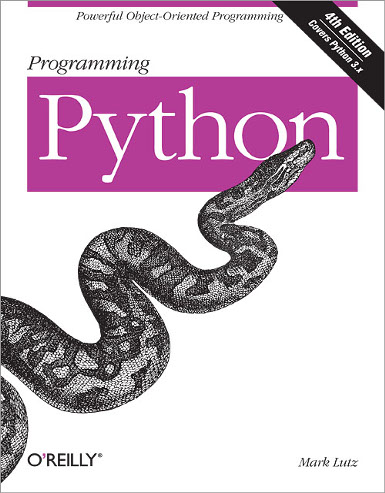 Python is an incredibly powerful and useful computer programming language that many of the biggest websites in the world rely on for their foundation. Python provides reliable results that are functional and involve a variety of dynamic scripted and non-scripted contexts. And because it is free and open source, it has remained a popular choice for a variety of different developers who are looking to build new sites on one of the most reliable languages available. Here is a look at 10 of the most famous software programs that are written in Python and what they do.
Python is an incredibly powerful and useful computer programming language that many of the biggest websites in the world rely on for their foundation. Python provides reliable results that are functional and involve a variety of dynamic scripted and non-scripted contexts. And because it is free and open source, it has remained a popular choice for a variety of different developers who are looking to build new sites on one of the most reliable languages available. Here is a look at 10 of the most famous software programs that are written in Python and what they do.
YouTube
If you love watching hours of homemade and professional quality video clips on YouTube, you can thank Python for giving you that option. The foundation for Python helped YouTube integrate streaming videos into their pages, as well as the ability to like videos and embed certain information. YouTube is one of the most popular sites on the Internet, and it runs off of one of the most powerful languages in Python.
DropBox
What started as a powerful app, DropBox is now used by a variety of individuals, businesses, companies, organizations and more. This program lets you save files to a cloud-based service, that you can then access from anywhere in the world. With Python at the root of DropBox, there is no longer a need for USB sticks or blank CDs, since you can now save and share everything with your cloud-based account.
Google
It takes a lot of power to be able to handle the most popular search engine in the entire world. That is why Google uses Python for its mainframe foundation, as well as in addition to various apps that it runs in conjunction with the main site. The ease that Google provides for finding certain information, would be impossible without Python at the core.
 Quora
Quora
Got a question? Ask it on Quora. This site compiles a list of questions and answers that come from a community of individuals. Those questions are then organized by various members of the community, which puts the most relevant information at the top. The creators of Quora, who happened to be former Facebook employees, decided to use Python to help them create the world’s best Magic 8 ball in Quora.
Instagram
If you love taking photos of your food or a new outfit and posting it online for all of your friends to see, you can thank Python for that ability. Granted, Instagram has both a very powerful app and a website, but the latter runs on Python language. The system allows for users to browse, find and post pictures that they like on the site.
BitTorrent
BitTorrent has evolved quite a bit in recent years, but its foundation and earlier years were built on Python. When it comes to one of the largest databases of knowledge, media and content, BitTorrent is the way to go. But you wouldn’t be able to get any of those lectures or other legal stuff that you are downloading from BitTorrent, if it wasn’t for Python.
Spotify
Spotify changed the music game when it allowed you to listen to ad-free music of your choice. This wasn’t a program where you got to select a playlist, but rather full songs that you love, on repeat as many times as you can imagine, if you so desire. But whether you are rocking out to the latest K-Pop song from Psy or a classic jazz tune, you are doing so because Spotify was built on Python.
Reddit
Reddit is one of the biggest open communities on the web. You have a question, want to talk about something in specific, or find tons of information regarding a particular topic, you can just look on Reddit. The site relies on Python to help them store user names, categorize subreddits, upload links to GIFs and, of course, award gold to valued posters.
Yahoo Maps
Much like Google, Yahoo also uses Python for a variety of different resources. Most valued may be Yahoo Maps. The API and programming behind the maps program, which is built with Python, allows for users to find locations, get directions and even find reviews about local places.
Hipmunk
If you love to travel, you have likely come across Hipmunk. And while the site lets you save money on booking your itinerary through Hipmunk, it is Python that keeps everything organized. Python also helps sort the best discounts and rates, so you can get the best packages available.
Python is an incredibly powerful tool for web development. More and more sites rely on it, including 10 of the most powerful sites in the world that are listed here.
Related:
Current Active List of Organizations that use Python
 With the skyrocketing popularity of Android and iOS operating systems, software developers got a whole new arena opened up. Many of the programmers have progressed to concentrate solely onto Mobile Technology Development. This is mainly due to the high demand as well as numerous lucrative ideas left to explore in the Mobile App world.
With the skyrocketing popularity of Android and iOS operating systems, software developers got a whole new arena opened up. Many of the programmers have progressed to concentrate solely onto Mobile Technology Development. This is mainly due to the high demand as well as numerous lucrative ideas left to explore in the Mobile App world.
Exponential growth of smartphone users
As per the survey by eMarketer, the number of smartphone users across the globe crossed 1 billion almost two years ago. The expected number of smartphone users by 2014 end is 1.75 billion.
With smartphones, iPads and Tablets getting more accessible and less expensive day by day, the development potential for mobile apps is truly vast. The under-penetration in emerging markets like India and China in Asia shows that there seems to still a lot of steam left in the mobile app development industry.
A business rule is the basic unit of rule processing in a Business Rule Management System (BRMS) and, as such, requires a fundamental understanding. Rules consist of a set of actions and a set of conditions whereby actions are the consequences of each condition statement being satisfied or true. With rare exception, conditions test the property values of objects taken from an object model which itself is gleaned from a Data Dictionary and UML diagrams. See my article on Data Dictionaries for a better understanding on this subject matter.
A simple rule takes the form:
if condition(s)
then actions.
An alternative form includes an else statement where alternate actions are executed in the event that the conditions in the if statement are not satisfied:
if condition(s)
then actions
else alternate_actions
It is not considered a best prectice to write rules via nested if-then-else statements as they tend to be difficult to understand, hard to maintain and even harder to extend as the depth of these statements increases; in other words, adding if statements within a then clause makes it especially hard to determine which if statement was executed when looking at a bucket of rules. Moreoever, how can we determine whether the if or the else statement was satisfied without having to read the rule itself. Rules such as these are often organized into simple rule statements and provided with a name so that when reviewing rule execution logs one can determine which rule fired and not worry about whether the if or else statement was satisfied. Another limitation of this type of rule processing is that it does not take full advantage of rule inferencing and may have a negative performance impact on the Rete engine execution. Take a class with HSG and find out why.
Rule Conditions
Tech Life in Wyoming
training details locations, tags and why hsg
The Hartmann Software Group understands these issues and addresses them and others during any training engagement. Although no IT educational institution can guarantee career or application development success, HSG can get you closer to your goals at a far faster rate than self paced learning and, arguably, than the competition. Here are the reasons why we are so successful at teaching:
- Learn from the experts.
- We have provided software development and other IT related training to many major corporations in Wyoming since 2002.
- Our educators have years of consulting and training experience; moreover, we require each trainer to have cross-discipline expertise i.e. be Java and .NET experts so that you get a broad understanding of how industry wide experts work and think.
- Discover tips and tricks about C# Programming programming
- Get your questions answered by easy to follow, organized C# Programming experts
- Get up to speed with vital C# Programming programming tools
- Save on travel expenses by learning right from your desk or home office. Enroll in an online instructor led class. Nearly all of our classes are offered in this way.
- Prepare to hit the ground running for a new job or a new position
- See the big picture and have the instructor fill in the gaps
- We teach with sophisticated learning tools and provide excellent supporting course material
- Books and course material are provided in advance
- Get a book of your choice from the HSG Store as a gift from us when you register for a class
- Gain a lot of practical skills in a short amount of time
- We teach what we know…software
- We care…