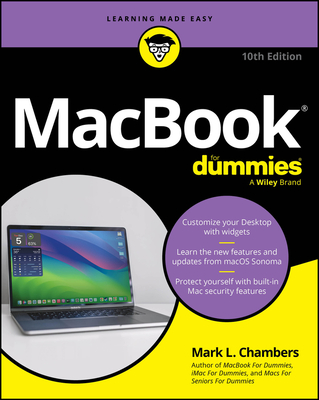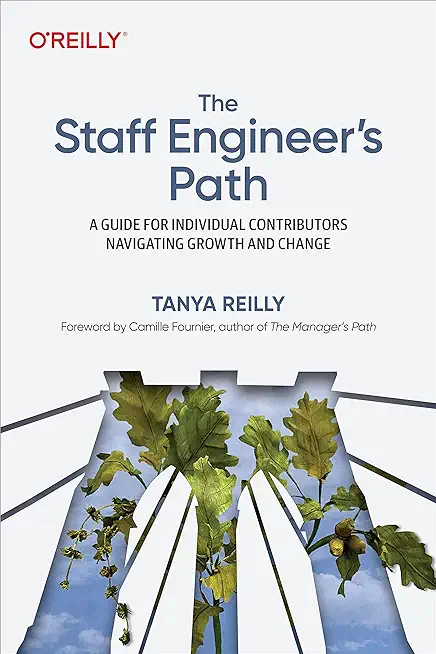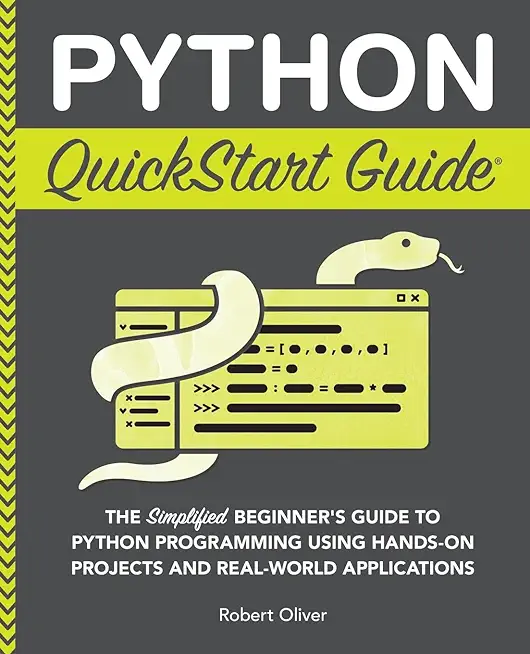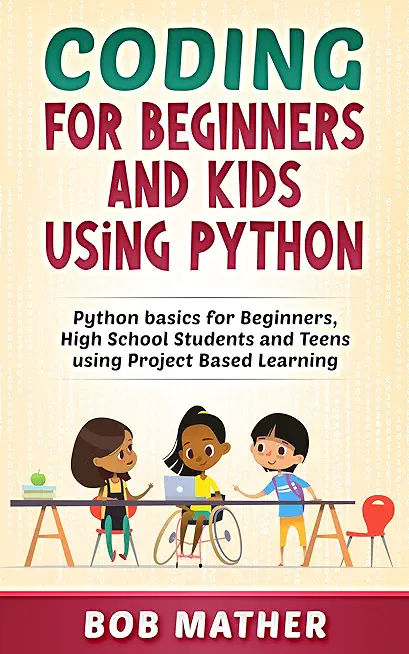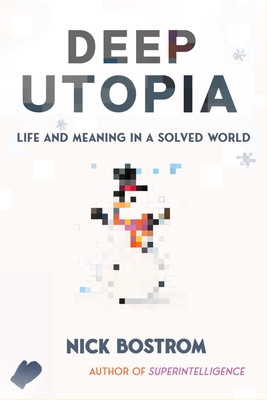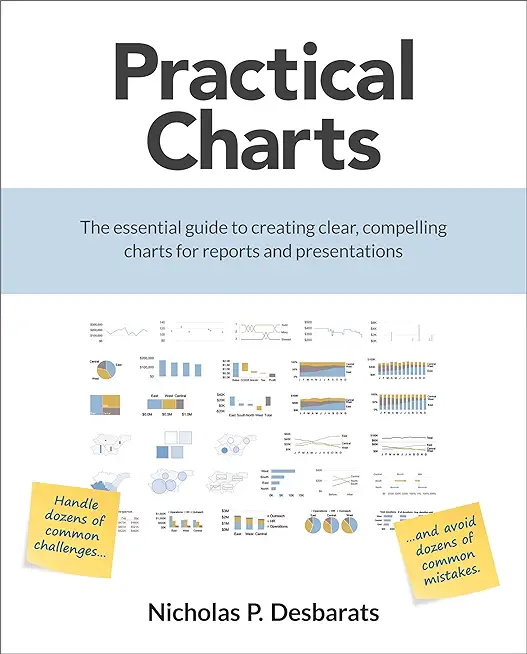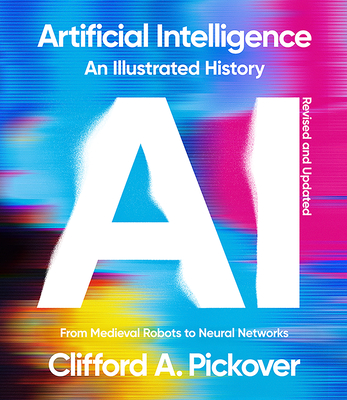Microsoft Development Training Classes in Toledo, Ohio
Learn Microsoft Development in Toledo, Ohio and surrounding areas via our hands-on, expert led courses. All of our classes either are offered on an onsite, online or public instructor led basis. Here is a list of our current Microsoft Development related training offerings in Toledo, Ohio: Microsoft Development Training
Microsoft Development Training Catalog
.NET Classes
Azure Classes
BizTalk Server Classes
Cloud Classes
JavaScript Classes
Course Directory [training on all levels]
- .NET Classes
- Agile/Scrum Classes
- AI Classes
- Ajax Classes
- Android and iPhone Programming Classes
- Azure Classes
- Blaze Advisor Classes
- C Programming Classes
- C# Programming Classes
- C++ Programming Classes
- Cisco Classes
- Cloud Classes
- CompTIA Classes
- Crystal Reports Classes
- Data Classes
- Design Patterns Classes
- DevOps Classes
- Foundations of Web Design & Web Authoring Classes
- Git, Jira, Wicket, Gradle, Tableau Classes
- IBM Classes
- Java Programming Classes
- JBoss Administration Classes
- JUnit, TDD, CPTC, Web Penetration Classes
- Linux Unix Classes
- Machine Learning Classes
- Microsoft Classes
- Microsoft Development Classes
- Microsoft SQL Server Classes
- Microsoft Team Foundation Server Classes
- Microsoft Windows Server Classes
- Oracle, MySQL, Cassandra, Hadoop Database Classes
- Perl Programming Classes
- Python Programming Classes
- Ruby Programming Classes
- SAS Classes
- Security Classes
- SharePoint Classes
- SOA Classes
- Tcl, Awk, Bash, Shell Classes
- UML Classes
- VMWare Classes
- Web Development Classes
- Web Services Classes
- Weblogic Administration Classes
- XML Classes
- AWS Certified Machine Learning: Specialty (MLS-C01)
2 March, 2026 - 6 March, 2026 - RED HAT ENTERPRISE LINUX SYSTEMS ADMIN II
29 June, 2026 - 2 July, 2026 - Linux Fundamentals
23 March, 2026 - 27 March, 2026 - ASP.NET Core MVC, Rev. 8.0
15 June, 2026 - 16 June, 2026 - RED HAT ENTERPRISE LINUX SYSTEMS ADMIN I
18 May, 2026 - 22 May, 2026 - See our complete public course listing
Blog Entries publications that: entertain, make you think, offer insight
In the ever changing landscape of software programming, it is not surprising that developers and employees have a different set of preferences for desired skills. However the number one language that developers want to learn according to a survey of developers by technical recruiter, Hacker Rank is Python. This is not a surprise considering that Python has been in demand for several years and programmers tend to really enjoy this language for clear syntax, good OOP support and great shortcuts. Python, named “the language of the year” in 2007 and 2010 in the TIOBE Index and has climbed to #4 status in May of 2018.
According to the study, employers want developers who:
- Have problem-solving skills, such as the ability to break down large, complex problems.
- Are proficient in their programming language and debugging.
- Can design systems.
- Can optimize performance.
- Have experience in reviewing and testing code.
- Are proficient in database design
Surprisingly, formal education is not the deciding factor when it comes to what companies care about the most. People with computer degrees or certifications on a resume are not necessarily a first choice for hiring managers. Others that have years of experience even if those individuals are partially self-taught in the field stand to be taken seriously in the field. For those individuals with a passion to learn and master a skill, there are ample opportunities with smaller to mid-sized companies.
Some interesting FAQ’s from the study:
On average, developers know 4 languages, and they aspire to learn 4 more.
Younger developers between 18 and 24 plan to learn 6 languages.
Folks older than 35 only plan to learn and additional 3 languages.
The top languages developers said they will learn were, Go, Python, Scala, Kotlin, and Ruby.
There is a large gap between employers seeking developers that know React than there are folks that can do it.
So, Why Learn Python?
It is now the most popular introductory teaching language in U.S. universities. Python is easy to use, powerful, and versatile, making it a great choice for beginners and experts alike. It allows you to think like a programmer and not waste time understanding difficult syntax that other programming languages can command. And, because of its rapid growth, many developers contribute to the Python community and share Python libraries making creativity that much more a reality
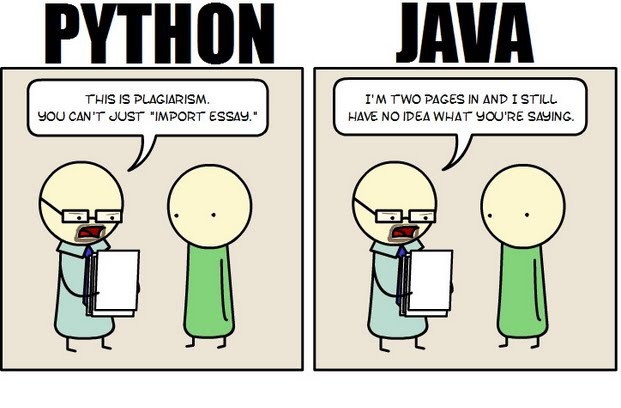 Java still has its place in the world of software development, but is it quickly becoming obsolete by the more dynamically enabled Python programming language? The issue is hotly contested by both sides of the debate. Java experts point out that Java is still being developed with more programmer friendly updates. Python users swear that Java can take up to ten times longer to develop. Managers that need to make the best decision for a company need concrete information so that an informed and rational decision can be made.
Java still has its place in the world of software development, but is it quickly becoming obsolete by the more dynamically enabled Python programming language? The issue is hotly contested by both sides of the debate. Java experts point out that Java is still being developed with more programmer friendly updates. Python users swear that Java can take up to ten times longer to develop. Managers that need to make the best decision for a company need concrete information so that an informed and rational decision can be made.
First, Java is a static typed language while Python is dynamically typed. Static typed languages require that each variable name must be tied to both a type and an object. Dynamically typed languages only require that a variable name only gets bound to an object. Immediately, this puts Python ahead of the game in terms of productivity since a static typed language requires several elements and can make errors in coding more likely.
Python uses a concise language while Java uses verbose language. Concise language, as the name suggests, gets straight to the point without extra words. Removing additional syntax can greatly reduce the amount of time required to program. A simple call in Java, such as the ever notorious "Hello, World" requires three several lines of coding while Python requires a single sentence. Java requires the use of checked exceptions. If the exceptions are not caught or thrown out then the code fails to compile. In terms of language, Python certainly has surpassed Java in terms of brevity.
Additionally, while Java's string handling capabilities have improved they haven't yet matched the sophistication of Python's. Web applications rely upon fast load times and extraneous code can increase user wait time. Python optimizes code in ways that Java doesn't, and this can make Python a more efficient language. However, Java does run faster than Python and this can be a significant advantage for programmers using Java. When you factor in the need for a compiler for Java applications the speed factor cancels itself out leaving Python and Java at an impasse.
While a programmer will continue to argue for the language that makes it easiest based on the programmer's current level of knowledge, new software compiled with Python takes less time and provides a simplified coding language that reduces the chance for errors. When things go right, Java works well and there are no problems. However, when errors get introduced into the code, it can become extremely time consuming to locate and correct those errors. Python generally uses less code to begin with and makes it easier and more efficient to work with.
Ultimately, both languages have their own strengths and weaknesses. For creating simple applications, Python provides a simpler and more effective application. Larger applications can benefit from Java and the verbosity of the code actually makes it more compatible with future versions. Python code has been known to break with new releases. Ultimately, Python works best as a type of connecting language to conduct quick and dirty work that would be too intensive when using Java alone. In this sense, Java is a low-level implementation language. While both languages are continuing to develop, it's unlikely that one language will surpass the other for all programming needs in the near future.
Unlike traditional online courses that charge a fee, limit enrollment and provide credit or certification, Moocs (massive open online courses) are usually free or low cost and can host hundreds of thousands global participants. Although MOOC have been around for years in the form of collective techie learning gatherings, participation in 2012 has ballooned at a rapid pace likened to FaceBook in its heyday. According to The Year of the MOOCarticle in the New YorkTimes, edX, a nonprofit start-up backed by Harvard and MIT, had 370,000 registrants in the fall of its first official courses. This paled in comparison to the amount of students that Courseraattained in its first year of online learning opportunities, 1.7 million!
Will MOOCs Replace education as we know it?
Like any new trend, massive participation in online classes has its challenges. Lynda Weinman has ample experience when pointing out that they are by no means a replacement for formal education. As a former digital animator, special effects designer and classroom college teacher, Linda paved the path for an earlier version of MOOC education in the mid 90’s when she founded Lynda.comas an aide to her own students. Over four million students and 2,200 courses later she’s confident when clarifying that many of the collegespartnered with Lynda.com use the tutorials as added features to their existing courses. When asked in an interview with ReadWriteBuilders, if high technical companies look at online programs in terms of advancement as a supplement to traditional education or as a way for people to further their careers, Lynda feels that “it’sjust one example of something that you can do to enhance your attractiveness to potential employers. But [it’s also important to have] a portfolio and body of work, references that actually work out, showing that you had success in the past.”
MOOC Benefits:
When making a strategic cloud decision, organizations can follow either one of two ideologies: open or closed.
In the past, major software technologies have been widely accepted because an emerging market leader simplified the initial adoption. After a technology comes of age, the industry spawns open alternatives that provide choice and flexibility, and the result is an open alternative that quickly gains traction and most often outstrips the capabilities of its proprietary predecessor.
After an organization invests significantly in a technology, the complexity and effort required steering a given workload onto a new system or platform is, in most cases, significant. Switching outlays, shifting to updated or new software/hardware platforms, and the accompanying risks may lead to the ubiquitousness of large, monolithic and complex ERP systems – reason not being that they offer the best value for an organization, but rather because shifting to anything else is simply – unthinkable.
There’s no denying that these are critical considerations today since a substantial number of organizations are making their first jump into the cloud and making preparations for the upsetting shift in how IT is delivered to both internal and external clientele. Early adopters are aware of the fact that the innovation brought about by open technologies can bring dramatic change, and hence are realizing how crucial it is to be able to chart their own destiny.
Tech Life in Ohio
| Company Name | City | Industry | Secondary Industry |
|---|---|---|---|
| Nationwide Insurance Company | Columbus | Financial Services | Insurance and Risk Management |
| Owens Corning | Toledo | Manufacturing | Concrete, Glass, and Building Materials |
| FirstEnergy Corp | Akron | Energy and Utilities | Gas and Electric Utilities |
| The Lubrizol Corporation | Wickliffe | Manufacturing | Chemicals and Petrochemicals |
| Sherwin-Williams | Cleveland | Retail | Hardware and Building Material Dealers |
| Key Bank | Cleveland | Financial Services | Banks |
| TravelCenters of America, Inc. | Westlake | Retail | Gasoline Stations |
| Dana Holding Company | Maumee | Manufacturing | Automobiles, Boats and Motor Vehicles |
| O-I (Owens Illinois), Inc. | Perrysburg | Manufacturing | Concrete, Glass, and Building Materials |
| Big Lots Stores, Inc. | Columbus | Retail | Department Stores |
| Limited Brands, Inc. | Columbus | Retail | Clothing and Shoes Stores |
| Cardinal Health | Dublin | Healthcare, Pharmaceuticals and Biotech | Healthcare, Pharmaceuticals, and Biotech Other |
| Progressive Corporation | Cleveland | Financial Services | Insurance and Risk Management |
| Parker Hannifin Corporation | Cleveland | Manufacturing | Manufacturing Other |
| American Financial Group, Inc. | Cincinnati | Financial Services | Insurance and Risk Management |
| American Electric Power Company, Inc | Columbus | Energy and Utilities | Gas and Electric Utilities |
| Fifth Third Bancorp | Cincinnati | Financial Services | Banks |
| Macy's, Inc. | Cincinnati | Retail | Department Stores |
| Goodyear Tire and Rubber Co. | Akron | Manufacturing | Plastics and Rubber Manufacturing |
| The Kroger Co. | Cincinnati | Retail | Grocery and Specialty Food Stores |
| Omnicare, Inc. | Cincinnati | Healthcare, Pharmaceuticals and Biotech | Pharmaceuticals |
| The Procter and Gamble Company | Cincinnati | Consumer Services | Personal Care |
training details locations, tags and why hsg
The Hartmann Software Group understands these issues and addresses them and others during any training engagement. Although no IT educational institution can guarantee career or application development success, HSG can get you closer to your goals at a far faster rate than self paced learning and, arguably, than the competition. Here are the reasons why we are so successful at teaching:
- Learn from the experts.
- We have provided software development and other IT related training to many major corporations in Ohio since 2002.
- Our educators have years of consulting and training experience; moreover, we require each trainer to have cross-discipline expertise i.e. be Java and .NET experts so that you get a broad understanding of how industry wide experts work and think.
- Discover tips and tricks about Microsoft Development programming
- Get your questions answered by easy to follow, organized Microsoft Development experts
- Get up to speed with vital Microsoft Development programming tools
- Save on travel expenses by learning right from your desk or home office. Enroll in an online instructor led class. Nearly all of our classes are offered in this way.
- Prepare to hit the ground running for a new job or a new position
- See the big picture and have the instructor fill in the gaps
- We teach with sophisticated learning tools and provide excellent supporting course material
- Books and course material are provided in advance
- Get a book of your choice from the HSG Store as a gift from us when you register for a class
- Gain a lot of practical skills in a short amount of time
- We teach what we know…software
- We care…