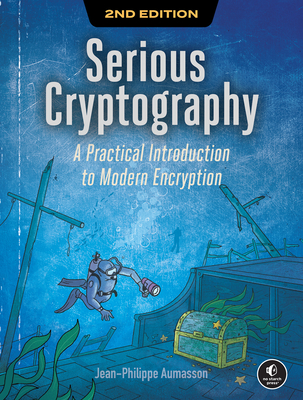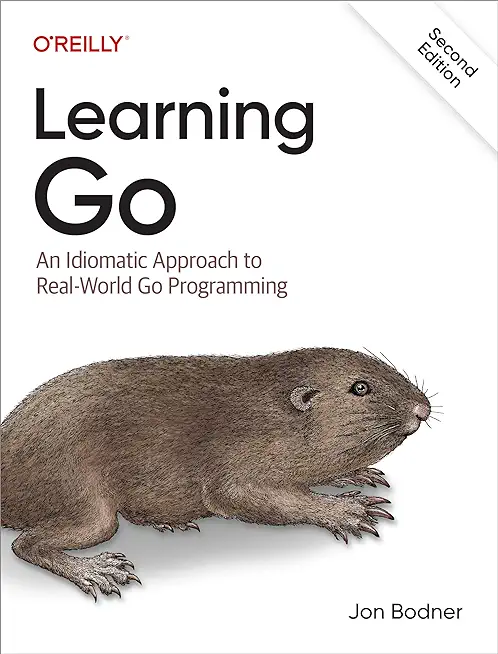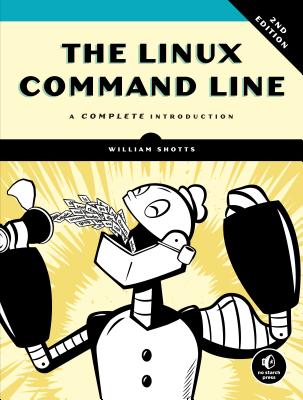TFS 2017 Configuration and Administration Training in Lakewood
Enroll in or hire us to teach our TFS 2017 Configuration and Administration class in Lakewood, Colorado by calling us @303.377.6176. Like all HSG
classes, TFS 2017 Configuration and Administration may be offered either onsite or via instructor led virtual training. Consider looking at our public training schedule to see if it
is scheduled: Public Training Classes
Provided there are enough attendees, TFS 2017 Configuration and Administration may be taught at one of our local training facilities.
|
We offer private customized training for groups of 3 or more attendees.
|
||
Course Description |
||
| This 4-day deep dive course is designed for team members who are
responsible for the installation, configuration, and administration of
Microsoft Team Foundation Server 2017. This course teaches not only the
technical know-how to successfully run your TFS infrastructure, but also
best practices based on industry experience. This course combines both
technical presentations as well as hands-on lab exercises designed to
ensure attendees gain a solid, practical understanding of how to
administer TFS 2017 in modern work environments. Key topics covered in
this course include product installation, configuring security &
permissions, reporting, customization, and installing extensions from
the Visual Studio marketplace. The course also covers both build and
release management and how to configure environments to support modern
DevOps best practices.
Course Length: 4 Days
Course Tuition: $2690 (US) |
||
Prerequisites |
|
| Attendees should have some familiarity with installations of server products such as operating systems, SQL server, etc. Some experience using Visual Studio would also be beneficial. | |
Course Outline |
|
Module 1 – Introducing the Microsoft Visual Studio 2017 family
What’s new in Visual Studio 2017
Overview of the Visual Studio 2017 family
Overview of product features
A lap around Visual Studio Team Services
Project workflow across the Visual Studio 2017 suite of products
Module 2 – Planning a TFS 2017 Deployment
Overview of TFS architecture
Planning a TFS deployment
Optimizing your Code Search deployment
An overview of product licensing
Module 3 – Installing TFS
Installing and configuring TFS prerequisites
TFS 2017 installation
Integration with SharePoint
Module 4 – Upgrading to TFS 2017
Overview of upgrade options
In-place vs migration-based upgrades
Performing your upgrade
Migration options from other version control providers
Module 5 – Managing TFS Instances
Using the TFS Administration Console
Configuring SMTP support for TFS
TFS server health monitoring
Changing service accounts
Viewing installed updates
Managing and installing extensions from the Visual Studio Marketplace
Module 6 – TFS Backup and Restore
TFS Backup and Restore strategies
Understanding the TFS databases
Creating a backup schedule
The restore process
Refreshing the client data cache
Module 7 – Creating and Managing Team Projects
Creating Team Projects
Understanding Team Project Collections
Creating Project Welcome pages
Renaming and deleting Team Projects
Module 8 – Configuring Team Project Level Security
Overview of TFS security
Configuring security using standard groups
Understanding and configuring Teams
Module 9 – Advanced Security and Permissions
Fine-grain security options
TFS server level permissions
Setting permissions at the Team Project Collection level
Setting Web Access permissions
Restricting access in TFS
Using command line tools for managing security
Module 10 – Source Control Configuration
Setting project-wide source control settings
Understanding workspaces
Using the TFS command line utility
Using the TFS Rollback command
Using the TFS Proxy to improve performance
Backward compatibility using the MSSCCI provider
Module 11 – Work Items
Overview of work items
Creating custom queries
Work item charting and pinning charts
Work item tagging
Configuring project alerts and notifications
Module 12 – Managing Process Templates
Understanding process templates
Understanding inherited templates
Basics of template customization
Adding new fields to Work Item Types
Updating an upgraded Team Project
Module 13 – Reporting
Understanding the reporting architecture
Adding new reports
Creating ad-hoc reports using Excel
TFS Warehouse and OLAP Cube overview
Changing the Data Warehouse and Analysis Services Cube processing frequency
Rebuild the Data Warehouse and Analysis Services Cube
Module 14 – Build Automation
Overview of build infrastructure
Installing and configuring Build Agents
Scaling your build infrastructure
Overview of hosted build services
Overview of non-Windows Build Agents
Module 15 – Release Management
Overview of release management
Creating a release definition
Configuring environments
Managing configuration variables
Setting release retention policies
|
Course Directory [training on all levels]
Technical Training Courses
Software engineer/architect, System Admin ... Welcome!
- .NET Classes
- Agile/Scrum Classes
- AI Classes
- Ajax Classes
- Android and iPhone Programming Classes
- Azure Classes
- Blaze Advisor Classes
- C Programming Classes
- C# Programming Classes
- C++ Programming Classes
- Cisco Classes
- Cloud Classes
- CompTIA Classes
- Crystal Reports Classes
- Data Classes
- Design Patterns Classes
- DevOps Classes
- Foundations of Web Design & Web Authoring Classes
- Git, Jira, Wicket, Gradle, Tableau Classes
- IBM Classes
- Java Programming Classes
- JBoss Administration Classes
- JUnit, TDD, CPTC, Web Penetration Classes
- Linux Unix Classes
- Machine Learning Classes
- Microsoft Classes
- Microsoft Development Classes
- Microsoft SQL Server Classes
- Microsoft Team Foundation Server Classes
- Microsoft Windows Server Classes
- Oracle, MySQL, Cassandra, Hadoop Database Classes
- Perl Programming Classes
- Python Programming Classes
- Ruby Programming Classes
- SAS Classes
- Security Classes
- SharePoint Classes
- SOA Classes
- Tcl, Awk, Bash, Shell Classes
- UML Classes
- VMWare Classes
- Web Development Classes
- Web Services Classes
- Weblogic Administration Classes
- XML Classes
Business Training Courses
Project Managers, Business Analysts, Paralegals ... Welcome!
Upcoming Classes
Gain insight and ideas from students with different perspectives and experiences.
- ASP.NET Core MVC, Rev. 8.0
4 February, 2026 - 5 February, 2026 - KUBERNETES ADMINISTRATION
23 February, 2026 - 25 February, 2026 - Docker
21 January, 2026 - 23 January, 2026 - RED HAT ENTERPRISE LINUX SYSTEMS ADMIN II
26 January, 2026 - 29 January, 2026 - Linux Troubleshooting
2 March, 2026 - 6 March, 2026 - See our complete public course listing