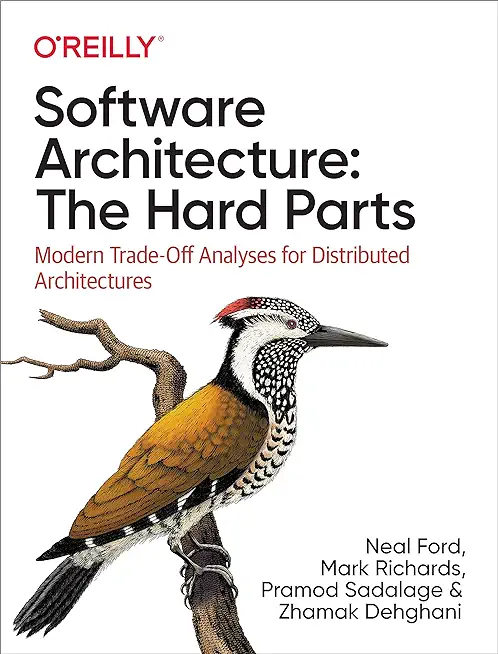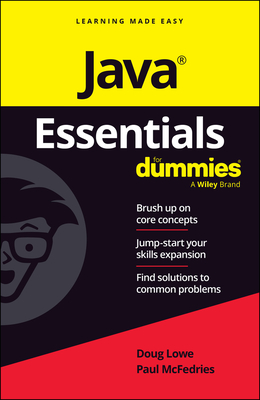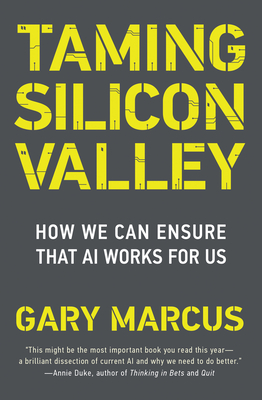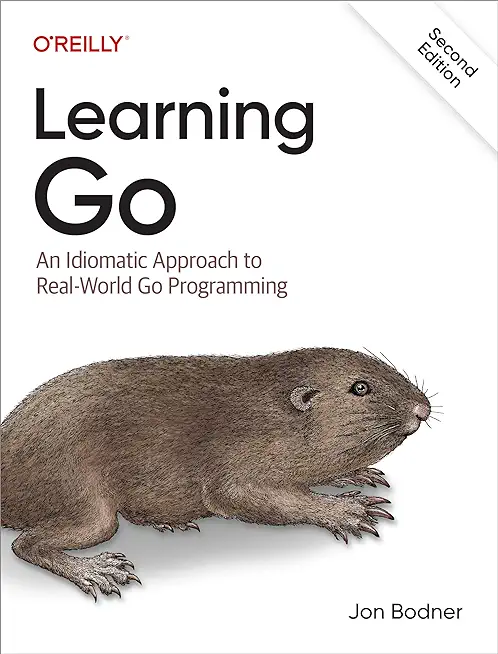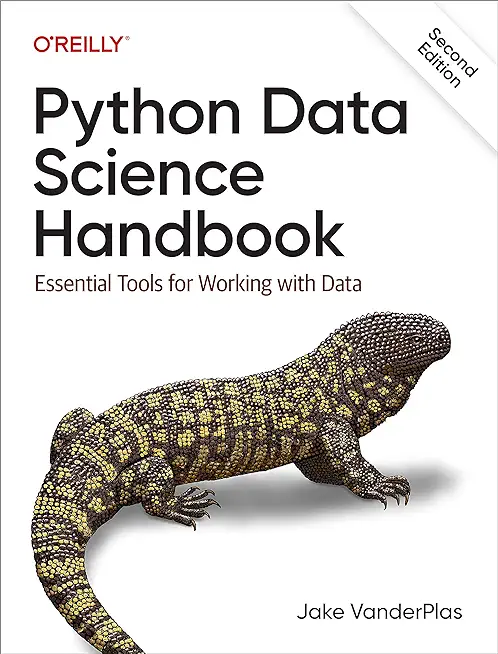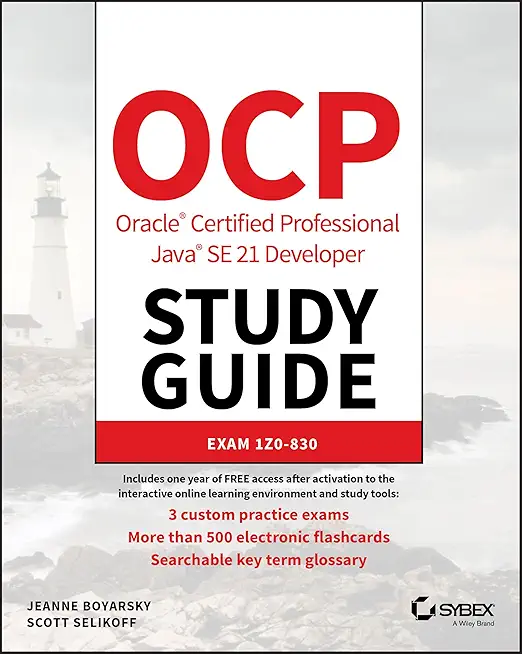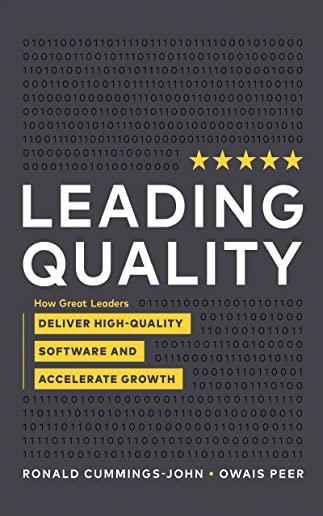Security Training Classes in Springfield, Ohio
Learn Security in Springfield, Ohio and surrounding areas via our hands-on, expert led courses. All of our classes either are offered on an onsite, online or public instructor led basis. Here is a list of our current Security related training offerings in Springfield, Ohio: Security Training
Security Training Catalog
AWS Classes
JUnit, TDD, CPTC, Web Penetration Classes
Course Directory [training on all levels]
- .NET Classes
- Agile/Scrum Classes
- AI Classes
- Ajax Classes
- Android and iPhone Programming Classes
- Azure Classes
- Blaze Advisor Classes
- C Programming Classes
- C# Programming Classes
- C++ Programming Classes
- Cisco Classes
- Cloud Classes
- CompTIA Classes
- Crystal Reports Classes
- Data Classes
- Design Patterns Classes
- DevOps Classes
- Foundations of Web Design & Web Authoring Classes
- Git, Jira, Wicket, Gradle, Tableau Classes
- IBM Classes
- Java Programming Classes
- JBoss Administration Classes
- JUnit, TDD, CPTC, Web Penetration Classes
- Linux Unix Classes
- Machine Learning Classes
- Microsoft Classes
- Microsoft Development Classes
- Microsoft SQL Server Classes
- Microsoft Team Foundation Server Classes
- Microsoft Windows Server Classes
- Oracle, MySQL, Cassandra, Hadoop Database Classes
- Perl Programming Classes
- Python Programming Classes
- Ruby Programming Classes
- SAS Classes
- Security Classes
- SharePoint Classes
- SOA Classes
- Tcl, Awk, Bash, Shell Classes
- UML Classes
- VMWare Classes
- Web Development Classes
- Web Services Classes
- Weblogic Administration Classes
- XML Classes
- ANSIBLE
27 April, 2026 - 29 April, 2026 - ASP.NET Core MVC, Rev. 8.0
15 June, 2026 - 16 June, 2026 - Docker
27 May, 2026 - 29 May, 2026 - RED HAT ENTERPRISE LINUX SYSTEMS ADMIN II
29 June, 2026 - 2 July, 2026 - Linux Troubleshooting
1 June, 2026 - 5 June, 2026 - See our complete public course listing
Blog Entries publications that: entertain, make you think, offer insight
- The IRS is enabling taxpayers to download their tax transcripts over the internet from the Internal Revenue Service. The official secure URL for the transcripts download followed immediately after The White House fact sheet confirmed the decision. According to the Tech Crunch You Can Now Download Your Tax Returns From The IRS article, there are some minor bug issues when registering. Given that security has long been problematic with the IRS, the best course of action for the public is to take some precautions when downloading personal information on mobile devices, pc’s and laptops. Installing disk encryption software on all your devices will protect your files reduce risk
- Have an awesome Start-Up with products in ‘stealth or private beta” that you want like to pitch for a chance to get a table at Disrupt NY? TechCrunch is heading to Atlanta and New Orleans February 18th and 20th 2014 and will host a beer fest night in exchange for your thoughts and pitches. Tickets are $5, and all entrepreneurs, investors, dreamers or tech enthusiast are welcome.
- Cloutex, a cloud computing future enabler has just secured their first round of seed funding. Cloutex is an Estonian tech startup, which connects and syncs various web applications such as e-marketing, CRM and accounting tools under one convenient hub. The United Partners, SmartCap and EstBan business angels seeded the start-up with $6000, 000.
- Could you get everything important that you need to know about living successfully from a computer program? Ryan Dube seems to think so. In his 6 Life Habits That Programming Could Teach You Today he speaks in flow charts, loops and program modules, in the same breath as paying off debt or buying a house. How can your programming skills help in life skills by modeling some of the same principles?
- 10 Incredibly Simple Things You Can Do To Protect Your PrivacyPassword protect your devices. Put alerts on your name in Google; simple tasks that can be significant in protecting your privacy.
- Adobe Brings 3D Printing Support to PhotoshopAmong the latest updates in Adobe, Photoshop users have the ability to design 3D models from scratch as well as being able to toy around with color, shape and angles.
Let’s face it, fad or not, companies are starting to ask themselves how they could possibly use machine learning and AI technologies in their organization. Many are being lured by the promise of profits by discovering winning patterns with algorithms that will enable solid predictions… The reality is that most technology and business professionals do not have sufficient understanding of how machine learning works and where it can be applied. For a lot of firms, the focus still tends to be on small-scale changes instead of focusing on what really matters…tackling their approach to machine learning.
In the recent Wall Street Journal article, Machine Learning at Scale Remains Elusive for Many Firms, Steven Norton captures interesting comments from the industry’s data science experts. In the article, he quotes panelists from the MIT Digital Economy Conference in NYC, on businesses current practices with AI and machine learning. All agree on the fact that, for all the talk of Machine Learning and AI’s potential in the enterprise, many firms aren’t yet equipped to take advantage of it fully.
Panelist, Michael Chui, partner at McKinsey Global Institute states that “If a company just mechanically says OK, I’ll automate this little activity here and this little activity there, rather than re-thinking the entire process and how it can be enabled by technology, they usually get very little value out of it. “Few companies have deployed these technologies in a core business process or at scale.”
Panelist, Hilary Mason, general manager at Cloudera Inc., had this to say, “With very few exceptions, every company we work with wants to start with a cost-savings application of automation.” “Most organizations are not set up to do this well.”
F# is excellent for specialties such as scientific computing and data analysis. It is an excellent choice for enterprise development as well. There are a few great reasons why you should consider using F# for your next project.
Concise
F# is not cluttered up with coding noise; no pesky semicolons, curly brackets, and so on. You almost never have to specify the kind of object you're referencing because of its powerful type inference system. It usually takes fewer lines of code to solve the same issue.
Convenient
Common programming tasks are much easier in F#. These include generating and using state machines, comparison and equality, list processing, as well as complex type definitions. It is very easy to generate powerful and reusable code because functions are first class objects. This is done by creating functions that have other functions as parameters or that combine existing functions to generate a new functionality.
Correctness
F# has a strong type system, and, therefore, prevents many common errors such as null reference exceptions. Valuables are immutable by default which, too, prevents a huge class of errors. You can also encode business logic by utilizing the type system. When done correctly, it is impossible to mix up units of measure or to write incorrect code thereby decresing the need of unit tests.
Concurrency
F# has number of built-in libraries. These libraries help when more than one thing at a time is occurring. Parallelism and asynchronous programming are very simple. There is also a built-in actor model as well as excellent support for event handling and functional reactive programming. Sharing state and avoiding locks are much easier because data structures are immutable by default.
Completeness
F# also supports other styles that are not 100 percent pure. This makes it easier to interact with the non-pure world of databases, websites, other applications, and so on. It is actually designed as a hybrid functional/OO language. F# is also part of the .NET ecosystem. This gives you seamless access to all the third party .NET tools and libraries. It operates on most platforms. These platforms include Linux and smartphones via mono. Visual Studio is integrates with F# as well. This means you get many plug-ins for unit tests, a debugger, a IDE with IntelliSense support, other development tasks. You can use MonoDevelop IDE on Linux.
Related:
F# - Marching Towards Top 10 Programming Languages
What Are the Advantages of Python Over Ruby?
Top 10 Programming Languages Expected To Be In Demand in 2014
If you are interested in using java tutorials to educate yourself from home, you are probably interested in learning how to tell the difference between valuable resource materials, and those which are outdated or incorrect. Learning to evaluate the quality of available tutorials is both an art and a science, and is best accomplished by paying attention to some of the individual components which make up a quality tutorial. We will take a look at four of the most important:
· Good organization – The tutorial needs to have a well-developed structure, which comprehensively details the content it will deliver, and is very easy for users to navigate. A good organizational structure is indicative of a polished educational thought process, and is more important than you may think in the development of a good tutorial.
· Valuable content – For good java tutorials, the content should be structured around accomplishing individual tasks. It should do so by providing clear instruction to the reader, and be concise and to the point as well. The delivery of quality content is the primary purpose of any tutorial.
· Attractive appearance – Attention needs to be paid to the manner in which the tutorial is presented. They should always strive to be visually appealing and not overly busy, so as to distract from communicating the message. A clean and simple presentation also helps to emphasize the content.
Tech Life in Ohio
| Company Name | City | Industry | Secondary Industry |
|---|---|---|---|
| Nationwide Insurance Company | Columbus | Financial Services | Insurance and Risk Management |
| Owens Corning | Toledo | Manufacturing | Concrete, Glass, and Building Materials |
| FirstEnergy Corp | Akron | Energy and Utilities | Gas and Electric Utilities |
| The Lubrizol Corporation | Wickliffe | Manufacturing | Chemicals and Petrochemicals |
| Sherwin-Williams | Cleveland | Retail | Hardware and Building Material Dealers |
| Key Bank | Cleveland | Financial Services | Banks |
| TravelCenters of America, Inc. | Westlake | Retail | Gasoline Stations |
| Dana Holding Company | Maumee | Manufacturing | Automobiles, Boats and Motor Vehicles |
| O-I (Owens Illinois), Inc. | Perrysburg | Manufacturing | Concrete, Glass, and Building Materials |
| Big Lots Stores, Inc. | Columbus | Retail | Department Stores |
| Limited Brands, Inc. | Columbus | Retail | Clothing and Shoes Stores |
| Cardinal Health | Dublin | Healthcare, Pharmaceuticals and Biotech | Healthcare, Pharmaceuticals, and Biotech Other |
| Progressive Corporation | Cleveland | Financial Services | Insurance and Risk Management |
| Parker Hannifin Corporation | Cleveland | Manufacturing | Manufacturing Other |
| American Financial Group, Inc. | Cincinnati | Financial Services | Insurance and Risk Management |
| American Electric Power Company, Inc | Columbus | Energy and Utilities | Gas and Electric Utilities |
| Fifth Third Bancorp | Cincinnati | Financial Services | Banks |
| Macy's, Inc. | Cincinnati | Retail | Department Stores |
| Goodyear Tire and Rubber Co. | Akron | Manufacturing | Plastics and Rubber Manufacturing |
| The Kroger Co. | Cincinnati | Retail | Grocery and Specialty Food Stores |
| Omnicare, Inc. | Cincinnati | Healthcare, Pharmaceuticals and Biotech | Pharmaceuticals |
| The Procter and Gamble Company | Cincinnati | Consumer Services | Personal Care |
training details locations, tags and why hsg
The Hartmann Software Group understands these issues and addresses them and others during any training engagement. Although no IT educational institution can guarantee career or application development success, HSG can get you closer to your goals at a far faster rate than self paced learning and, arguably, than the competition. Here are the reasons why we are so successful at teaching:
- Learn from the experts.
- We have provided software development and other IT related training to many major corporations in Ohio since 2002.
- Our educators have years of consulting and training experience; moreover, we require each trainer to have cross-discipline expertise i.e. be Java and .NET experts so that you get a broad understanding of how industry wide experts work and think.
- Discover tips and tricks about Security programming
- Get your questions answered by easy to follow, organized Security experts
- Get up to speed with vital Security programming tools
- Save on travel expenses by learning right from your desk or home office. Enroll in an online instructor led class. Nearly all of our classes are offered in this way.
- Prepare to hit the ground running for a new job or a new position
- See the big picture and have the instructor fill in the gaps
- We teach with sophisticated learning tools and provide excellent supporting course material
- Books and course material are provided in advance
- Get a book of your choice from the HSG Store as a gift from us when you register for a class
- Gain a lot of practical skills in a short amount of time
- We teach what we know…software
- We care…