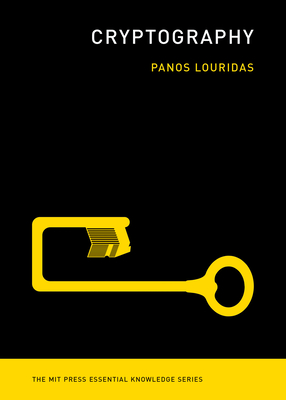Linux Unix Training Classes in Phoenix, Arizona
Learn Linux Unix in Phoenix, Arizona and surrounding areas via our hands-on, expert led courses. All of our classes either are offered on an onsite, online or public instructor led basis. Here is a list of our current Linux Unix related training offerings in Phoenix, Arizona: Linux Unix Training
View all Scheduled Linux Unix Training Classes
Linux Unix Training Catalog
subcategories
DevOps Classes
Foundations of Web Design & Web Authoring Classes
Java Programming Classes
Course Directory [training on all levels]
- .NET Classes
- Agile/Scrum Classes
- AI Classes
- Ajax Classes
- Android and iPhone Programming Classes
- Azure Classes
- Blaze Advisor Classes
- C Programming Classes
- C# Programming Classes
- C++ Programming Classes
- Cisco Classes
- Cloud Classes
- CompTIA Classes
- Crystal Reports Classes
- Data Classes
- Design Patterns Classes
- DevOps Classes
- Foundations of Web Design & Web Authoring Classes
- Git, Jira, Wicket, Gradle, Tableau Classes
- IBM Classes
- Java Programming Classes
- JBoss Administration Classes
- JUnit, TDD, CPTC, Web Penetration Classes
- Linux Unix Classes
- Machine Learning Classes
- Microsoft Classes
- Microsoft Development Classes
- Microsoft SQL Server Classes
- Microsoft Team Foundation Server Classes
- Microsoft Windows Server Classes
- Oracle, MySQL, Cassandra, Hadoop Database Classes
- Perl Programming Classes
- Python Programming Classes
- Ruby Programming Classes
- SAS Classes
- Security Classes
- SharePoint Classes
- SOA Classes
- Tcl, Awk, Bash, Shell Classes
- UML Classes
- VMWare Classes
- Web Development Classes
- Web Services Classes
- Weblogic Administration Classes
- XML Classes
- KUBERNETES ADMINISTRATION
23 February, 2026 - 25 February, 2026 - ANSIBLE
18 February, 2026 - 20 February, 2026 - RED HAT ENTERPRISE LINUX SYSTEMS ADMIN II
26 January, 2026 - 29 January, 2026 - RED HAT ENTERPRISE LINUX AUTOMATION WITH ANSIBLE
2 February, 2026 - 5 February, 2026 - RED HAT ENTERPRISE LINUX SYSTEMS ADMIN I
26 January, 2026 - 30 January, 2026 - See our complete public course listing
Blog Entries publications that: entertain, make you think, offer insight
If you are a software developer looking for a slight change, then you have several options available. The process of software development requires multiple types of resources. A software developer performs the construction and delivery of software programs. An experienced software developer gains business knowledge, analytical skills, team management skills and communication skills. All of these skills can be used to divert your development career into a related and slightly varied role in software development.
Production Support Engineer
A developer can easily switch to the role of a Production Support Engineer. This role entails working with customers and technical teams to report, track and resolve production issues. For some, this might be an exciting opportunity to see the software application from a user’s point of view.
Engineering Manager
If you have experience in leading a team of developers, you could take the role of an Engineering Manager. This role requires managing a bigger team of developers. The Engineering Manager is also responsible for ensuring the delivery of software products and meeting the deadlines set by Product Management. You will get the opportunity to develop software, if you are inclined to do so. However, you will also take new responsibilities such as performance management, infrastructure management and vendor management.
Partner Engineer
This role requires some amount development as well as coordination with partners such as vendors and customers. The job of a Partner Engineer is to act as a middleman to help the integration of services with partners via application programming interfaces (APIs). For example, companies such as Twitter and Facebook employ Partner Engineers to integrate their services with customer websites.
Systems Analyst
Many companies offer developers with an opportunity to switch to Analyst roles. This role involves analyzing system requirements by working with business and technical teams. Many Systems Analysts also work on reviewing, developing and testing application code. This role is suitable for developers with strong analytical skills.
QA Automation Engineer
This role is responsible for automating test cases with the help of tools such as Java, Ruby and Selenium. This role is ideal for people with prior development experience. QA Automation Engineers work with developers and product managers to define test cases, and to automate and run the test cases. In this role, you will get the opportunity to work on back-end as well as front-end automation tasks. You will remain in touch with programming languages as well as database technologies.
Database Analyst
Most people gain significant amount of knowledge on databases while working as a software developer. This will help you to switch your role into a Database Analyst. A Database Analyst analyzes database issues, reviews performance problems, writes database scripts and runs queries. This role also provides a path to become a Database Administrator, if you are interested.
Deployment Engineer
This role is responsible for deploying the code developed by software engineers. You may not be developing application programs in this role. However, you will be responsible for code deployments, pushing the code into test and production environments.
Related:
Surprising Ways Viruses, Malware, Etc. are Infecting Computers
What is the most pressing problem in Project Management for a Software Project Manager?
 Google is one of the most popular websites in the entire world that gets millions of views each day. Therefore, it should come as no surprise that it needs a strong and reliable programming language that it can rely on to run its searches and many of the apps that Google has created. Because of this, Google uses Python to ensure that every time a user uses one of their products, it will work smoothly and flawlessly. That being said, Google uses Python in a variety of different ways, outlined below.
Google is one of the most popular websites in the entire world that gets millions of views each day. Therefore, it should come as no surprise that it needs a strong and reliable programming language that it can rely on to run its searches and many of the apps that Google has created. Because of this, Google uses Python to ensure that every time a user uses one of their products, it will work smoothly and flawlessly. That being said, Google uses Python in a variety of different ways, outlined below.
Code.Google.Com
Since its creation, Google has always used Python as part of its core for programming language. This can still be seen today considering the strong relationship the two have with one another. Google supports and sponsors various Python events, and Python works to better itself so that Google remains on top of cutting edge material. One way that they do this is by working with code.google.com. This is the place where Google developers go to code, learn to code and test programs. And with it being built on Python, users can experience exactly what it is that they should expect once they start using the real site.
Google AdWords
Google AdWords is a great way for people to get their websites out there, through the use of advertising. Each time a person types in a certain string of keywords, or if they have history in their cookies, then they’ll come across these AdWords. The way that these AdWords are broadcasted to online web surfers is built on the foundation from Python. Python also helps clients access their AdWord accounts, so that they can tailor where they want their advertisements to go.
Beets
If you have loads of music, but some of it is uncategorized or sitting in a music player without a name or title, Beets is for you. This Google project uses Python and a music database to help arrange and organize music. The best part about Beets is that even if it doesn’t run exactly the way that you want, you can use a bit of Python knowledge to tailor it to be more specific to your desires.
Android-Scripting
Not only does Google run off Python, but Android also has its own value for the language. Whether you are someone who is just creating your own app for your phone or if you are someone who is looking to create the next app that gets downloaded multiple millions of times, you can use Python and Android-Scripting to create an app that does exactly what you want it to do.
YouTube
YouTube one just started as a video viewer on its own, but is now a billion-dollar company that is owned by Google. YouTube uses Python to let users view and upload video, share links, embed video and much more. Much like Google itself, YouTube relies heavily on Python to run seamlessly for the amount of traffic it gets daily.
Python is not your average coding language. Instead, it is a valuable and integral part of some of the biggest websites in the world, one of which is Google. And the resources listed here are just a fraction of what Google uses Python for in total.
Related:
What Are The 10 Most Famous Software Programs Written in Python?
The Future of Java and Python
Ranking Programming Languages: Which are Gaining Popularity?
Top 10 Software Skills for 2014 and Beyond
Working With Strings In Python
Working With Lists In Python
Conditional Programming In Python
Communication is one of the main objectives that an organization needs to have in place to stay efficient and productive. A breakdown in accurate and efficient communication between departments at any point in the organization can result in conflict or loss of business. Sadly, the efficiency between different departments in an organization becomes most evident when communication breaks down. As an example, David Grossman reported in “The Cost of Poor Communications” that a survey of 400 companies with 100,000 employees each cited an average loss per company of $62.4 million per year because of inadequate communication to and between employees.
With the dawning of the big-data era and the global competition that Machine Learning algorithms has sparked, it’s more vital than ever for companies of all sizes to prioritize departmental communication mishaps. Perhaps, today, as a result of the many emerging markets, the most essential of these connections are between IT and the business units. CMO’s and CIO’s are becoming natural partners in the sense that CMO’s, in order to capture revenue opportunities, are expected to master not just the art of strategy and creativity but also the science of analytics. The CIO, on the other hand, is accountable for using technical groundwork to enable and accelerate revenue growth. Since business and technology people speak very different languages, there’s a need on both sides to start sharing the vocabulary or understanding of what is expected in order to avoid gridlock.
In the McKinsey article, Getting the CMO and CIO to work as partners, the author speaks to five prerequisite steps that the CMO and the CIO can take in order to be successful in their new roles.
--- Be clear on decision governance
Teams should define when decisions are needed, what must be decided, and who is responsible for making them.
 When asked for my pearls of wisdom on this topic, I was tempted to respond with the excuse: "Sorry, can't comment. My asbestos underwear is out for dry-cleaning."
When asked for my pearls of wisdom on this topic, I was tempted to respond with the excuse: "Sorry, can't comment. My asbestos underwear is out for dry-cleaning."
It seems both the emotions and mis-information surrounding HTML 5 run high.
And some information is just plain scary. Consider this direct quote from the W3C.
"The following elements are not in HTML5 because using them damages usability and accessibility:
Tech Life in Arizona
| Company Name | City | Industry | Secondary Industry |
|---|---|---|---|
| Insight Enterprises, Inc. | Tempe | Computers and Electronics | IT and Network Services and Support |
| First Solar, Inc. | Tempe | Energy and Utilities | Alternative Energy Sources |
| Republic Services Inc | Phoenix | Energy and Utilities | Waste Management and Recycling |
| Pinnacle West Capital Corporation | Phoenix | Energy and Utilities | Gas and Electric Utilities |
| Amkor Technology, Inc. | Chandler | Computers and Electronics | Semiconductor and Microchip Manufacturing |
| Freeport-McMoRan Copper and Gold | Phoenix | Agriculture and Mining | Mining and Quarrying |
| US Airways Group, Inc. | Tempe | Travel, Recreation and Leisure | Passenger Airlines |
| PetSmart, Inc. | Phoenix | Retail | Retail Other |
| Avnet, Inc. | Phoenix | Computers and Electronics | Instruments and Controls |
| ON Semiconductor Corporation | Phoenix | Computers and Electronics | Semiconductor and Microchip Manufacturing |
training details locations, tags and why hsg
The Hartmann Software Group understands these issues and addresses them and others during any training engagement. Although no IT educational institution can guarantee career or application development success, HSG can get you closer to your goals at a far faster rate than self paced learning and, arguably, than the competition. Here are the reasons why we are so successful at teaching:
- Learn from the experts.
- We have provided software development and other IT related training to many major corporations in Arizona since 2002.
- Our educators have years of consulting and training experience; moreover, we require each trainer to have cross-discipline expertise i.e. be Java and .NET experts so that you get a broad understanding of how industry wide experts work and think.
- Discover tips and tricks about Linux Unix programming
- Get your questions answered by easy to follow, organized Linux Unix experts
- Get up to speed with vital Linux Unix programming tools
- Save on travel expenses by learning right from your desk or home office. Enroll in an online instructor led class. Nearly all of our classes are offered in this way.
- Prepare to hit the ground running for a new job or a new position
- See the big picture and have the instructor fill in the gaps
- We teach with sophisticated learning tools and provide excellent supporting course material
- Books and course material are provided in advance
- Get a book of your choice from the HSG Store as a gift from us when you register for a class
- Gain a lot of practical skills in a short amount of time
- We teach what we know…software
- We care…


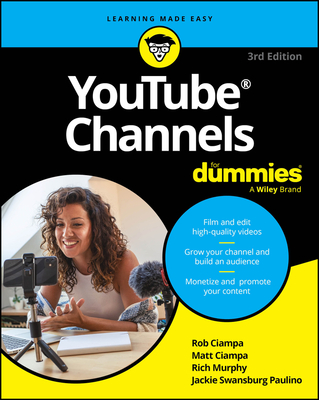
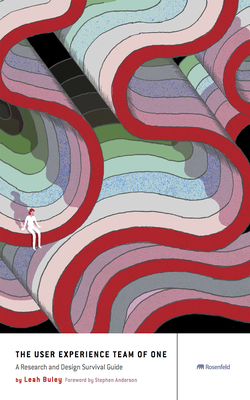
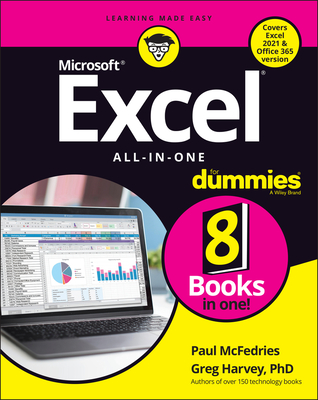




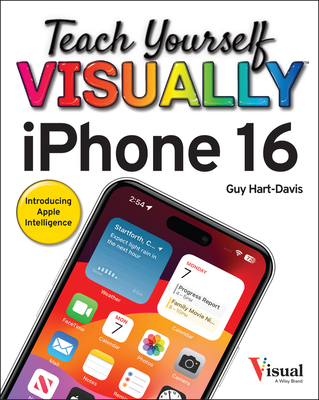
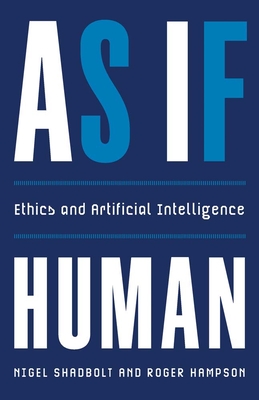
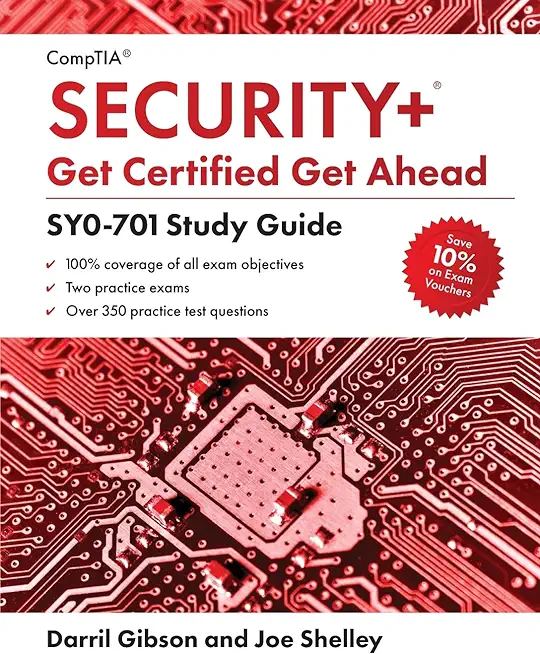
![iPhone 15 Guide for Seniors: Easy-to-Follow Learning for Older Adults with Step-by-Step Instructions and Visual Aids [II EDITION]](/bookim/9781915331922.jpg)