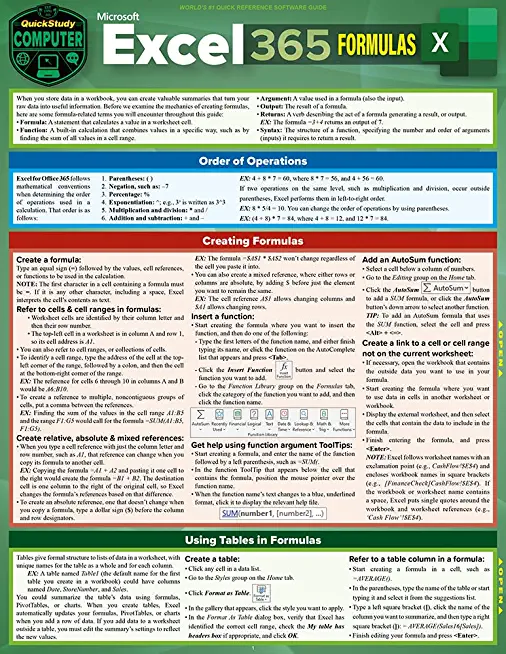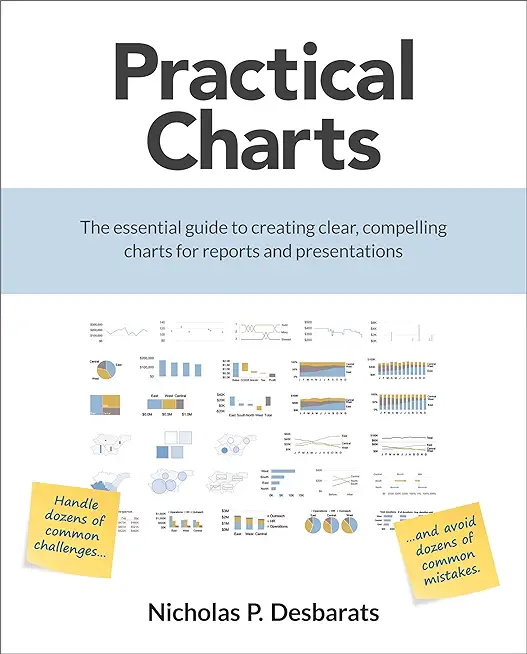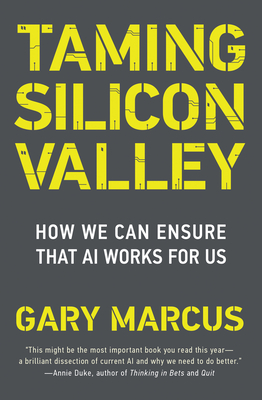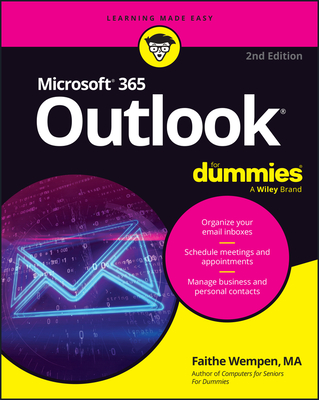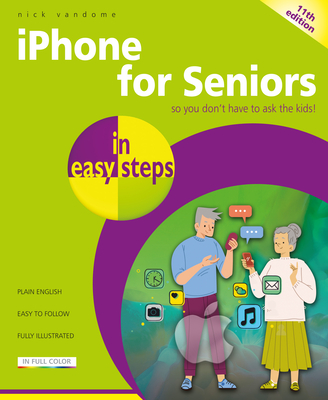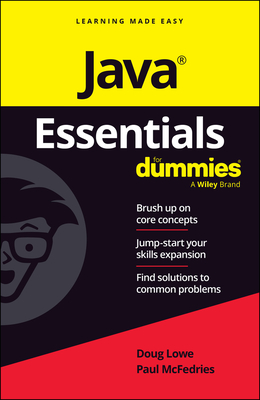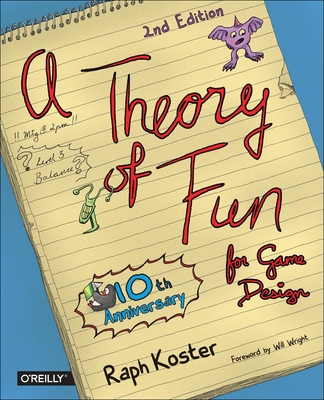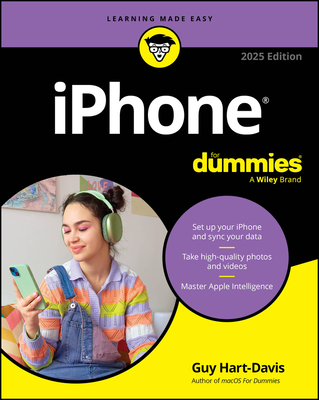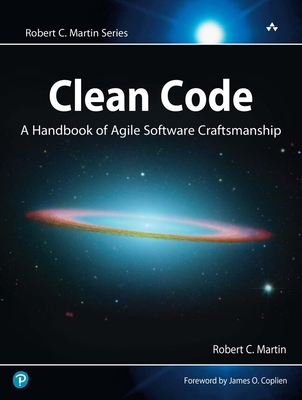Microsoft Windows Server Training Classes in Blue Springs, Missouri
Learn Microsoft Windows Server in Blue Springs, Missouri and surrounding areas via our hands-on, expert led courses. All of our classes either are offered on an onsite, online or public instructor led basis. Here is a list of our current Microsoft Windows Server related training offerings in Blue Springs, Missouri: Microsoft Windows Server Training
Microsoft Windows Server Training Catalog
Course Directory [training on all levels]
- .NET Classes
- Agile/Scrum Classes
- AI Classes
- Ajax Classes
- Android and iPhone Programming Classes
- Azure Classes
- Blaze Advisor Classes
- C Programming Classes
- C# Programming Classes
- C++ Programming Classes
- Cisco Classes
- Cloud Classes
- CompTIA Classes
- Crystal Reports Classes
- Data Classes
- Design Patterns Classes
- DevOps Classes
- Foundations of Web Design & Web Authoring Classes
- Git, Jira, Wicket, Gradle, Tableau Classes
- IBM Classes
- Java Programming Classes
- JBoss Administration Classes
- JUnit, TDD, CPTC, Web Penetration Classes
- Linux Unix Classes
- Machine Learning Classes
- Microsoft Classes
- Microsoft Development Classes
- Microsoft SQL Server Classes
- Microsoft Team Foundation Server Classes
- Microsoft Windows Server Classes
- Oracle, MySQL, Cassandra, Hadoop Database Classes
- Perl Programming Classes
- Python Programming Classes
- Ruby Programming Classes
- SAS Classes
- Security Classes
- SharePoint Classes
- SOA Classes
- Tcl, Awk, Bash, Shell Classes
- UML Classes
- VMWare Classes
- Web Development Classes
- Web Services Classes
- Weblogic Administration Classes
- XML Classes
- AWS Certified Machine Learning: Specialty (MLS-C01)
2 March, 2026 - 6 March, 2026 - Docker
27 May, 2026 - 29 May, 2026 - ASP.NET Core MVC, Rev. 8.0
15 June, 2026 - 16 June, 2026 - RED HAT ENTERPRISE LINUX SYSTEMS ADMIN I
18 May, 2026 - 22 May, 2026 - ANSIBLE
27 April, 2026 - 29 April, 2026 - See our complete public course listing
Blog Entries publications that: entertain, make you think, offer insight
 Python and Ruby, each with roots going back into the 1990s, are two of the most popular interpreted programming languages today. Ruby is most widely known as the language in which the ubiquitous Ruby on Rails web application framework is written, but it also has legions of fans that use it for things that have nothing to do with the web. Python is a big hit in the numerical and scientific computing communities at the present time, rapidly displacing such longtime stalwarts as R when it comes to these applications. It too, however, is also put to a myriad of other uses, and the two languages probably vie for the title when it comes to how flexible their users find them.
Python and Ruby, each with roots going back into the 1990s, are two of the most popular interpreted programming languages today. Ruby is most widely known as the language in which the ubiquitous Ruby on Rails web application framework is written, but it also has legions of fans that use it for things that have nothing to do with the web. Python is a big hit in the numerical and scientific computing communities at the present time, rapidly displacing such longtime stalwarts as R when it comes to these applications. It too, however, is also put to a myriad of other uses, and the two languages probably vie for the title when it comes to how flexible their users find them.
A Matter of Personality...
That isn't to say that there aren't some major, immediately noticeable, differences between the two programming tongues. Ruby is famous for its flexibility and eagerness to please; it is seen by many as a cleaned-up continuation of Perl's "Do What I Mean" philosophy, whereby the interpreter does its best to figure out the meaning of evening non-canonical syntactic constructs. In fact, the language's creator, Yukihiro Matsumoto, chose his brainchild's name in homage to that earlier language's gemstone-inspired moniker.
Python, on the other hand, takes a very different tact. In a famous Python Enhancement Proposal called "The Zen of Python," longtime Pythonista Tim Peters declared it to be preferable that there should only be a single obvious way to do anything. Python enthusiasts and programmers, then, generally prize unanimity of style over syntactic flexibility compared to those who choose Ruby, and this shows in the code they create. Even Python's whitespace-sensitive parsing has a feel of lending clarity through syntactical enforcement that is very much at odds with the much fuzzier style of typical Ruby code.
For example, Python's much-admired list comprehension feature serves as the most obvious way to build up certain kinds of lists according to initial conditions:
a = [x**3 for x in range(10,20)]
b = [y for y in a if y % 2 == 0]
first builds up a list of the cubes of all of the numbers between 10 and 19 (yes, 19), assigning the result to 'a'. A second list of those elements in 'a' which are even is then stored in 'b'. One natural way to do this in Ruby is probably:
a = (10..19).map {|x| x ** 3}
b = a.select {|y| y.even?}
but there are a number of obvious alternatives, such as:
a = (10..19).collect do |x|
x ** 3
end
b = a.find_all do |y|
y % 2 == 0
end
It tends to be a little easier to come up with equally viable, but syntactically distinct, solutions in Ruby compared to Python, even for relatively simple tasks like the above. That is not to say that Ruby is a messy language, either; it is merely that it is somewhat freer and more forgiving than Python is, and many consider Python's relative purity in this regard a real advantage when it comes to writing clear, easily understandable code.
And Somewhat One of Performance
I’ll get straight to the point. Why should companies invest more in management training? Here are 10 simple reasons.
1) An employee’s relationship with his or her direct manager is the most important single factor in employee engagement.
2) Engaged employees are happier and more productive. Disengaged employees are frustrated and more disruptive.
3) Because there’s no widely agreed-on skillset for management (good managers come in all shapes and sizes), there’s an assumption everyone knows how to do it. This is akin to someone who’s never driven before being given keys to a car and told: “Drive.” (Many many years ago, this is how I first learned to manage. I blundered my way through it. Trial and error. It wasn’t pretty.)
For those newly moving into the realm of programming, the important question to mull over is what programming language or technology to specialize in. On the other hand, those who are already working as a software developer, the constant worry remains whether their current technology would become obsolete very soon.
Both these concerns could be easily addressed by checking the list of programming languages that are highly in demand and formulating the career by modifying your specialization accordingly. The supply for the developers have not met with the demand in these programming languages yet, making them most viable options for career.
Popular Programming Languages Based on TIOBE Index
The top 10 list of programming languages which are highly in demand in 2014 is listed below in the order of popularity. These languages are identified from the TIOBE Programming Community index which consists of 20 top programming languages. TIOBE index is an indicator of the popularity of programming languages and is updated once in every month. This index is calculated using multiple search engines, and the ratings are based on the number of skilled engineers world-wide, courses and third party vendors.
If you are a software developer looking for a slight change, then you have several options available. The process of software development requires multiple types of resources. A software developer performs the construction and delivery of software programs. An experienced software developer gains business knowledge, analytical skills, team management skills and communication skills. All of these skills can be used to divert your development career into a related and slightly varied role in software development.
Production Support Engineer
A developer can easily switch to the role of a Production Support Engineer. This role entails working with customers and technical teams to report, track and resolve production issues. For some, this might be an exciting opportunity to see the software application from a user’s point of view.
Engineering Manager
If you have experience in leading a team of developers, you could take the role of an Engineering Manager. This role requires managing a bigger team of developers. The Engineering Manager is also responsible for ensuring the delivery of software products and meeting the deadlines set by Product Management. You will get the opportunity to develop software, if you are inclined to do so. However, you will also take new responsibilities such as performance management, infrastructure management and vendor management.
Partner Engineer
This role requires some amount development as well as coordination with partners such as vendors and customers. The job of a Partner Engineer is to act as a middleman to help the integration of services with partners via application programming interfaces (APIs). For example, companies such as Twitter and Facebook employ Partner Engineers to integrate their services with customer websites.
Systems Analyst
Many companies offer developers with an opportunity to switch to Analyst roles. This role involves analyzing system requirements by working with business and technical teams. Many Systems Analysts also work on reviewing, developing and testing application code. This role is suitable for developers with strong analytical skills.
QA Automation Engineer
This role is responsible for automating test cases with the help of tools such as Java, Ruby and Selenium. This role is ideal for people with prior development experience. QA Automation Engineers work with developers and product managers to define test cases, and to automate and run the test cases. In this role, you will get the opportunity to work on back-end as well as front-end automation tasks. You will remain in touch with programming languages as well as database technologies.
Database Analyst
Most people gain significant amount of knowledge on databases while working as a software developer. This will help you to switch your role into a Database Analyst. A Database Analyst analyzes database issues, reviews performance problems, writes database scripts and runs queries. This role also provides a path to become a Database Administrator, if you are interested.
Deployment Engineer
This role is responsible for deploying the code developed by software engineers. You may not be developing application programs in this role. However, you will be responsible for code deployments, pushing the code into test and production environments.
Related:
Surprising Ways Viruses, Malware, Etc. are Infecting Computers
What is the most pressing problem in Project Management for a Software Project Manager?
Tech Life in Missouri
| Company Name | City | Industry | Secondary Industry |
|---|---|---|---|
| Patriot Coal Corporation | Saint Louis | Agriculture and Mining | Mining and Quarrying |
| Solutia Inc. | Saint Louis | Manufacturing | Chemicals and Petrochemicals |
| Monsanto Company | Saint Louis | Agriculture and Mining | Agriculture and Mining Other |
| Kansas City Power and Light Company | Kansas City | Energy and Utilities | Gas and Electric Utilities |
| The Laclede Group, Inc. | Saint Louis | Energy and Utilities | Gas and Electric Utilities |
| Peabody Energy Corporation | Saint Louis | Agriculture and Mining | Mining and Quarrying |
| Emerson Electric Company | Saint Louis | Manufacturing | Tools, Hardware and Light Machinery |
| Energizer Holdings, Inc. | Saint Louis | Manufacturing | Manufacturing Other |
| Centene Corporation | Saint Louis | Healthcare, Pharmaceuticals and Biotech | Healthcare, Pharmaceuticals, and Biotech Other |
| Express Scripts | Saint Louis | Healthcare, Pharmaceuticals and Biotech | Pharmaceuticals |
| Reinsurance Group of America, Incorporated | Chesterfield | Financial Services | Insurance and Risk Management |
| Ameren Corporation | Saint Louis | Energy and Utilities | Gas and Electric Utilities |
| DST Systems, Inc. | Kansas City | Computers and Electronics | Networking Equipment and Systems |
| Inergy, L.P. | Kansas City | Energy and Utilities | Alternative Energy Sources |
| Leggett and Platt, Incorporated | Carthage | Manufacturing | Furniture Manufacturing |
| Cerner Corporation | Kansas City | Software and Internet | Software |
| O'Reilly Automotive, Inc. | Springfield | Retail | Automobile Parts Stores |
| AMC Theatres | Kansas City | Media and Entertainment | Motion Picture Exhibitors |
| Sigma-Aldrich Corporation | Saint Louis | Manufacturing | Chemicals and Petrochemicals |
| HandR Block | Kansas City | Financial Services | Securities Agents and Brokers |
| Graybar Services, Inc. | Saint Louis | Wholesale and Distribution | Wholesale and Distribution Other |
| Edward Jones | Saint Louis | Financial Services | Personal Financial Planning and Private Banking |
| Arch Coal, Inc. | Saint Louis | Energy and Utilities | Alternative Energy Sources |
| Brown Shoe Company, Inc. | Saint Louis | Retail | Clothing and Shoes Stores |
| Ralcorp Holdings, Inc. | Saint Louis | Manufacturing | Food and Dairy Product Manufacturing and Packaging |
training details locations, tags and why hsg
The Hartmann Software Group understands these issues and addresses them and others during any training engagement. Although no IT educational institution can guarantee career or application development success, HSG can get you closer to your goals at a far faster rate than self paced learning and, arguably, than the competition. Here are the reasons why we are so successful at teaching:
- Learn from the experts.
- We have provided software development and other IT related training to many major corporations in Missouri since 2002.
- Our educators have years of consulting and training experience; moreover, we require each trainer to have cross-discipline expertise i.e. be Java and .NET experts so that you get a broad understanding of how industry wide experts work and think.
- Discover tips and tricks about Microsoft Windows Server programming
- Get your questions answered by easy to follow, organized Microsoft Windows Server experts
- Get up to speed with vital Microsoft Windows Server programming tools
- Save on travel expenses by learning right from your desk or home office. Enroll in an online instructor led class. Nearly all of our classes are offered in this way.
- Prepare to hit the ground running for a new job or a new position
- See the big picture and have the instructor fill in the gaps
- We teach with sophisticated learning tools and provide excellent supporting course material
- Books and course material are provided in advance
- Get a book of your choice from the HSG Store as a gift from us when you register for a class
- Gain a lot of practical skills in a short amount of time
- We teach what we know…software
- We care…