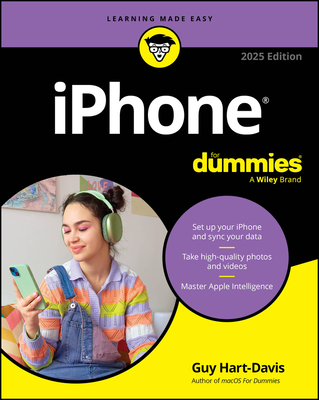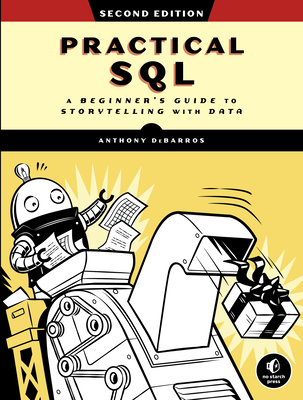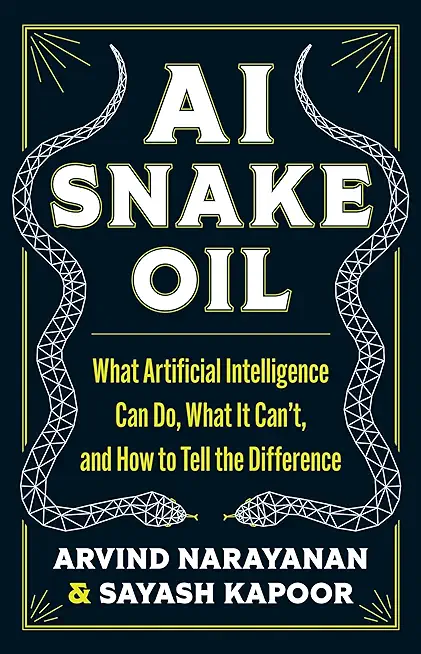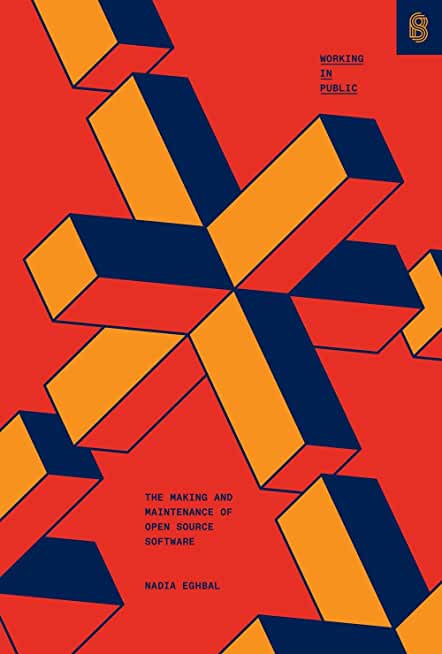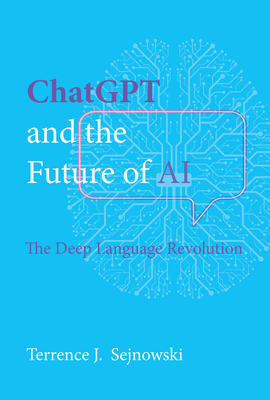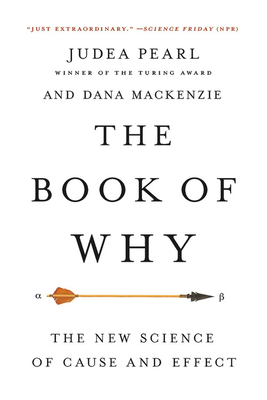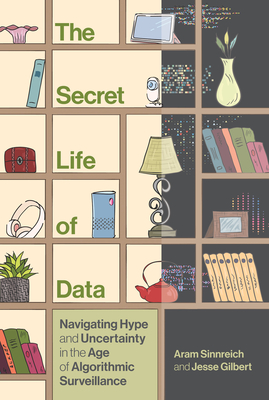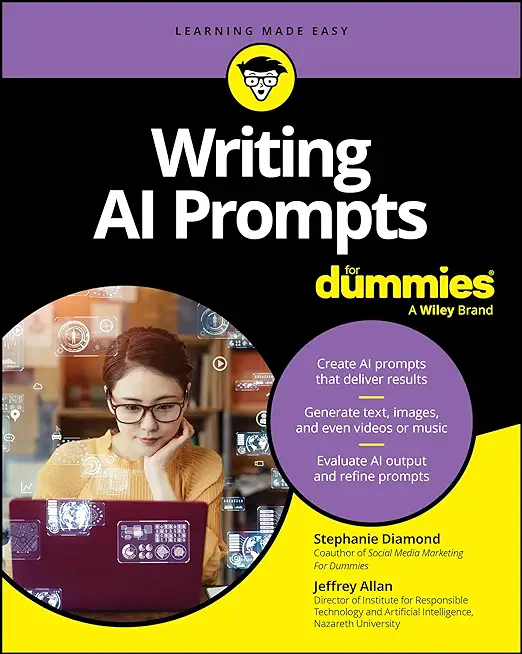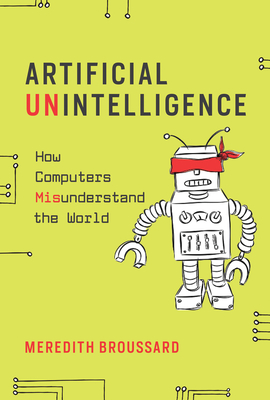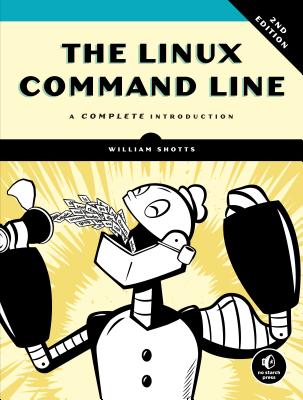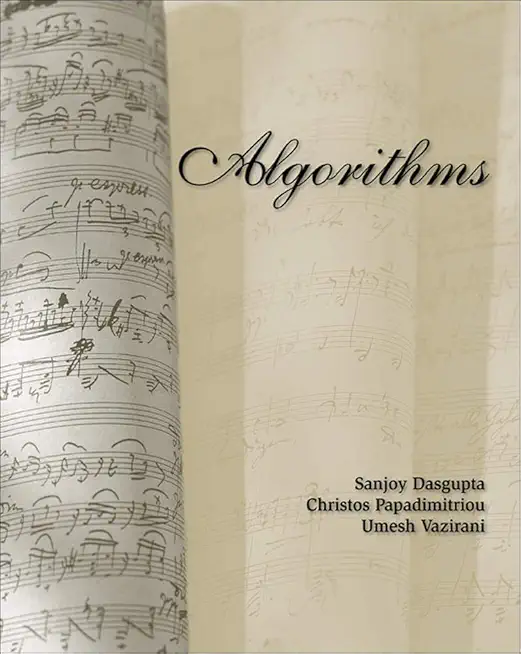Microsoft Windows Server Training Classes in Carson City, Nevada
Learn Microsoft Windows Server in Carson City, Nevada and surrounding areas via our hands-on, expert led courses. All of our classes either are offered on an onsite, online or public instructor led basis. Here is a list of our current Microsoft Windows Server related training offerings in Carson City, Nevada: Microsoft Windows Server Training
Microsoft Windows Server Training Catalog
Course Directory [training on all levels]
- .NET Classes
- Agile/Scrum Classes
- AI Classes
- Ajax Classes
- Android and iPhone Programming Classes
- Azure Classes
- Blaze Advisor Classes
- C Programming Classes
- C# Programming Classes
- C++ Programming Classes
- Cisco Classes
- Cloud Classes
- CompTIA Classes
- Crystal Reports Classes
- Data Classes
- Design Patterns Classes
- DevOps Classes
- Foundations of Web Design & Web Authoring Classes
- Git, Jira, Wicket, Gradle, Tableau Classes
- IBM Classes
- Java Programming Classes
- JBoss Administration Classes
- JUnit, TDD, CPTC, Web Penetration Classes
- Linux Unix Classes
- Machine Learning Classes
- Microsoft Classes
- Microsoft Development Classes
- Microsoft SQL Server Classes
- Microsoft Team Foundation Server Classes
- Microsoft Windows Server Classes
- Oracle, MySQL, Cassandra, Hadoop Database Classes
- Perl Programming Classes
- Python Programming Classes
- Ruby Programming Classes
- SAS Classes
- Security Classes
- SharePoint Classes
- SOA Classes
- Tcl, Awk, Bash, Shell Classes
- UML Classes
- VMWare Classes
- Web Development Classes
- Web Services Classes
- Weblogic Administration Classes
- XML Classes
- ASP.NET Core MVC, Rev. 8.0
15 June, 2026 - 16 June, 2026 - Docker
27 May, 2026 - 29 May, 2026 - RED HAT ENTERPRISE LINUX SYSTEMS ADMIN II
29 June, 2026 - 2 July, 2026 - RED HAT ENTERPRISE LINUX SYSTEMS ADMIN I
18 May, 2026 - 22 May, 2026 - Linux Troubleshooting
2 March, 2026 - 6 March, 2026 - See our complete public course listing
Blog Entries publications that: entertain, make you think, offer insight
Social marketing firm Buddy Media is being bought out by Salesforce.com in a $689 million stock and cash deal. The transaction will close Oct. 31 (the end of the third fiscal quarter).
Among its 1,000 customer, Buddy Media includes the companies ofFord, Hewlett-Packard and Mattel. Thanks to its capabilities of sending targeted marketing content through YouTube, LinkedIn and Facebook, Salesforce.com will build on the monitoring technology in social media through its recent Radian6 purchase.
According to Salesforce.com CEO Marc Benioff, the Marketing Cloud leadership will enable the company to take advantage of the massive opportunity within the next five years.
The purchase is arriving on the heels of rival Oracle’s buyout of Virtue, who is the competitor to Buddy Media.
 When businesses are trying to expand and require professionals to lead teams, terminology may get in the way of who performs what roles. When it comes to information technology (IT), new and vital professionals may seem hard to differentiate between one another. However, there are key differences between specific professionals needed with IT departments. Here are the responsibilities that differentiate between an IT manager and an IT project manager.
When businesses are trying to expand and require professionals to lead teams, terminology may get in the way of who performs what roles. When it comes to information technology (IT), new and vital professionals may seem hard to differentiate between one another. However, there are key differences between specific professionals needed with IT departments. Here are the responsibilities that differentiate between an IT manager and an IT project manager.
IT Managers
IT managers are the leaders of the entire IT infrastructure a business has to function properly. The IT manager must lead the entire IT department to regulate and maintain the IT network for the business. As a manager, this IT professional corresponds with other departments in the business about how the IT department is implementing the goals the business is aiming toward. In addition, the manager must be fiscally responsible and answer to executives and financial officers in the business the reasons behind certain costs and investments. Because of the dual computer technology and business acumen this profession requires, many IT managers have a Master of Business Administration (MBA) related to information technology.
IT Project Managers
Creating an enum in Python prior to Python 3.4 was accomplished as follows:
def enum(**enums)::
return type('Enum',(),enums)
then use as:
Animals=enum(Dog=1,Cat=2)
and accessed as:
Animals.Dog
The new version can be created as follows:
from enum import Enum
class Animal(Enum):
Dog=1
Cat=2
I will begin our blog on Java Tutorial with an incredibly important aspect of java development: memory management. The importance of this topic should not be minimized as an application's performance and footprint size are at stake.
From the outset, the Java Virtual Machine (JVM) manages memory via a mechanism known as Garbage Collection (GC). The Garbage collector
- Manages the heap memory. All obects are stored on the heap; therefore, all objects are managed. The keyword, new, allocates the requisite memory to instantiate an object and places the newly allocated memory on the heap. This object is marked as live until it is no longer being reference.
- Deallocates or reclaims those objects that are no longer being referened.
- Traditionally, employs a Mark and Sweep algorithm. In the mark phase, the collector identifies which objects are still alive. The sweep phase identifies objects that are no longer alive.
- Deallocates the memory of objects that are not marked as live.
- Is automatically run by the JVM and not explicitely called by the Java developer. Unlike languages such as C++, the Java developer has no explict control over memory management.
- Does not manage the stack. Local primitive types and local object references are not managed by the GC.
So if the Java developer has no control over memory management, why even worry about the GC? It turns out that memory management is an integral part of an application's performance, all things being equal. The more memory that is required for the application to run, the greater the likelihood that computational efficiency suffers. To that end, the developer has to take into account the amount of memory being allocated when writing code. This translates into the amount of heap memory being consumed.
Memory is split into two types: stack and heap. Stack memory is memory set aside for a thread of execution e.g. a function. When a function is called, a block of memory is reserved for those variables local to the function, provided that they are either a type of Java primitive or an object reference. Upon runtime completion of the function call, the reserved memory block is now available for the next thread of execution. Heap memory, on the otherhand, is dynamically allocated. That is, there is no set pattern for allocating or deallocating this memory. Therefore, keeping track or managing this type of memory is a complicated process. In Java, such memory is allocated when instantiating an object:
String s = new String(); // new operator being employed String m = "A String"; /* object instantiated by the JVM and then being set to a value. The JVM calls the new operator */
Tech Life in Nevada
| Company Name | City | Industry | Secondary Industry |
|---|---|---|---|
| Wynn Resorts, Limited | Las Vegas | Travel, Recreation and Leisure | Gambling and Gaming Industries |
| Las Vegas Sands Corp. | Las Vegas | Travel, Recreation and Leisure | Resorts and Casinos |
| Southwest Gas Corporation | Las Vegas | Energy and Utilities | Gas and Electric Utilities |
| NV Energy Inc | Las Vegas | Energy and Utilities | Gas and Electric Utilities |
| AMERCO | Reno | Transportation and Storage | Moving Companies and Services |
| Boyd Gaming Corporation | Las Vegas | Travel, Recreation and Leisure | Gambling and Gaming Industries |
| International Gaming Technology Inc. | Reno | Travel, Recreation and Leisure | Gambling and Gaming Industries |
| Caesars Entertainment Corporation | Las Vegas | Travel, Recreation and Leisure | Resorts and Casinos |
| MGM Resorts International | Las Vegas | Travel, Recreation and Leisure | Hotels, Motels and Lodging |
training details locations, tags and why hsg
The Hartmann Software Group understands these issues and addresses them and others during any training engagement. Although no IT educational institution can guarantee career or application development success, HSG can get you closer to your goals at a far faster rate than self paced learning and, arguably, than the competition. Here are the reasons why we are so successful at teaching:
- Learn from the experts.
- We have provided software development and other IT related training to many major corporations in Nevada since 2002.
- Our educators have years of consulting and training experience; moreover, we require each trainer to have cross-discipline expertise i.e. be Java and .NET experts so that you get a broad understanding of how industry wide experts work and think.
- Discover tips and tricks about Microsoft Windows Server programming
- Get your questions answered by easy to follow, organized Microsoft Windows Server experts
- Get up to speed with vital Microsoft Windows Server programming tools
- Save on travel expenses by learning right from your desk or home office. Enroll in an online instructor led class. Nearly all of our classes are offered in this way.
- Prepare to hit the ground running for a new job or a new position
- See the big picture and have the instructor fill in the gaps
- We teach with sophisticated learning tools and provide excellent supporting course material
- Books and course material are provided in advance
- Get a book of your choice from the HSG Store as a gift from us when you register for a class
- Gain a lot of practical skills in a short amount of time
- We teach what we know…software
- We care…