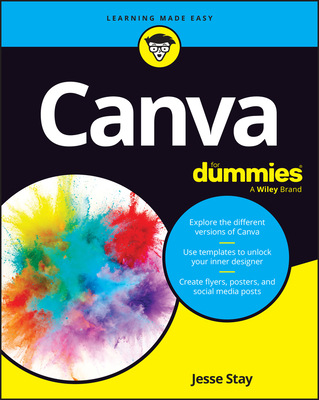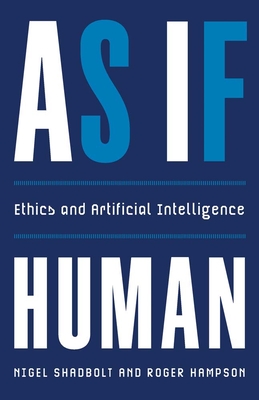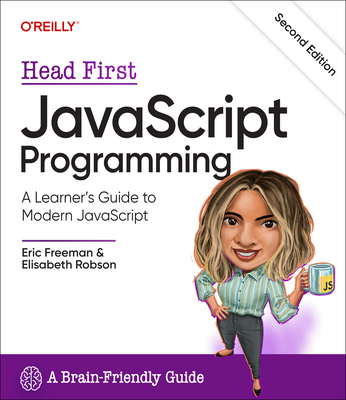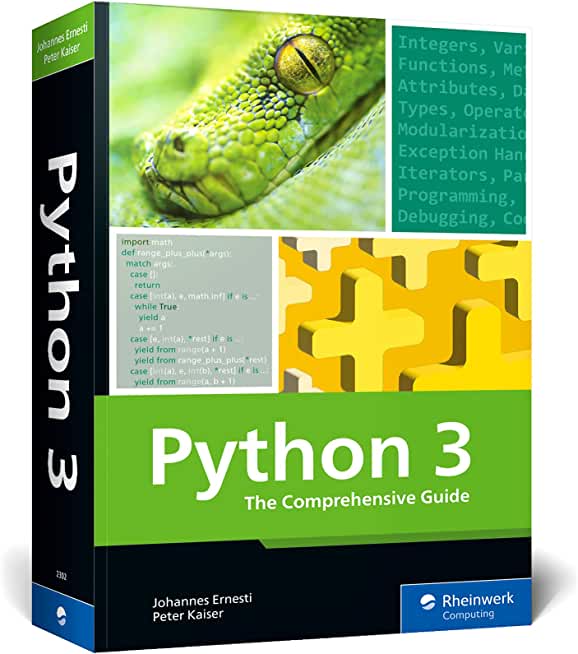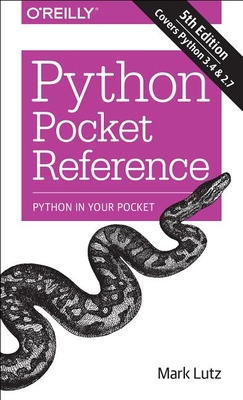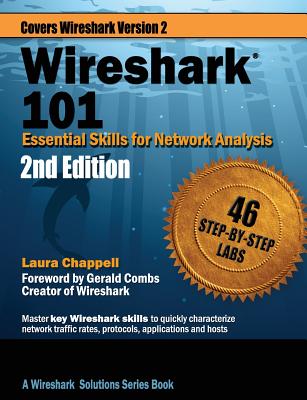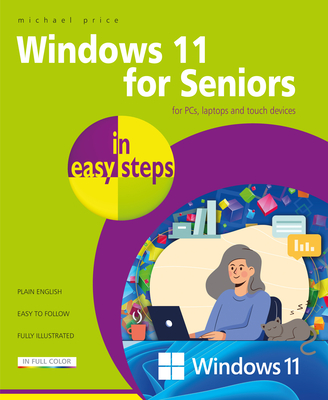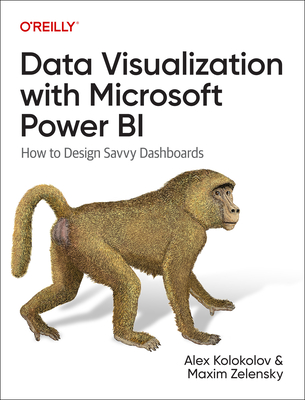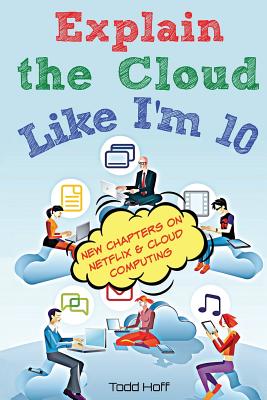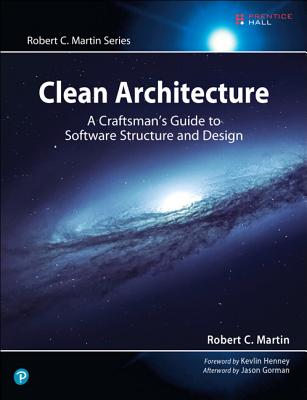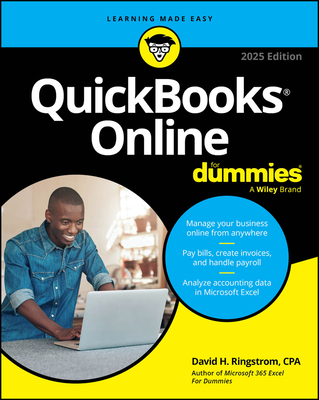Git, Jira, Wicket, Gradle, Tableau Training Classes in Bonn, Germany
Learn Git, Jira, Wicket, Gradle, Tableau in Bonn, Germany and surrounding areas via our hands-on, expert led courses. All of our classes either are offered on an onsite, online or public instructor led basis. Here is a list of our current Git, Jira, Wicket, Gradle, Tableau related training offerings in Bonn, Germany: Git, Jira, Wicket, Gradle, Tableau Training
Git, Jira, Wicket, Gradle, Tableau Training Catalog
subcategories
Agile/Scrum Classes
Git Classes
Gradle Classes
Jira/Cofluence Classes
Tableau Classes
Wicket Classes
Course Directory [training on all levels]
- .NET Classes
- Agile/Scrum Classes
- AI Classes
- Ajax Classes
- Android and iPhone Programming Classes
- Azure Classes
- Blaze Advisor Classes
- C Programming Classes
- C# Programming Classes
- C++ Programming Classes
- Cisco Classes
- Cloud Classes
- CompTIA Classes
- Crystal Reports Classes
- Data Classes
- Design Patterns Classes
- DevOps Classes
- Foundations of Web Design & Web Authoring Classes
- Git, Jira, Wicket, Gradle, Tableau Classes
- IBM Classes
- Java Programming Classes
- JBoss Administration Classes
- JUnit, TDD, CPTC, Web Penetration Classes
- Linux Unix Classes
- Machine Learning Classes
- Microsoft Classes
- Microsoft Development Classes
- Microsoft SQL Server Classes
- Microsoft Team Foundation Server Classes
- Microsoft Windows Server Classes
- Oracle, MySQL, Cassandra, Hadoop Database Classes
- Perl Programming Classes
- Python Programming Classes
- Ruby Programming Classes
- SAS Classes
- Security Classes
- SharePoint Classes
- SOA Classes
- Tcl, Awk, Bash, Shell Classes
- UML Classes
- VMWare Classes
- Web Development Classes
- Web Services Classes
- Weblogic Administration Classes
- XML Classes
- RED HAT ENTERPRISE LINUX SYSTEMS ADMIN I
18 May, 2026 - 22 May, 2026 - Linux Fundamentals
23 March, 2026 - 27 March, 2026 - Linux Troubleshooting
1 June, 2026 - 5 June, 2026 - Docker
27 May, 2026 - 29 May, 2026 - AWS Certified Machine Learning: Specialty (MLS-C01)
20 July, 2026 - 24 July, 2026 - See our complete public course listing
Blog Entries publications that: entertain, make you think, offer insight
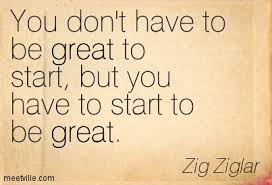 Much of success is about performance. It’s about what we do and what we are able to inspire others to do. There are some simple performance principles I have learned in my life, and I want to share them with you. They really bring success, and what it takes to be successful, into sharp focus. They are also the basis for developing and maintaining an expectation of success.
Much of success is about performance. It’s about what we do and what we are able to inspire others to do. There are some simple performance principles I have learned in my life, and I want to share them with you. They really bring success, and what it takes to be successful, into sharp focus. They are also the basis for developing and maintaining an expectation of success.
The Five Principles of Performance
1. We generally get from ourselves and others what we expect. It is a huge fact that you will either live up or down to your own expectations. If you expect to lose, you will. If you expect to be average, you will be average. If you expect to feel bad, you probably will. If you expect to feel great, nothing will slow you down. And what is true for you is true for others. Your expectations for others will become what they deliver and achieve. As Gandhi said, “Be the change you wish to see in the world.”
2. The difference between good and excellent companies is training. The only thing worse than training employees and losing them is to not train them and keep them! A football team would not be very successful if they did not train, practice, and prepare for their opponents. When you think of training as practice and preparation, it makes you wonder how businesses survive that do not make significant training investments in their people.
Actually, companies that do not train their people and invest in their ability don’t last. They operate from a competitive disadvantage and are eventually gobbled up and defeated in the marketplace. If you want to improve and move from good to excellent, a good training strategy will be the key to success.
One of the most anticipated features that came on the iPhone 4S was a new thing called: Siri. Zooming out before concentrating on Siri, mobile assistants were the new rage. Beforehand, people were fascinated by the cloud, and how you could store your files in the Internet and retrieve it from anywhere. You could store your file at home, and get it at your workplace to make a presentation. However, next came virtual assistants. When you’re in the car, it’s hard to send text messages. It’s hard to call people. It’s hard to set reminders that just popped into your head onto your phone. Thus, came the virtual assistant: a new way to be able to talk to your phone to be able to do what you want it to do, and in this case, text message, or call people, and many other features. Apple jumped onto the bandwagon with the iPhone 4S and came out with the new feature: Siri, a virtual assistant that is tailored to assist you in your endeavours by your diction.
Getting started with Siri
To get Siri in the first place, you need an iPhone 4S; although you may have the latest updates on your iPhone 4 or earlier, having an iPhone 4S means you have the hardware that is required to run Siri on your phone. Therefore, if you are interested in using Siri, check into getting an iPhone 4S, as they are getting cheaper every single day.
 Globalization
Globalization
Globalization is the fundamental force changing IT service delivery and business's competitive activities in almost every vertical market — and thus economies — in some way, shape or form. One might say that globalization is not a new trend and has been commonplace for quite some time now. Yes, but with the changing economic environment globalizations has special implications for the IT outsourcing industry. With developed countries like the U.S. keeping a strict eye on generating local jobs, IT outsourcing especially in Asian countries such as India and China is expected to see globalization brining in big shifts in business strategy
Potential Impact of Globalization
· Increase in near shoring in addition to outsourcing. Near shoring essentially refers to existing IT companies setting up development/delivery centers in Nordic and South American regions in order to offer same time zone services and also bypass the laws governing local hiring
· A truly global delivery model. Service delivery models will have to become more efficient and flexible and work well even if service teams spread across continents
This will mean that large IT outsourcing companies such as TCS will have to expand their presence globally from just having sales offices to actual delivery teams shipping out solutions.
As the cloud buzz is getting louder with every passing day you are tempted to take the big leap into the cloud but may have restrained yourself paranoid by ad infinitum cloud security discussions floating on the web. No one can deny the fact that your data is the lifeblood your business. So, undoubtedly its security is of paramount importance for survival of your business. As cloud computing is a paradigm shift from the traditional ways of using computing resources, you must understand its practical security aspects.
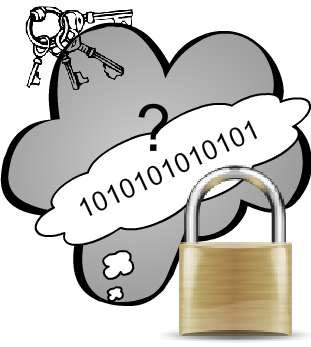
Is Cloud Computing Safe?
There can’t be a binary answer (Yes or No) to this question. But with my experience and as an authority on the subject I can tell you that technologies enabling Cloud services are not in any way less secure than the traditional or on-premise hosting model. Also, with the evolution of technology, the cloud providers are getting matured and almost all the providers are offering built-in security, privacy, data backups and risk management as a part of their core service.If you are not a big IT company then you must ask yourself:
· Can an on-premise solution or a traditional hosting provider match the same level of standard security and privacy requirement as provided by the specialist cloud provider whose core competency lies in providing state of the art security and privacy?
training details locations, tags and why hsg
The Hartmann Software Group understands these issues and addresses them and others during any training engagement. Although no IT educational institution can guarantee career or application development success, HSG can get you closer to your goals at a far faster rate than self paced learning and, arguably, than the competition. Here are the reasons why we are so successful at teaching:
- Learn from the experts.
- We have provided software development and other IT related training to many major corporations in Germany since 2002.
- Our educators have years of consulting and training experience; moreover, we require each trainer to have cross-discipline expertise i.e. be Java and .NET experts so that you get a broad understanding of how industry wide experts work and think.
- Discover tips and tricks about Git, Jira, Wicket, Gradle, Tableau programming
- Get your questions answered by easy to follow, organized Git, Jira, Wicket, Gradle, Tableau experts
- Get up to speed with vital Git, Jira, Wicket, Gradle, Tableau programming tools
- Save on travel expenses by learning right from your desk or home office. Enroll in an online instructor led class. Nearly all of our classes are offered in this way.
- Prepare to hit the ground running for a new job or a new position
- See the big picture and have the instructor fill in the gaps
- We teach with sophisticated learning tools and provide excellent supporting course material
- Books and course material are provided in advance
- Get a book of your choice from the HSG Store as a gift from us when you register for a class
- Gain a lot of practical skills in a short amount of time
- We teach what we know…software
- We care…