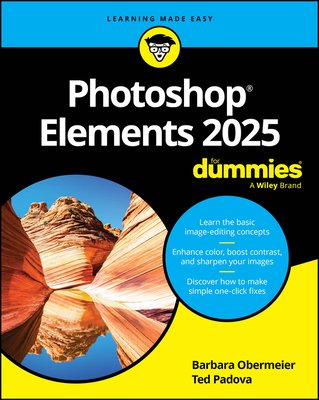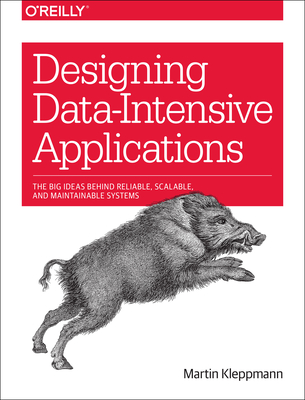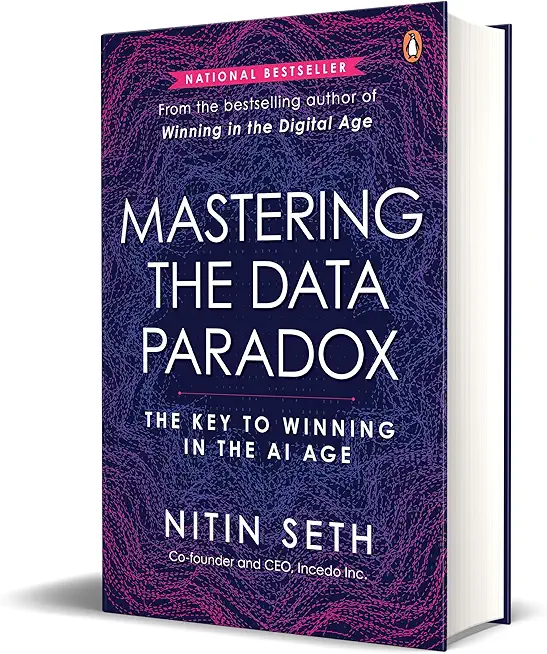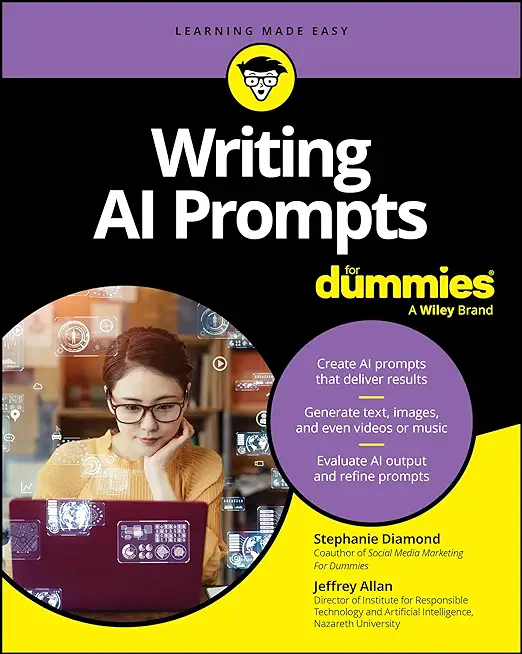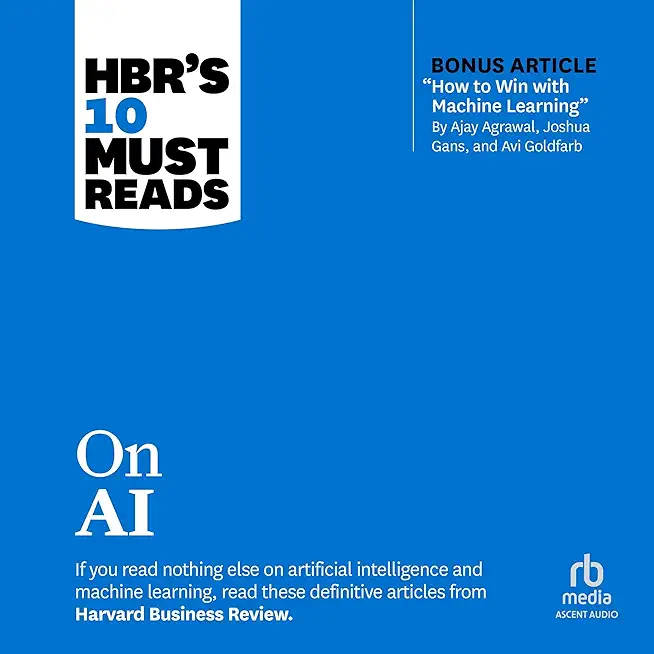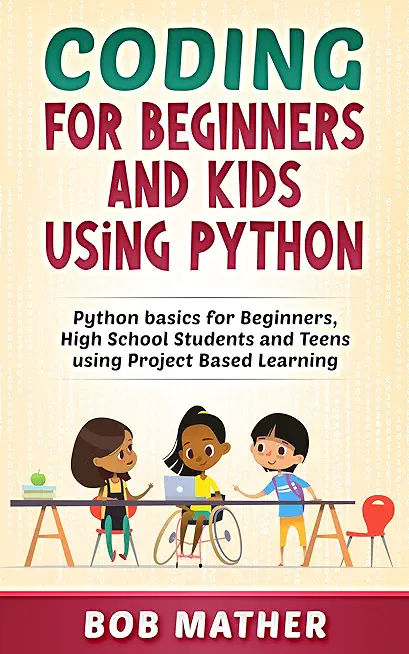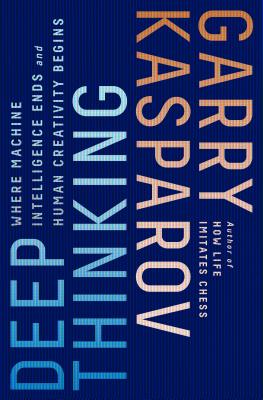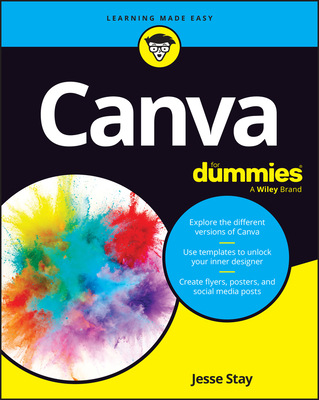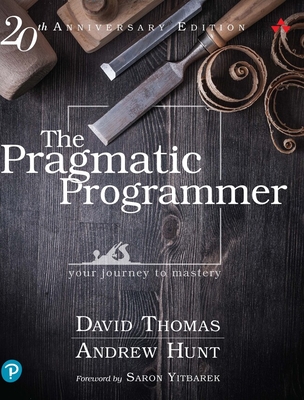Agile/Scrum Training Classes in Des Moines, Iowa
Learn Agile/Scrum in Des Moines, Iowa and surrounding areas via our hands-on, expert led courses. All of our classes either are offered on an onsite, online or public instructor led basis. Here is a list of our current Agile/Scrum related training offerings in Des Moines, Iowa: Agile/Scrum Training
Agile/Scrum Training Catalog
Course Directory [training on all levels]
- .NET Classes
- Agile/Scrum Classes
- AI Classes
- Ajax Classes
- Android and iPhone Programming Classes
- Azure Classes
- Blaze Advisor Classes
- C Programming Classes
- C# Programming Classes
- C++ Programming Classes
- Cisco Classes
- Cloud Classes
- CompTIA Classes
- Crystal Reports Classes
- Data Classes
- Design Patterns Classes
- DevOps Classes
- Foundations of Web Design & Web Authoring Classes
- Git, Jira, Wicket, Gradle, Tableau Classes
- IBM Classes
- Java Programming Classes
- JBoss Administration Classes
- JUnit, TDD, CPTC, Web Penetration Classes
- Linux Unix Classes
- Machine Learning Classes
- Microsoft Classes
- Microsoft Development Classes
- Microsoft SQL Server Classes
- Microsoft Team Foundation Server Classes
- Microsoft Windows Server Classes
- Oracle, MySQL, Cassandra, Hadoop Database Classes
- Perl Programming Classes
- Python Programming Classes
- Ruby Programming Classes
- SAS Classes
- Security Classes
- SharePoint Classes
- SOA Classes
- Tcl, Awk, Bash, Shell Classes
- UML Classes
- VMWare Classes
- Web Development Classes
- Web Services Classes
- Weblogic Administration Classes
- XML Classes
- ASP.NET Core MVC, Rev. 8.0
15 June, 2026 - 16 June, 2026 - RED HAT ENTERPRISE LINUX SYSTEMS ADMIN I
18 May, 2026 - 22 May, 2026 - AWS Certified Machine Learning: Specialty (MLS-C01)
2 March, 2026 - 6 March, 2026 - Docker
27 May, 2026 - 29 May, 2026 - Linux Fundamentals
23 March, 2026 - 27 March, 2026 - See our complete public course listing
Blog Entries publications that: entertain, make you think, offer insight
Here is a list of the organizations that use Python. This list is periodically updated by HSG’s software fans as well as the community at large.
Web Development
1. Yahoo Maps
Yahoo acquired Four11, whose address and mapping lookup services were implemented in Python. Yahoo Maps still uses Python today, as can be seen by examining its URLs.
2. Yahoo Groups
A comprehensive public archive of Internet mailing lists that was originally implemented in pure Python. At one point Scott Hassan, one of the founders of Findmail/eGroups (the company that was later acquired by Yahoo), reported that they had 180,000 lines of Python underlying everything from their 100% dynamic website to all email delivery, pumping out 200 messages/second on a single 400 MHz Pentium.

Yahoo answers abstract.
Overview:
· Virus is a piece of code that is secretly introduced into a system in order to corrupt it or destroy data
Once again theTIOBE Programming Community has calculated the trends in popular programming languages on the web. Evaluating the updates in the index allows developers to assess the direction of certain programming skills that are rising or faltering in their field. According to the November 2013 report, three out of four languages currently ranking in the top twenty are languages defined by Microsoft. These are C#, SQL Server language Transact-SQL and Visual Basic.NET. Not surprising though, the top two languages that remain steady in the number one and two spots are Java and C.
How are the calculations measured? The information is gathered from five major search engines: Google, Bing, Yahoo!, Wikipedia, Amazon, YouTube and Baidu.
Top 20 Programming Languages: as of November 2013
- C
- Java
- Objective-C
- C++
- C#
- PHP
- (Visual) Basic
- Python
- Transact-SQL
- Java Script
- Visual Basic.NET
- Perl
- Ruby
- Pascal
- Lisp
- MATLAB
- Delphi/Object Pascal
- PL/SQL
- COBOL
- Assembly
Although the index is an important itemized guide of what people are searching for on the internet, it’s arguable that certain languages getting recognition is a direct result of early adopters posting tutorials and filling up discussion boards on current trends. Additionally, popular tech blogs pick up on technological shifts and broadcast related versions of the same themes.
When does the popularity of a software language matter?
- If you want marketable skills, knowing what employers are looking for is beneficial. As an example, languages such as Java and Objective C are highly coveted in the smart-phone apps businesses.
- A consistently shrinking language in usage is an indicator not only that employers are apt to pass on those skills but fall in danger of being obsolete.
- Focusing on languages that are compatible with other developers increases your chances to participate on projects that companies are working on.
Communication is one of the main objectives that an organization needs to have in place to stay efficient and productive. A breakdown in accurate and efficient communication between departments at any point in the organization can result in conflict or loss of business. Sadly, the efficiency between different departments in an organization becomes most evident when communication breaks down. As an example, David Grossman reported in “The Cost of Poor Communications” that a survey of 400 companies with 100,000 employees each cited an average loss per company of $62.4 million per year because of inadequate communication to and between employees.
With the dawning of the big-data era and the global competition that Machine Learning algorithms has sparked, it’s more vital than ever for companies of all sizes to prioritize departmental communication mishaps. Perhaps, today, as a result of the many emerging markets, the most essential of these connections are between IT and the business units. CMO’s and CIO’s are becoming natural partners in the sense that CMO’s, in order to capture revenue opportunities, are expected to master not just the art of strategy and creativity but also the science of analytics. The CIO, on the other hand, is accountable for using technical groundwork to enable and accelerate revenue growth. Since business and technology people speak very different languages, there’s a need on both sides to start sharing the vocabulary or understanding of what is expected in order to avoid gridlock.
In the McKinsey article, Getting the CMO and CIO to work as partners, the author speaks to five prerequisite steps that the CMO and the CIO can take in order to be successful in their new roles.
--- Be clear on decision governance
Teams should define when decisions are needed, what must be decided, and who is responsible for making them.
Tech Life in Iowa
training details locations, tags and why hsg
The Hartmann Software Group understands these issues and addresses them and others during any training engagement. Although no IT educational institution can guarantee career or application development success, HSG can get you closer to your goals at a far faster rate than self paced learning and, arguably, than the competition. Here are the reasons why we are so successful at teaching:
- Learn from the experts.
- We have provided software development and other IT related training to many major corporations in Iowa since 2002.
- Our educators have years of consulting and training experience; moreover, we require each trainer to have cross-discipline expertise i.e. be Java and .NET experts so that you get a broad understanding of how industry wide experts work and think.
- Discover tips and tricks about Agile/Scrum programming
- Get your questions answered by easy to follow, organized Agile/Scrum experts
- Get up to speed with vital Agile/Scrum programming tools
- Save on travel expenses by learning right from your desk or home office. Enroll in an online instructor led class. Nearly all of our classes are offered in this way.
- Prepare to hit the ground running for a new job or a new position
- See the big picture and have the instructor fill in the gaps
- We teach with sophisticated learning tools and provide excellent supporting course material
- Books and course material are provided in advance
- Get a book of your choice from the HSG Store as a gift from us when you register for a class
- Gain a lot of practical skills in a short amount of time
- We teach what we know…software
- We care…