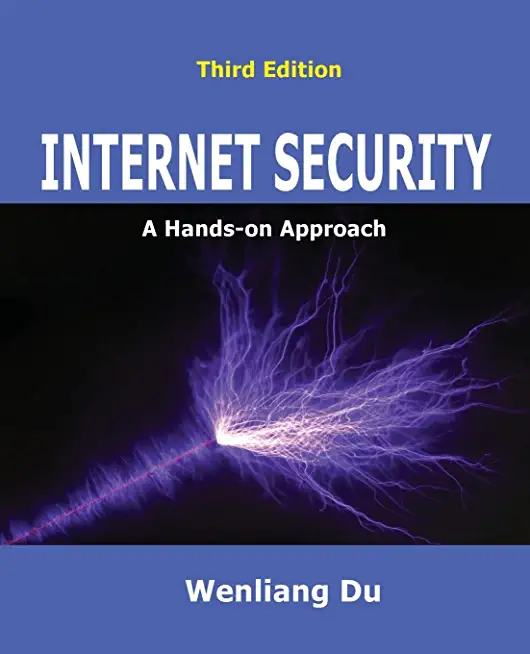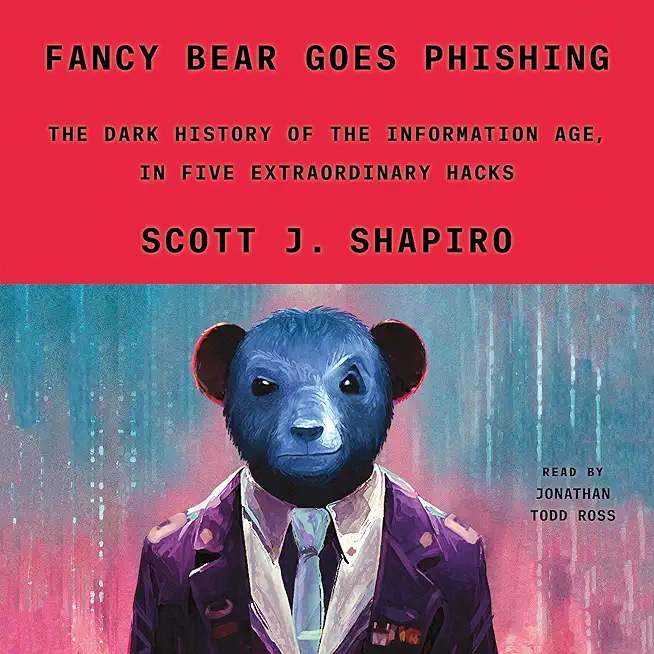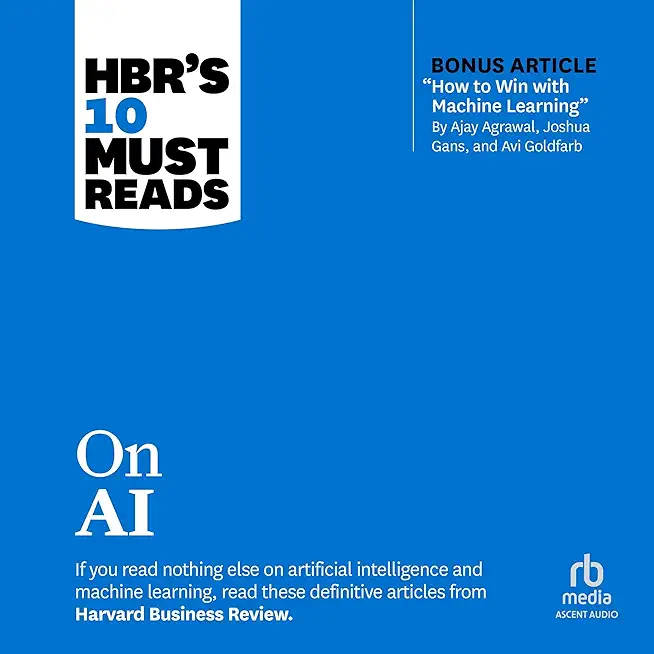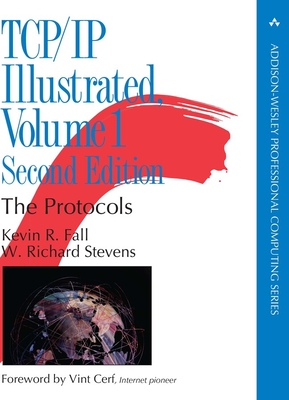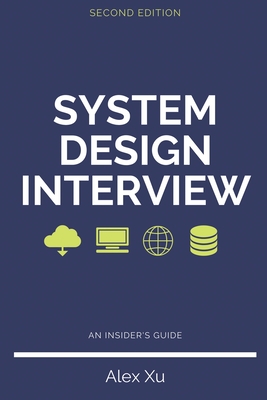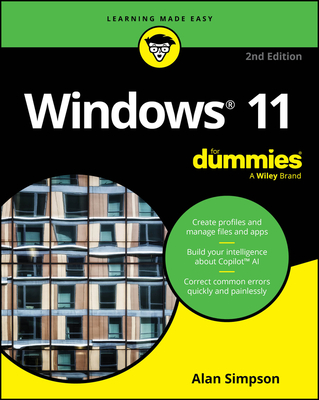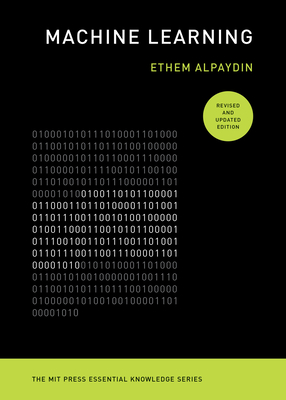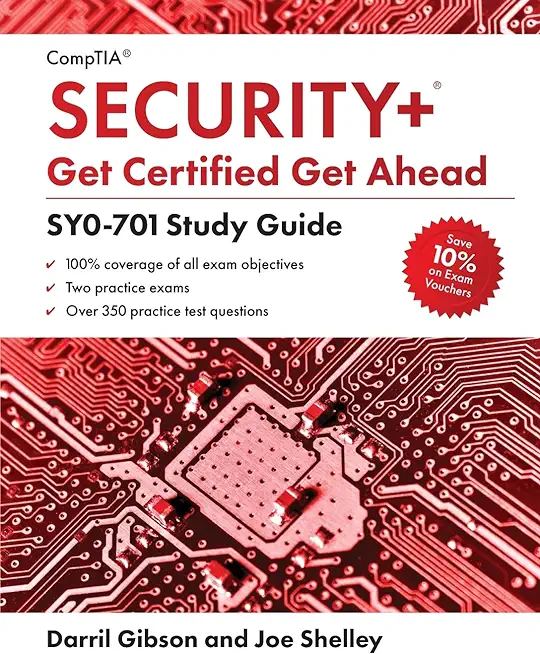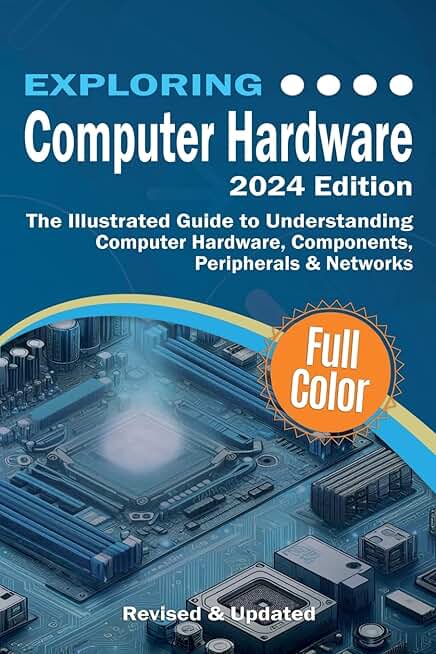Microsoft Development Training Classes in Boston, Massachusetts
Learn Microsoft Development in Boston, Massachusetts and surrounding areas via our hands-on, expert led courses. All of our classes either are offered on an onsite, online or public instructor led basis. Here is a list of our current Microsoft Development related training offerings in Boston, Massachusetts: Microsoft Development Training
Microsoft Development Training Catalog
.NET Classes
Azure Classes
BizTalk Server Classes
Cloud Classes
JavaScript Classes
Course Directory [training on all levels]
- .NET Classes
- Agile/Scrum Classes
- AI Classes
- Ajax Classes
- Android and iPhone Programming Classes
- Azure Classes
- Blaze Advisor Classes
- C Programming Classes
- C# Programming Classes
- C++ Programming Classes
- Cisco Classes
- Cloud Classes
- CompTIA Classes
- Crystal Reports Classes
- Data Classes
- Design Patterns Classes
- DevOps Classes
- Foundations of Web Design & Web Authoring Classes
- Git, Jira, Wicket, Gradle, Tableau Classes
- IBM Classes
- Java Programming Classes
- JBoss Administration Classes
- JUnit, TDD, CPTC, Web Penetration Classes
- Linux Unix Classes
- Machine Learning Classes
- Microsoft Classes
- Microsoft Development Classes
- Microsoft SQL Server Classes
- Microsoft Team Foundation Server Classes
- Microsoft Windows Server Classes
- Oracle, MySQL, Cassandra, Hadoop Database Classes
- Perl Programming Classes
- Python Programming Classes
- Ruby Programming Classes
- SAS Classes
- Security Classes
- SharePoint Classes
- SOA Classes
- Tcl, Awk, Bash, Shell Classes
- UML Classes
- VMWare Classes
- Web Development Classes
- Web Services Classes
- Weblogic Administration Classes
- XML Classes
- Linux Fundamentals
23 March, 2026 - 27 March, 2026 - ANSIBLE
27 April, 2026 - 29 April, 2026 - RED HAT ENTERPRISE LINUX SYSTEMS ADMIN I
18 May, 2026 - 22 May, 2026 - Docker
27 May, 2026 - 29 May, 2026 - RED HAT ENTERPRISE LINUX SYSTEMS ADMIN II
29 June, 2026 - 2 July, 2026 - See our complete public course listing
Blog Entries publications that: entertain, make you think, offer insight
Facebook was originally intended as a way for people to stay in touch with friends and family members by sharing pictures and status updates on their timeline. As the website's popularity has grown, so has criticism that it is becoming one giant, online high school.
Online Bullying
 There has been a dramatic increase in recent years in the number of online bullying cases due to the introduction of social media. Bullying isn't just limited to younger Facebook users, either. Many adult users have also resorted to bashing others online through nasty status updates and cruel comments.
There has been a dramatic increase in recent years in the number of online bullying cases due to the introduction of social media. Bullying isn't just limited to younger Facebook users, either. Many adult users have also resorted to bashing others online through nasty status updates and cruel comments.
Prior to social media, bullying in high school involved "kick me" signs and toilet swirling. Facebook and other social media outlets have allowed users to take bullying to a whole other level. Victims can no longer escape bullying by leaving school or work. The torture continues online, at anytime and anyplace.
Status "Likes"
In high school, everyone wants to be part of the popular crowd; people who are outgoing, beautiful, and seem like they have everything. Posting a status update is similar to wanting to be popular. Once an update is posted, many users wait with bated breath to see how many friends will "like" their status. They believe that the more "likes" they receive, the more popular they are.
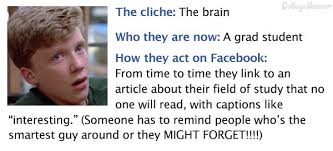 If that isn’t enough, there are many Facebook games that involve "liking" someone's status. Games like "Truth Is", where someone likes a status update and in return the poster writes how they really feel about the friend on their Facebook wall. This can get touchy, especially if the two people aren't friends outside of Facebook. It's similar to high school where someone desperately wants another person to like them, but when they find out how that person really feels they are crushed.
If that isn’t enough, there are many Facebook games that involve "liking" someone's status. Games like "Truth Is", where someone likes a status update and in return the poster writes how they really feel about the friend on their Facebook wall. This can get touchy, especially if the two people aren't friends outside of Facebook. It's similar to high school where someone desperately wants another person to like them, but when they find out how that person really feels they are crushed.
Relationships Are Difficult to Keep Private
When someone signs up for Facebook they’re asked to complete their profile, which includes a relationship section. Users can select from different options including "single", "married", "widowed", and "divorced". Whenever someone changes their relationship status, the update shows up on each of their friend's news feeds.
It's easy to see how this feature correlates with high school where everyone talks about who is dating who or which couple broke up. It used to be that after graduation, people were able to keep their relationships more to themselves. Not so anymore in the age of social media. Now everyone has the ability to state their opinion on a friend's relationship status, either by "liking" their status change or by commenting on it.
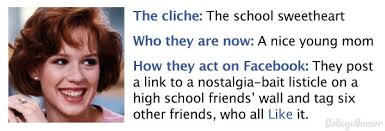 Facebook has presented many benefits to its users, including the ability to rekindle old high school friendships. What one must understand when they sign up for the service is that they are opening themselves up to the same criticism and drama that takes place in a high school setting.
Facebook has presented many benefits to its users, including the ability to rekindle old high school friendships. What one must understand when they sign up for the service is that they are opening themselves up to the same criticism and drama that takes place in a high school setting.
Proceed with caution!
One of the biggest challenges in pursuing a career in software development is to figure out which language you want to work. In addition to commonly used software programming languages like C, C++, C# and Java a lot of new programming languages such as Python, Ruby on Rails have surfaced especially because they are used by a lot of consumer based start-ups these days.
It could then be a daunting task to figure out the technical language you should learn which helps you prosper in a software engineering career no matter the technology advancements that happen in the marketplace. Learning a fundamental and universal language like C# could be a great start to your career as the language is very mature and extensively used by companies large and small
What is C#
Similar to Java, C# is a multi-paradigm, object oriented language developed by Microsoft. C# is intended for use in developing software components meant to be deployed in distributed environments. So in essence, learning C# can enable you to write applications for large and complex server side systems that use sophisticated operating systems as well as compact mobile operating systems such as Android
Being treated like a twelve year old at work by a Tasmanian-devil-manager and not sure what to do about it? It is simply a well-known fact that no one likes to be micro managed. Not only do they not like to be micro managed, but tend to quit for this very reason. Unfortunately the percentage of people leaving their jobs for this reason is higher that you would imagine. Recently, an employee retention report conducted by TINYpulse, an employee engagement firm, surveyed 400 full-time U.S. employees concluded that, "supervisors can make or break employee retention."
As companies mature, their ability to manage can be significant to their bottom line as employee morale, high staff turnover and the cost of training new employees can easily reduce productivity and consequently client satisfaction. In many cases, there is a thin line between effective managing and micro managing practices. Most managers avoid micro managing their employees. However, a decent percentage of them have yet to find effective ways to get the most of their co-workers. They trap themselves by disempowering people's ability to do their work when they hover over them and create an unpleasant working environment. This behavior may come in the form of incessant emailing, everything having to be done a certain way (their way), desk hovering, and a need to control every part of an enterprise, no matter how small.
Superimpose the micro manager into the popular practice of Agile-SCRUM methodology and you can imagine the creative ways they can monitor everything in a team, situation, or place. Although, not always a bad thing, excessive control, can lead to burnout of managers and teams alike. As predicted, agile project management has become increasingly popular in the last couple of decades in project planning, particularly in software development. Agile methodology when put into practice, especially in IT, can mean releasing faster functional software than with the traditional development methods. When done right, it enables users to get some of the business benefits of the new software faster as well as enabling the software team to get rapid feedback on the software's scope and direction.
Despite its advantages, most organizations have not been able to go “all agile” at once. Rather, some experiment with their own interpretation of agile when transitioning. A purist approach for instance, can lead to an unnecessarily high agile project failure, especially for those that rely on tight controls, rigid structures and cost-benefit analysis. As an example, a premature and rather rapid replacement of traditional development without fully understating the implications of the changeover process or job roles within the project results in failure for many organizations.
The original article was posted by Michael Veksler on Quora
A very well known fact is that code is written once, but it is read many times. This means that a good developer, in any language, writes understandable code. Writing understandable code is not always easy, and takes practice. The difficult part, is that you read what you have just written and it makes perfect sense to you, but a year later you curse the idiot who wrote that code, without realizing it was you.
The best way to learn how to write readable code, is to collaborate with others. Other people will spot badly written code, faster than the author. There are plenty of open source projects, which you can start working on and learn from more experienced programmers.
Readability is a tricky thing, and involves several aspects:
- Never surprise the reader of your code, even if it will be you a year from now. For example, don’t call a function max() when sometimes it returns the minimum().
- Be consistent, and use the same conventions throughout your code. Not only the same naming conventions, and the same indentation, but also the same semantics. If, for example, most of your functions return a negative value for failure and a positive for success, then avoid writing functions that return false on failure.
- Write short functions, so that they fit your screen. I hate strict rules, since there are always exceptions, but from my experience you can almost always write functions short enough to fit your screen. Throughout my carrier I had only a few cases when writing short function was either impossible, or resulted in much worse code.
- Use descriptive names, unless this is one of those standard names, such as i or it in a loop. Don’t make the name too long, on one hand, but don’t make it cryptic on the other.
- Define function names by what they do, not by what they are used for or how they are implemented. If you name functions by what they do, then code will be much more readable, and much more reusable.
- Avoid global state as much as you can. Global variables, and sometimes attributes in an object, are difficult to reason about. It is difficult to understand why such global state changes, when it does, and requires a lot of debugging.
- As Donald Knuth wrote in one of his papers: “Early optimization is the root of all evil”. Meaning, write for readability first, optimize later.
- The opposite of the previous rule: if you have an alternative which has similar readability, but lower complexity, use it. Also, if you have a polynomial alternative to your exponential algorithm (when N > 10), you should use that.
Use standard library whenever it makes your code shorter; don’t implement everything yourself. External libraries are more problematic, and are both good and bad. With external libraries, such as boost, you can save a lot of work. You should really learn boost, with the added benefit that the c++ standard gets more and more form boost. The negative with boost is that it changes over time, and code that works today may break tomorrow. Also, if you try to combine a third-party library, which uses a specific version of boost, it may break with your current version of boost. This does not happen often, but it may.
Don’t blindly use C++ standard library without understanding what it does - learn it. You look at std::vector::push_back()std::mapstd::unordered_map
Never call newdeletestd::make_uniqueusique_ptr, shared_ptr, weak_ptr
Every time you look at a new class or function, in boost or in std, ask yourself “why is it done this way and not another?”. It will help you understand trade-offs in software development, and will help you use the right tool for your job. Don’t be afraid to peek into the source of boost and the std, and try to understand how it works. It will not be easy, at first, but you will learn a lot.
Know what complexity is, and how to calculate it. Avoid exponential and cubic complexity, unless you know your N is very low, and will always stay low.
Learn data-structures and algorithms, and know them. Many people think that it is simply a wasted time, since all data-structures are implemented in standard libraries, but this is not as simple as that. By understanding data-structures, you’d find it easier to pick the right library. Also, believe it or now, after 25 years since I learned data-structures, I still use this knowledge. Half a year ago I had to implemented a hash table, since I needed fast serialization capability which the available libraries did not provide. Now I am writing some sort of interval-btree, since using std::map, for the same purpose, turned up to be very very slow, and the performance bottleneck of my code.
Notice that you can’t just find interval-btree on Wikipedia, or stack-overflow. The closest thing you can find is Interval tree, but it has some performance drawbacks. So how can you implement an interval-btree, unless you know what a btree is and what an interval-tree is? I strongly suggest, again, that you learn and remember data-structures.
These are the most important things, which will make you a better programmer. The other things will follow.
Tech Life in Massachusetts
| Company Name | City | Industry | Secondary Industry |
|---|---|---|---|
| Cabot Corporation | Boston | Telecommunications | Telephone Service Providers and Carriers |
| LPL Financial | Boston | Financial Services | Personal Financial Planning and Private Banking |
| NSTAR Gas and Electric Company | Westwood | Energy and Utilities | Gas and Electric Utilities |
| Cabot Corporation | Boston | Manufacturing | Plastics and Rubber Manufacturing |
| BJ's Wholesale Club, Inc. | Westborough | Retail | Department Stores |
| American Tower Corporation | Boston | Telecommunications | Telecommunications Equipment and Accessories |
| Hologic, Inc. | Bedford | Healthcare, Pharmaceuticals and Biotech | Medical Devices |
| Global Partners LP | Waltham | Retail | Gasoline Stations |
| Northeast Utilities | Boston | Energy and Utilities | Gas and Electric Utilities |
| Liberty Mutual Holding Company | Boston | Financial Services | Insurance and Risk Management |
| Staples Inc. | Framingham | Computers and Electronics | Office Machinery and Equipment |
| Thermo Fisher Scientific Inc. | Waltham | Healthcare, Pharmaceuticals and Biotech | Medical Devices |
| Hanover Insurance Group, Inc. | Worcester | Financial Services | Insurance and Risk Management |
| The TJX Companies, Inc. | Framingham | Retail | Department Stores |
| Iron Mountain, Inc. | Boston | Software and Internet | Data Analytics, Management and Storage |
| Massachusetts Mutual Financial Group | Springfield | Financial Services | Insurance and Risk Management |
| Beacon Roofing Supply, Inc. | Peabody | Manufacturing | Concrete, Glass, and Building Materials |
| Raytheon Company | Waltham | Software and Internet | Software |
| Analog Devices, Inc. | Norwood | Computers and Electronics | Consumer Electronics, Parts and Repair |
| Biogen Idec Inc. | Weston | Healthcare, Pharmaceuticals and Biotech | Biotechnology |
| Boston Scientific Corporation | Natick | Healthcare, Pharmaceuticals and Biotech | Medical Supplies and Equipment |
| PerkinElmer, Inc. | Waltham | Computers and Electronics | Instruments and Controls |
| State Street Corporation | Boston | Financial Services | Trust, Fiduciary, and Custody Activities |
| EMC Corporation | Hopkinton | Computers and Electronics | Networking Equipment and Systems |
training details locations, tags and why hsg
The Hartmann Software Group understands these issues and addresses them and others during any training engagement. Although no IT educational institution can guarantee career or application development success, HSG can get you closer to your goals at a far faster rate than self paced learning and, arguably, than the competition. Here are the reasons why we are so successful at teaching:
- Learn from the experts.
- We have provided software development and other IT related training to many major corporations in Massachusetts since 2002.
- Our educators have years of consulting and training experience; moreover, we require each trainer to have cross-discipline expertise i.e. be Java and .NET experts so that you get a broad understanding of how industry wide experts work and think.
- Discover tips and tricks about Microsoft Development programming
- Get your questions answered by easy to follow, organized Microsoft Development experts
- Get up to speed with vital Microsoft Development programming tools
- Save on travel expenses by learning right from your desk or home office. Enroll in an online instructor led class. Nearly all of our classes are offered in this way.
- Prepare to hit the ground running for a new job or a new position
- See the big picture and have the instructor fill in the gaps
- We teach with sophisticated learning tools and provide excellent supporting course material
- Books and course material are provided in advance
- Get a book of your choice from the HSG Store as a gift from us when you register for a class
- Gain a lot of practical skills in a short amount of time
- We teach what we know…software
- We care…