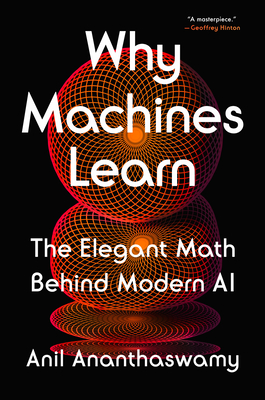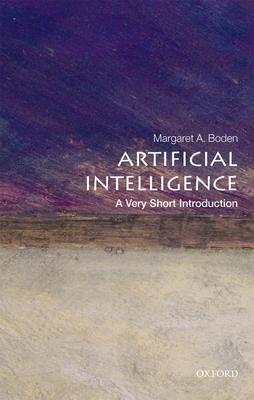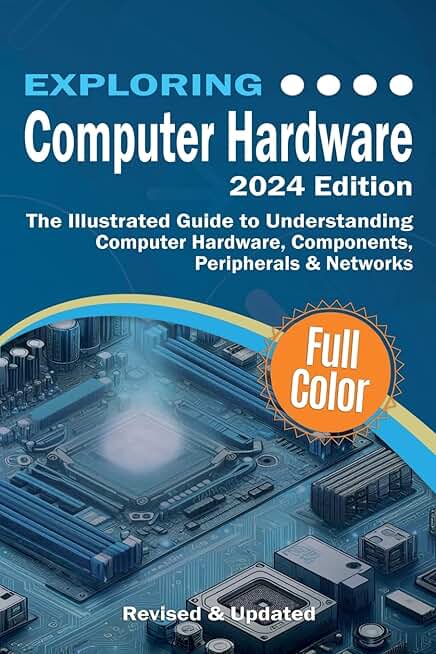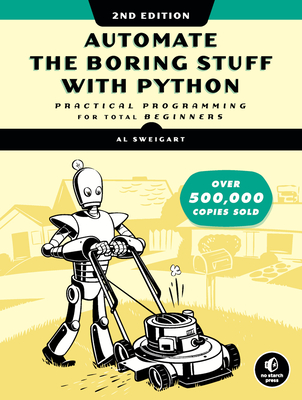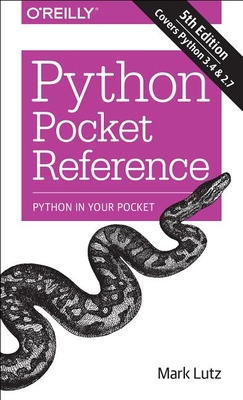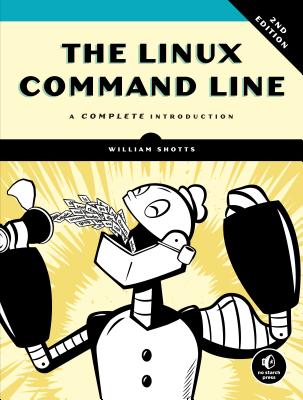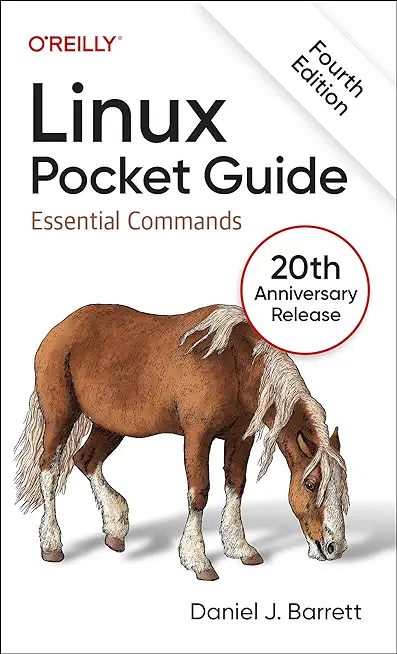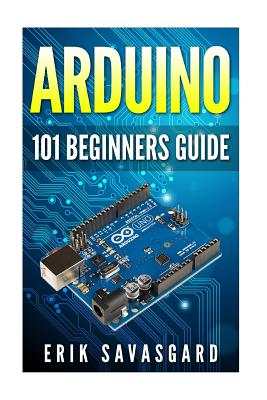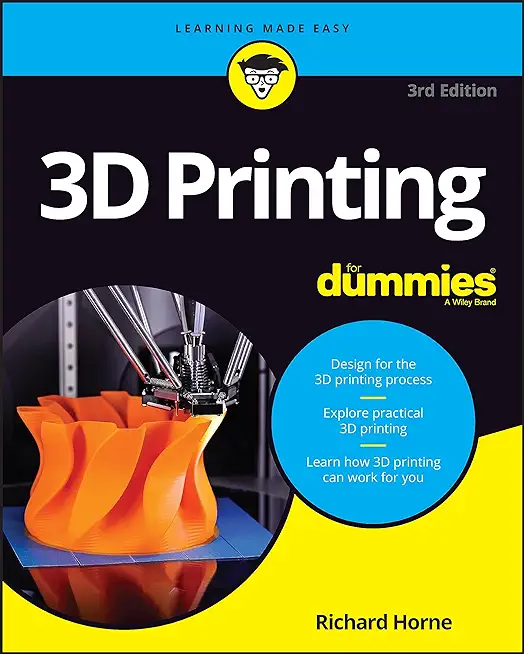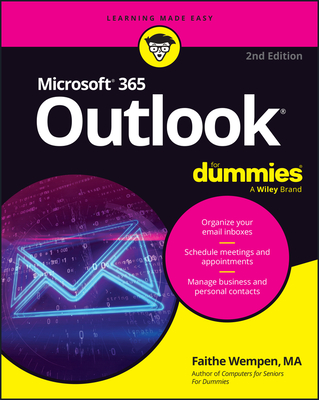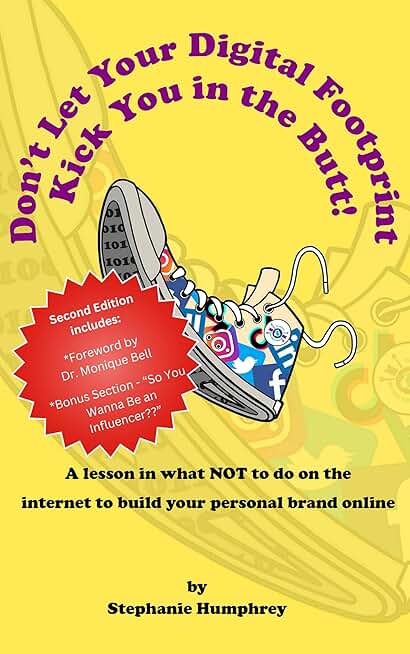Microsoft Development Training Classes in Kitchener, Canada
Learn Microsoft Development in Kitchener, Canada and surrounding areas via our hands-on, expert led courses. All of our classes either are offered on an onsite, online or public instructor led basis. Here is a list of our current Microsoft Development related training offerings in Kitchener, Canada: Microsoft Development Training
Microsoft Development Training Catalog
.NET Classes
Azure Classes
BizTalk Server Classes
Cloud Classes
JavaScript Classes
Course Directory [training on all levels]
- .NET Classes
- Agile/Scrum Classes
- AI Classes
- Ajax Classes
- Android and iPhone Programming Classes
- Azure Classes
- Blaze Advisor Classes
- C Programming Classes
- C# Programming Classes
- C++ Programming Classes
- Cisco Classes
- Cloud Classes
- CompTIA Classes
- Crystal Reports Classes
- Data Classes
- Design Patterns Classes
- DevOps Classes
- Foundations of Web Design & Web Authoring Classes
- Git, Jira, Wicket, Gradle, Tableau Classes
- IBM Classes
- Java Programming Classes
- JBoss Administration Classes
- JUnit, TDD, CPTC, Web Penetration Classes
- Linux Unix Classes
- Machine Learning Classes
- Microsoft Classes
- Microsoft Development Classes
- Microsoft SQL Server Classes
- Microsoft Team Foundation Server Classes
- Microsoft Windows Server Classes
- Oracle, MySQL, Cassandra, Hadoop Database Classes
- Perl Programming Classes
- Python Programming Classes
- Ruby Programming Classes
- SAS Classes
- Security Classes
- SharePoint Classes
- SOA Classes
- Tcl, Awk, Bash, Shell Classes
- UML Classes
- VMWare Classes
- Web Development Classes
- Web Services Classes
- Weblogic Administration Classes
- XML Classes
- Docker
27 May, 2026 - 29 May, 2026 - RED HAT ENTERPRISE LINUX SYSTEMS ADMIN II
29 June, 2026 - 2 July, 2026 - ASP.NET Core MVC, Rev. 8.0
15 June, 2026 - 16 June, 2026 - Linux Troubleshooting
1 June, 2026 - 5 June, 2026 - ANSIBLE
27 April, 2026 - 29 April, 2026 - See our complete public course listing
Blog Entries publications that: entertain, make you think, offer insight
How Can Managers Work More Efficiently with IT?
Would you rather work under someone who is an excellent developer but lacks people skills or leadership capabilities - or for someone that has excellent people skills, communicates well, and is a great leader but has limited understanding of productive coding practices? That’s not to say that the choice is one or the other but in many professional situations it does.
Managing an IT staff comes with numerous challenges, especially if the manager has no previous experience with the coding necessary for completing the project. Managing a business and IT's execution of tasks vary greatly in required skill sets, but it's important to find a cohesive and cooperative middle ground in order to see a project to its end. To fully grasp the intricacies of IT's involvement in the project at hand, managers can do the following to help further their efforts.
Get a basic understanding of coding and technical practices necessary for the project at hand by taking the time to research and practice enough to get a grip on the concept. This will allow managers insight on what their IT folks are really working on daily. Expertise in a programming language is not required, only an overview of the stuff that matters, i.e. understanding the concept of OOP (Object Oriented Programming.) Having this knowledge cannot be overlooked and will gain respect among multiple spectrums in the organization.
In this tutorial we are going to take a look at how you work with strings in Python. Now, any language worth its salt will have a number of options for working with text and Python is probably one of the best to use when it comes to processing text.
If you are new to programming in general you may be wondering what a string is. In terms of programming, a string is classed as any sequence of characters you can type with your keyboard, and let’s face it, if you want your application to be of any use to yourself or other users then you need it to tell you what it’s doing or to prompt you for an action, and that is where strings come into play.
They are your applications way of communicating with the user. Without the ability to enter and display text or software would be pretty useless.
So, how would you create a string in Python? Take a look at the following code:
The consulting industry is fiercely competitive and nets between $130B and $150B a year. In fact, professional consultants earn more money than many lawyers, doctors and other professionals.
Offering free consultations is a common way for a software consultant to seize new accounts. But is there a red flag where a consultant may be giving away too many services for free? The worst scenario for a professional software consultant is to offer free services to the client and then never hear from them again once they no longer need their help.
Although having the best intentions, many people will waste a consultant's time (i.e., client ignores or rejects any suggested approaches or solutions given by the consultant and seek the services of someone who will do it cheaper or will attempt to do it themselves). Small business owners especially can be challenging to work with. Some clients have a tendency to jump into projects before having adequate resources to finish what they have started, decide to go in a different direction midstream, while others simply don't want to spend any money when getting professional services. It's hard to believe, but some clients actually expect to receive free services for life. To counteract this notion, a software consultant can draw the line by offering free services within a promotional time frame and then begin charging a fee for services rendered after that time.
A good indicator of what a client's true intentions are is to monitor their activity within a specified period to see if their consultation activity bears fruit in the form of a contract. One big red flag is non-commitment on the part of the client. If they seem indecisive or vague about what they want it may be time to move on. Although there are times when a free consultation results in a paying client years later, who can wait that long?
Less of Your Time is Wasted When You're Upfront
After being burned, some professional software consultants no longer give free consulting. They find that clients are much more willing to follow their advice when they have paid something. In order to close an account, a happy medium can be agreed upon by both parties involved as a way to build a long term relationship with highly qualified prospects.
A software consultant's work, knowledge, skills and time are valuable. They can offer a potential client general solutions instead of addressing specific challenges. If a specific topic of discussion, troubleshooting session or other issue needs to be addressed, the consultant can inform the client of any upfront costs to receive a particular service if they need further assistance. Really, a free software consultation (if one is given) should be presented in a very similar way someone would hand out samples of a product at a grocery store. A professional consultant ideally wants clients to see how they can benefit using their services on a trial basis with a pitch leading to more extensive services which would only be available if they sign a contract with their firm.
Red Flags
training details locations, tags and why hsg
The Hartmann Software Group understands these issues and addresses them and others during any training engagement. Although no IT educational institution can guarantee career or application development success, HSG can get you closer to your goals at a far faster rate than self paced learning and, arguably, than the competition. Here are the reasons why we are so successful at teaching:
- Learn from the experts.
- We have provided software development and other IT related training to many major corporations in Canada since 2002.
- Our educators have years of consulting and training experience; moreover, we require each trainer to have cross-discipline expertise i.e. be Java and .NET experts so that you get a broad understanding of how industry wide experts work and think.
- Discover tips and tricks about Microsoft Development programming
- Get your questions answered by easy to follow, organized Microsoft Development experts
- Get up to speed with vital Microsoft Development programming tools
- Save on travel expenses by learning right from your desk or home office. Enroll in an online instructor led class. Nearly all of our classes are offered in this way.
- Prepare to hit the ground running for a new job or a new position
- See the big picture and have the instructor fill in the gaps
- We teach with sophisticated learning tools and provide excellent supporting course material
- Books and course material are provided in advance
- Get a book of your choice from the HSG Store as a gift from us when you register for a class
- Gain a lot of practical skills in a short amount of time
- We teach what we know…software
- We care…