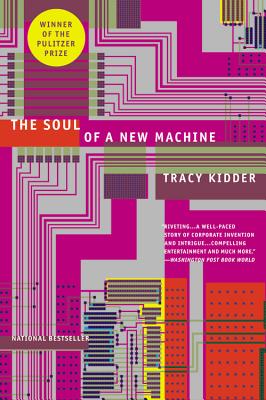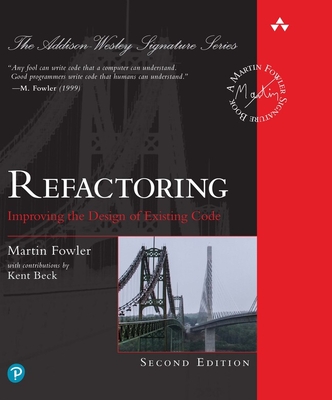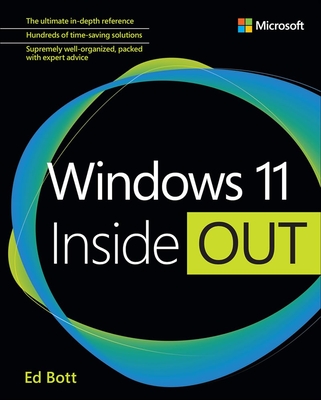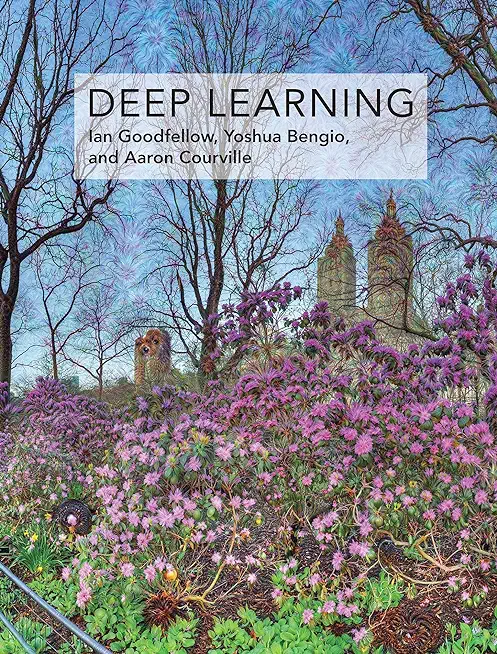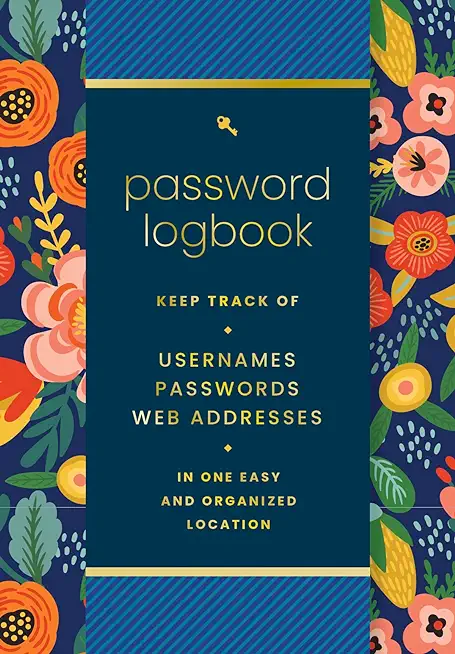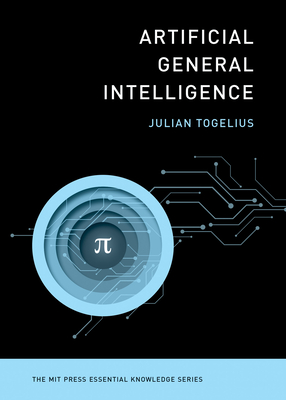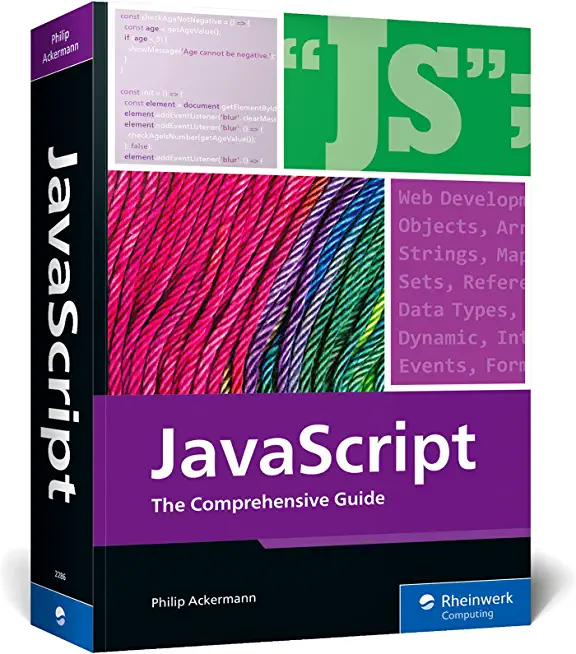Microsoft SQL Server Training Classes in Cicero, Illinois
Learn Microsoft SQL Server in Cicero, Illinois and surrounding areas via our hands-on, expert led courses. All of our classes either are offered on an onsite, online or public instructor led basis. Here is a list of our current Microsoft SQL Server related training offerings in Cicero, Illinois: Microsoft SQL Server Training
Microsoft SQL Server Training Catalog
Course Directory [training on all levels]
- .NET Classes
- Agile/Scrum Classes
- AI Classes
- Ajax Classes
- Android and iPhone Programming Classes
- Azure Classes
- Blaze Advisor Classes
- C Programming Classes
- C# Programming Classes
- C++ Programming Classes
- Cisco Classes
- Cloud Classes
- CompTIA Classes
- Crystal Reports Classes
- Data Classes
- Design Patterns Classes
- DevOps Classes
- Foundations of Web Design & Web Authoring Classes
- Git, Jira, Wicket, Gradle, Tableau Classes
- IBM Classes
- Java Programming Classes
- JBoss Administration Classes
- JUnit, TDD, CPTC, Web Penetration Classes
- Linux Unix Classes
- Machine Learning Classes
- Microsoft Classes
- Microsoft Development Classes
- Microsoft SQL Server Classes
- Microsoft Team Foundation Server Classes
- Microsoft Windows Server Classes
- Oracle, MySQL, Cassandra, Hadoop Database Classes
- Perl Programming Classes
- Python Programming Classes
- Ruby Programming Classes
- SAS Classes
- Security Classes
- SharePoint Classes
- SOA Classes
- Tcl, Awk, Bash, Shell Classes
- UML Classes
- VMWare Classes
- Web Development Classes
- Web Services Classes
- Weblogic Administration Classes
- XML Classes
- RED HAT ENTERPRISE LINUX SYSTEMS ADMIN II
29 June, 2026 - 2 July, 2026 - AWS Certified Machine Learning: Specialty (MLS-C01)
2 March, 2026 - 6 March, 2026 - ASP.NET Core MVC, Rev. 8.0
15 June, 2026 - 16 June, 2026 - ANSIBLE
27 April, 2026 - 29 April, 2026 - Linux Fundamentals
23 March, 2026 - 27 March, 2026 - See our complete public course listing
Blog Entries publications that: entertain, make you think, offer insight
Planning on a little spring cleaning and getting rid of all those old electronics? With the way technology changes so quickly, it seems like we no sooner have one new electronic piece and there’s a new one on the market that we absolutely have to have. The result is a ton of used electronics stored away. Now it’s time to get rid of everything, here are some tips on what to do with all that old tech stuff and how to do it safely.
Save on Landfill Waste
Few people really realize where their electronics wind up when they throw them in the trash or dumpster. They assume they’re getting taken care of and just forget about them. According to the Environmental Protection Agency, one of the fastest growing components of landfill waste is electronics. The unfortunate part of this is that these electronics are filled with lead, mercury and other toxic chemicals – chemicals that find their way into our soil and water.
This results in the contamination of our lakes, streams and soil. The best way to avoid this is by knowing where your electronics are going and to dispose of them safely. Contact the recycling center in your area and ask for the best place to dispose of your old electronics.
Think of Security
Our lives are filled with electronic technology, whether it’s in the form of computers, tablets, smart phones or video games. Most of these electronics allow network sharing with people all over the world. With identity theft such a growing concern, much of our private lives and personal information is entered in the hard drives of these items.
Before you dispose of any electronics, make sure the hard drives are wiped clean of all personal information. This requires more than just “deleting” files. If you’re not sure how to correctly get rid of the information, contact a professional to do this for you. Even if you have to pay to have it done, it’s a minimal expense compared to having your private information stolen.
Find New Homes for Your Electronics
Once you’ve cleaned out your electronics of personal information, they may still be worth something to other individuals. You may know of a child or elderly person who would really appreciate a “new” computer or a tablet. Someone who has never owned a smart phone or laptop may be thrilled to suddenly own one, even if they are obsolete to you.
If you can’t find anyone that wants them, consider selling them on places like eBay, Craigslist or one of the many other online auction sites. The old saying, “one man’s junk is another man’s gold” is especially true when it comes to electronics. Many people like building computers using their own parts.
Students in computer-related programs also utilize used electronics as a form of hands-on training. Most schools also take in donated computers, televisions and cell phones. Contact your electric company or school district to get information on where you can take your old electronics. You’ll be not only cleaning out your house but also helping the environment.
Related:
Cloud Computing: What It Means and How It Could Threaten the Traditional Outsourcing Model
Being treated like a twelve year old at work by a Tasmanian-devil-manager and not sure what to do about it? It is simply a well-known fact that no one likes to be micro managed. Not only do they not like to be micro managed, but tend to quit for this very reason. Unfortunately the percentage of people leaving their jobs for this reason is higher that you would imagine. Recently, an employee retention report conducted by TINYpulse, an employee engagement firm, surveyed 400 full-time U.S. employees concluded that, "supervisors can make or break employee retention."
As companies mature, their ability to manage can be significant to their bottom line as employee morale, high staff turnover and the cost of training new employees can easily reduce productivity and consequently client satisfaction. In many cases, there is a thin line between effective managing and micro managing practices. Most managers avoid micro managing their employees. However, a decent percentage of them have yet to find effective ways to get the most of their co-workers. They trap themselves by disempowering people's ability to do their work when they hover over them and create an unpleasant working environment. This behavior may come in the form of incessant emailing, everything having to be done a certain way (their way), desk hovering, and a need to control every part of an enterprise, no matter how small.
Superimpose the micro manager into the popular practice of Agile-SCRUM methodology and you can imagine the creative ways they can monitor everything in a team, situation, or place. Although, not always a bad thing, excessive control, can lead to burnout of managers and teams alike. As predicted, agile project management has become increasingly popular in the last couple of decades in project planning, particularly in software development. Agile methodology when put into practice, especially in IT, can mean releasing faster functional software than with the traditional development methods. When done right, it enables users to get some of the business benefits of the new software faster as well as enabling the software team to get rapid feedback on the software's scope and direction.
Despite its advantages, most organizations have not been able to go “all agile” at once. Rather, some experiment with their own interpretation of agile when transitioning. A purist approach for instance, can lead to an unnecessarily high agile project failure, especially for those that rely on tight controls, rigid structures and cost-benefit analysis. As an example, a premature and rather rapid replacement of traditional development without fully understating the implications of the changeover process or job roles within the project results in failure for many organizations.
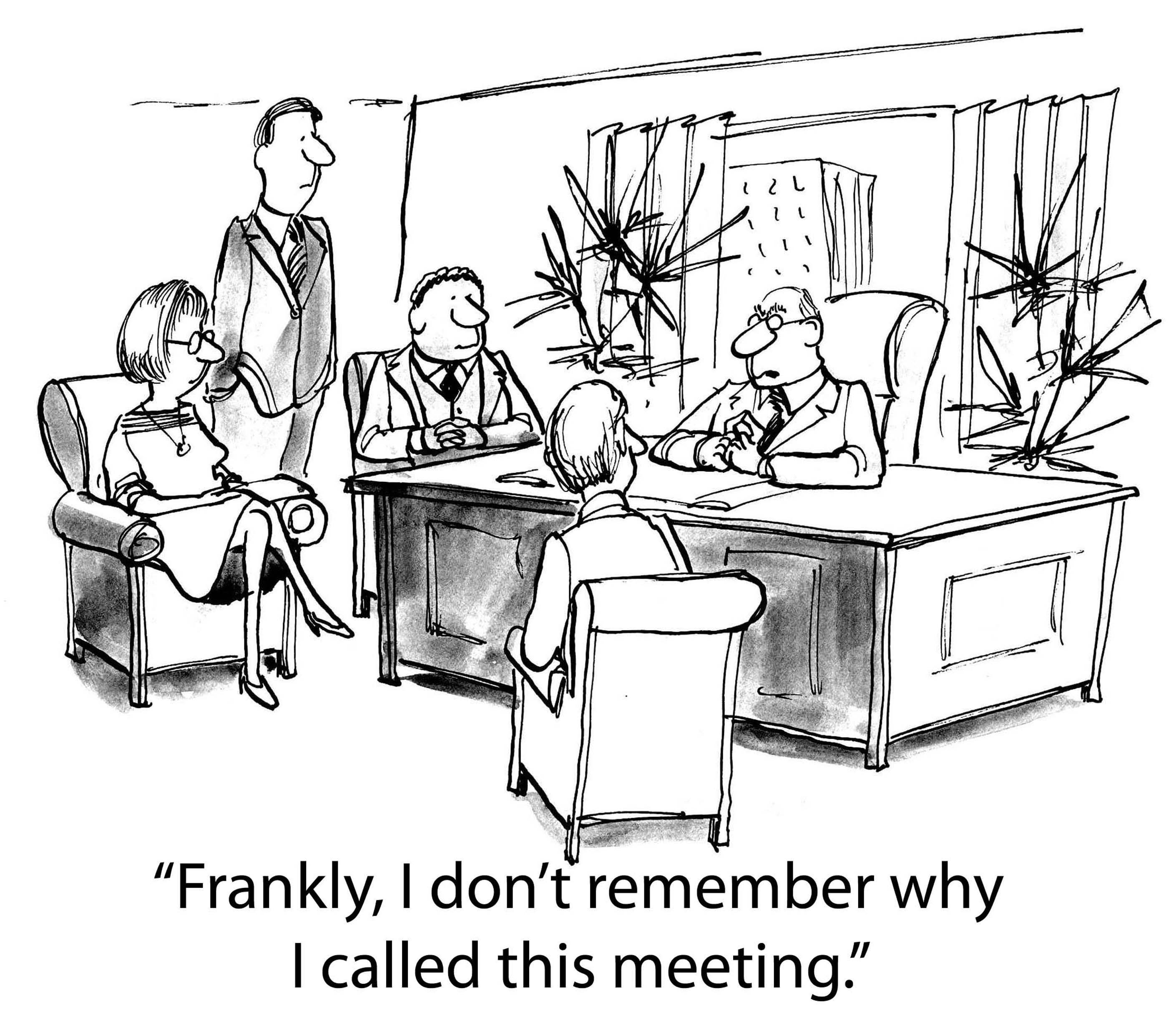 In programming, memory leaks are a common issue, and it occurs when a computer uses memory but does not give it back to the operating system. Experienced programmers have the ability to diagnose a leak based on the symptoms. Some believe every undesired increase in memory usage is a memory leak, but this is not an accurate representation of a leak. Certain leaks only run for a short time and are virtually undetectable.
In programming, memory leaks are a common issue, and it occurs when a computer uses memory but does not give it back to the operating system. Experienced programmers have the ability to diagnose a leak based on the symptoms. Some believe every undesired increase in memory usage is a memory leak, but this is not an accurate representation of a leak. Certain leaks only run for a short time and are virtually undetectable.
Memory Leak Consequences
Applications that suffer severe memory leaks will eventually exceed the memory resulting in a severe slowdown or a termination of the application.
How to Protect Code from Memory Leaks?
Preventing memory leaks in the first place is more convenient than trying to locate the leak later. To do this, you can use defensive programming techniques such as smart pointers for C++. A smart pointer is safer than a raw pointer because it provides augmented behavior that raw pointers do not have. This includes garbage collection and checking for nulls.
If you are going to use a raw pointer, avoid operations that are dangerous for specific contexts. This means pointer arithmetic and pointer copying. Smart pointers use a reference count for the object being referred to. Once the reference count reaches zero, the excess goes into garbage collection. The most commonly used smart pointer is shared_ptr from the TR1 extensions of the C++ standard library.
Static Analysis
The second approach to memory leaks is referred to as static analysis and attempts to detect errors in your source-code. CodeSonar is one of the effective tools for detection. It provides checkers for the Power of Ten coding rules, and it is especially competent at procedural analysis. However, some might find it lagging for bigger code bases.
How to Handle a Memory Leak
For some memory leaks, the only solution is to read through the code to find and correct the error. Another one of the common approaches to C++ is to use RAII, which an acronym for Resource Acquisition Is Initialization. This approach means associating scoped objects using the acquired resources, which automatically releases the resources when the objects are no longer within scope. RAII has the advantage of knowing when objects exist and when they do not. This gives it a distinct advantage over garbage collection. Regardless, RAII is not always recommended because some situations require ordinary pointers to manage raw memory and increase performance. Use it with caution.
The Most Serious Leaks
Urgency of a leak depends on the situation, and where the leak has occurred in the operating system. Additionally, it becomes more urgent if the leak occurs where the memory is limited such as in embedded systems and portable devices.
To protect code from memory leaks, people have to stay vigilant and avoid codes that could result in a leak. Memory leaks continue until someone turns the system off, which makes the memory available again, but the slow process of a leak can eventually prejudice a machine that normally runs correctly.
Related:
Unlike Java, Python does not have a string contains method. Instead, use the in operator or the find method. The in operator finds treats the string as a word list whereas the find method looks for substrings. In the example shown below, 'is' is a substring of this but not a word by itself. Therefore, find recoginizes 'is' in this while the in operator does not.
s = "This be a string"
if s.find("is") == -1:
print "No 'is' here!"
else:
print "Found 'is' in the string."
if "is" in s:
print "No 'is' here!"
else:
print "Found 'is' in the string."
#prints out the following:
Found 'is' in the string
No 'is' here!
Tech Life in Illinois
training details locations, tags and why hsg
The Hartmann Software Group understands these issues and addresses them and others during any training engagement. Although no IT educational institution can guarantee career or application development success, HSG can get you closer to your goals at a far faster rate than self paced learning and, arguably, than the competition. Here are the reasons why we are so successful at teaching:
- Learn from the experts.
- We have provided software development and other IT related training to many major corporations in Illinois since 2002.
- Our educators have years of consulting and training experience; moreover, we require each trainer to have cross-discipline expertise i.e. be Java and .NET experts so that you get a broad understanding of how industry wide experts work and think.
- Discover tips and tricks about Microsoft SQL Server programming
- Get your questions answered by easy to follow, organized Microsoft SQL Server experts
- Get up to speed with vital Microsoft SQL Server programming tools
- Save on travel expenses by learning right from your desk or home office. Enroll in an online instructor led class. Nearly all of our classes are offered in this way.
- Prepare to hit the ground running for a new job or a new position
- See the big picture and have the instructor fill in the gaps
- We teach with sophisticated learning tools and provide excellent supporting course material
- Books and course material are provided in advance
- Get a book of your choice from the HSG Store as a gift from us when you register for a class
- Gain a lot of practical skills in a short amount of time
- We teach what we know…software
- We care…