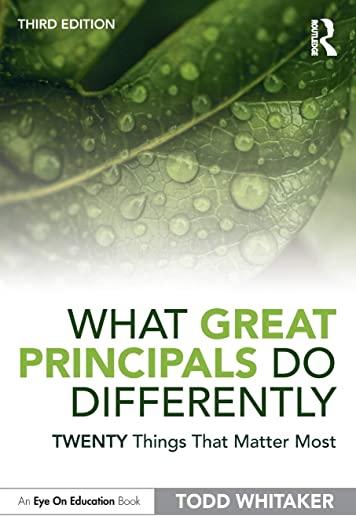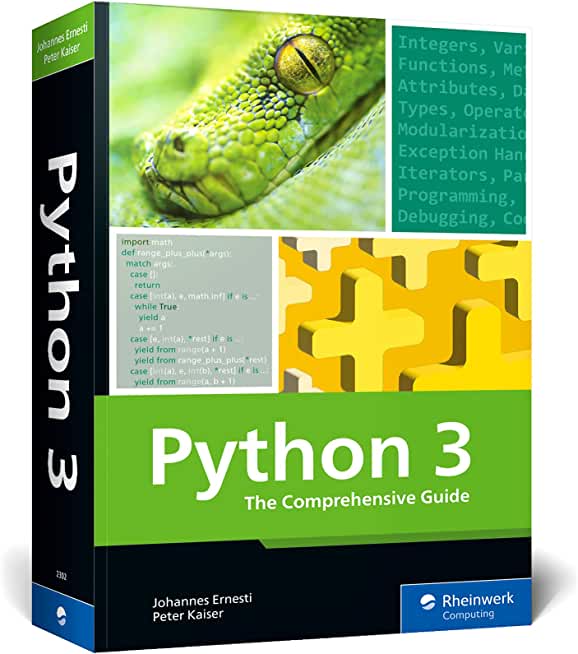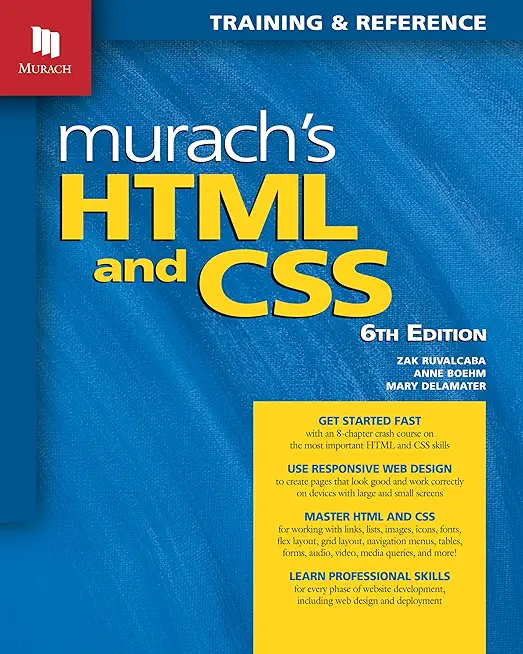Microsoft Office Training Classes in Bolingbrook, Illinois
Learn Microsoft Office in Bolingbrook, Illinois and surrounding areas via our hands-on, expert led courses. All of our classes either are offered on an onsite, online or public instructor led basis. Here is a list of our current Microsoft Office related training offerings in Bolingbrook, Illinois: Microsoft Office Training
Microsoft Office Training Catalog
subcategories
Business Analysis Classes
Course Directory [training on all levels]
- .NET Classes
- Agile/Scrum Classes
- AI Classes
- Ajax Classes
- Android and iPhone Programming Classes
- Azure Classes
- Blaze Advisor Classes
- C Programming Classes
- C# Programming Classes
- C++ Programming Classes
- Cisco Classes
- Cloud Classes
- CompTIA Classes
- Crystal Reports Classes
- Data Classes
- Design Patterns Classes
- DevOps Classes
- Foundations of Web Design & Web Authoring Classes
- Git, Jira, Wicket, Gradle, Tableau Classes
- IBM Classes
- Java Programming Classes
- JBoss Administration Classes
- JUnit, TDD, CPTC, Web Penetration Classes
- Linux Unix Classes
- Machine Learning Classes
- Microsoft Classes
- Microsoft Development Classes
- Microsoft SQL Server Classes
- Microsoft Team Foundation Server Classes
- Microsoft Windows Server Classes
- Oracle, MySQL, Cassandra, Hadoop Database Classes
- Perl Programming Classes
- Python Programming Classes
- Ruby Programming Classes
- SAS Classes
- Security Classes
- SharePoint Classes
- SOA Classes
- Tcl, Awk, Bash, Shell Classes
- UML Classes
- VMWare Classes
- Web Development Classes
- Web Services Classes
- Weblogic Administration Classes
- XML Classes
- ASP.NET Core MVC, Rev. 8.0
15 June, 2026 - 16 June, 2026 - RED HAT ENTERPRISE LINUX SYSTEMS ADMIN I
18 May, 2026 - 22 May, 2026 - Linux Fundamentals
23 March, 2026 - 27 March, 2026 - ANSIBLE
27 April, 2026 - 29 April, 2026 - RED HAT ENTERPRISE LINUX SYSTEMS ADMIN II
29 June, 2026 - 2 July, 2026 - See our complete public course listing
Blog Entries publications that: entertain, make you think, offer insight
The Context Of Design Thinking And Its Application In Employee Skill Training
In Python, we can create three types of methods in a class: instance or regular method, classmethod and staticmethod. Instance methods are associated, as the name infers, with an instance or object of the class and take self as the first parameter. Classmethods take a reference to the class, cls, as the first parameter of the class. Staticmethods, for the most part, are convenience methods that could be declared as functions since they really do not have much to do with the class itself. They were probably added at some time after the advent of Python in order to make the language more object oriented i.e. minimize the number of free floating functions.
Refer the our article static, class and regular methods in Python for a detailed explanation on this subject.
 In most business circles, the question of whether or not a website truly helps a company's business has become somewhat moot. Simply put, a website is a necessary evil, like it or not. The question is no longer, should a company have a website, but rather, is the website optimized to ensure the best potential results. Of course, it is important to understand what is meant by "helping a company."
In most business circles, the question of whether or not a website truly helps a company's business has become somewhat moot. Simply put, a website is a necessary evil, like it or not. The question is no longer, should a company have a website, but rather, is the website optimized to ensure the best potential results. Of course, it is important to understand what is meant by "helping a company."
Many businesses are under the assumption that a website is going to turn into cold hard cash for the company. Well, that could be the case if the organization is using a type of e-commerce platform to buy and sell goods. Many businesses are service oriented and as such, the website serves an entirely different purpose.
Tech Life in Illinois
training details locations, tags and why hsg
The Hartmann Software Group understands these issues and addresses them and others during any training engagement. Although no IT educational institution can guarantee career or application development success, HSG can get you closer to your goals at a far faster rate than self paced learning and, arguably, than the competition. Here are the reasons why we are so successful at teaching:
- Learn from the experts.
- We have provided software development and other IT related training to many major corporations in Illinois since 2002.
- Our educators have years of consulting and training experience; moreover, we require each trainer to have cross-discipline expertise i.e. be Java and .NET experts so that you get a broad understanding of how industry wide experts work and think.
- Discover tips and tricks about Microsoft Office programming
- Get your questions answered by easy to follow, organized Microsoft Office experts
- Get up to speed with vital Microsoft Office programming tools
- Save on travel expenses by learning right from your desk or home office. Enroll in an online instructor led class. Nearly all of our classes are offered in this way.
- Prepare to hit the ground running for a new job or a new position
- See the big picture and have the instructor fill in the gaps
- We teach with sophisticated learning tools and provide excellent supporting course material
- Books and course material are provided in advance
- Get a book of your choice from the HSG Store as a gift from us when you register for a class
- Gain a lot of practical skills in a short amount of time
- We teach what we know…software
- We care…