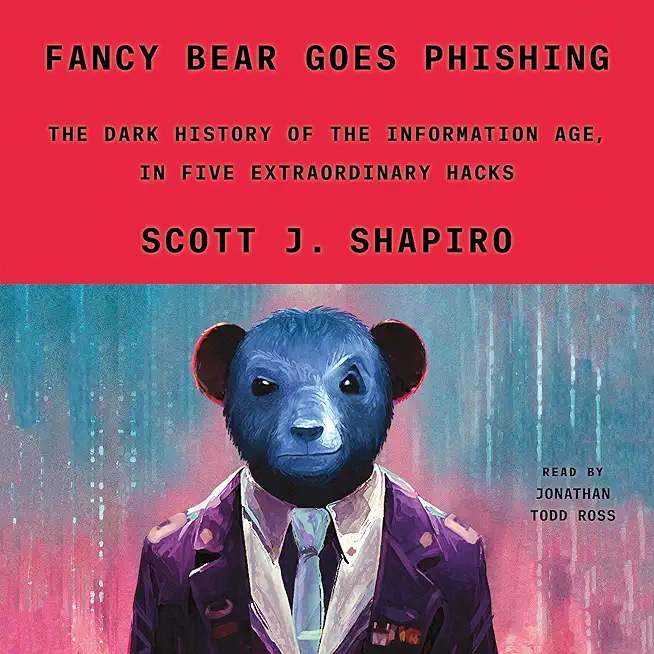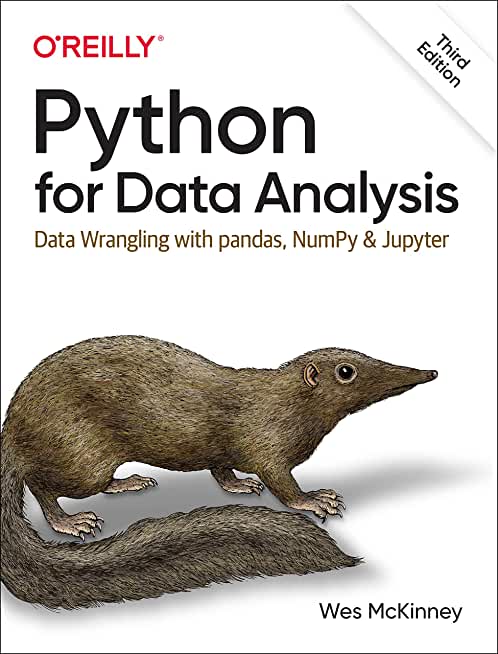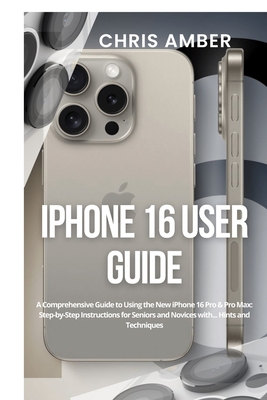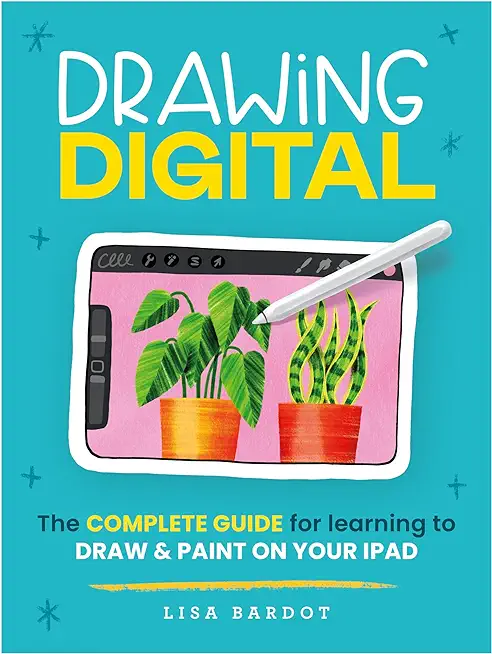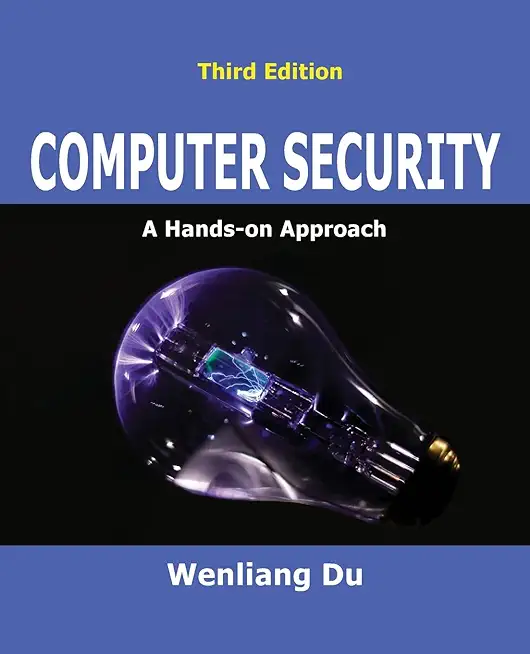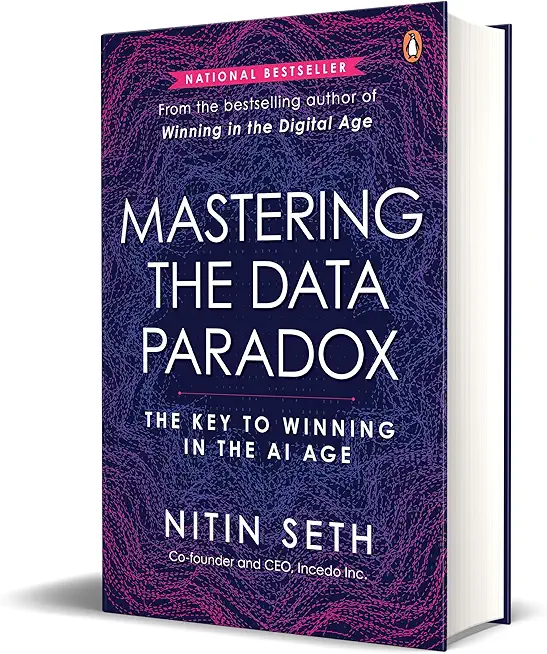Microsoft Team Foundation Server Training Classes in Lynchburg, Virginia
Learn Microsoft Team Foundation Server in Lynchburg, Virginia and surrounding areas via our hands-on, expert led courses. All of our classes either are offered on an onsite, online or public instructor led basis. Here is a list of our current Microsoft Team Foundation Server related training offerings in Lynchburg, Virginia: Microsoft Team Foundation Server Training
Microsoft Team Foundation Server Training Catalog
Agile/Scrum Classes
JUnit, TDD, CPTC, Web Penetration Classes
Course Directory [training on all levels]
- .NET Classes
- Agile/Scrum Classes
- AI Classes
- Ajax Classes
- Android and iPhone Programming Classes
- Azure Classes
- Blaze Advisor Classes
- C Programming Classes
- C# Programming Classes
- C++ Programming Classes
- Cisco Classes
- Cloud Classes
- CompTIA Classes
- Crystal Reports Classes
- Data Classes
- Design Patterns Classes
- DevOps Classes
- Foundations of Web Design & Web Authoring Classes
- Git, Jira, Wicket, Gradle, Tableau Classes
- IBM Classes
- Java Programming Classes
- JBoss Administration Classes
- JUnit, TDD, CPTC, Web Penetration Classes
- Linux Unix Classes
- Machine Learning Classes
- Microsoft Classes
- Microsoft Development Classes
- Microsoft SQL Server Classes
- Microsoft Team Foundation Server Classes
- Microsoft Windows Server Classes
- Oracle, MySQL, Cassandra, Hadoop Database Classes
- Perl Programming Classes
- Python Programming Classes
- Ruby Programming Classes
- SAS Classes
- Security Classes
- SharePoint Classes
- SOA Classes
- Tcl, Awk, Bash, Shell Classes
- UML Classes
- VMWare Classes
- Web Development Classes
- Web Services Classes
- Weblogic Administration Classes
- XML Classes
- AWS Certified Machine Learning: Specialty (MLS-C01)
2 March, 2026 - 6 March, 2026 - ASP.NET Core MVC, Rev. 8.0
15 June, 2026 - 16 June, 2026 - Docker
27 May, 2026 - 29 May, 2026 - Linux Troubleshooting
2 March, 2026 - 6 March, 2026 - RED HAT ENTERPRISE LINUX SYSTEMS ADMIN I
18 May, 2026 - 22 May, 2026 - See our complete public course listing
Blog Entries publications that: entertain, make you think, offer insight
Is it possible for anyone to give Microsoft a fair trial? The first half of 2012 is in the history books. Yet the firm still cannot seem to shake the public opinion as The Evil Empire that produces crap code.
I am in a unique position. I joined the orbit of Microsoft in 1973 after the Army decided it didn't need photographers flying around in helicopters in Vietnam anymore. I was sent to Fort Lewis and assigned to 9th Finance because I had a smattering of knowledge about computers. And the Army was going to a computerized payroll system.
Bill and Paul used the University of Washington's VAX PDP computer to create BASIC for the Altair computer. Certainly laughable by today's standards, it is the very roots of the home computer.
Microsoft became successful because it delivered what people wanted.
In this tutorial we are going to take a look at how you work with strings in Python. Now, any language worth its salt will have a number of options for working with text and Python is probably one of the best to use when it comes to processing text.
If you are new to programming in general you may be wondering what a string is. In terms of programming, a string is classed as any sequence of characters you can type with your keyboard, and let’s face it, if you want your application to be of any use to yourself or other users then you need it to tell you what it’s doing or to prompt you for an action, and that is where strings come into play.
They are your applications way of communicating with the user. Without the ability to enter and display text or software would be pretty useless.
So, how would you create a string in Python? Take a look at the following code:
 Straight up and full disclosure. I'm prejudiced. As a research assignment, the heading is a joke. I'll give you the answer in two words, and then tell you why.
Straight up and full disclosure. I'm prejudiced. As a research assignment, the heading is a joke. I'll give you the answer in two words, and then tell you why.
How does HTML 5 compare with flash? Answer: it doesn't.
Lest you think I dislike Adobe's Flash, let's put the cards on the table. I loved Flash. Long before Adobe was Adobe, they had a competitor called Macromedia. Adobe bought that firm. That made my life simpler. I only had to work with one vendor.
Flash was a pretty compelling solution. I used it to mimic operations in Windows to prepare people for the CompTIA exams. The only bugaboo was that dang right-click stuff. A little bit of code from the Microsoft Visual Studio .Net let me flip the left and right mouse buttons so that the right mouse button instead of controlling the Flash player, emulated doing a right-click in the Windows operating system.
Python programming language is general purpose open source programming language. One of its main features is flexibility and ease of use. Python has a variety of useful set of utilities and libraries for data processing and analytical tasks. Currently due to the rise in demand of big data processing python has grown in popularity because its features are easy to use which are core to the processing of huge chunks of information.
Guido Van Rossum, the pioneer of python, introduced python in the year 1980 and then implemented it in 1989. The intention behind the development of python was to make it open source language that can also be used for commercial projects. The fundamental principle of python is to write the code that is easy to use, highly readable and embrace writing fewer lines of code for achieving a particular task. One of the most popular standard libraries which have ready to use tools for performing a various work is Python Package Index. It was introduced in January 2016 and contains more than 72,000 packages for third-party software usage.
Python plays a critical role in linking data to customers. Recently python has found few entry barriers and many people have had access to have experienced the power of python in the past. So, what makes python the best language for big data analytics?
One of the reasons to choose python is that python ecosystem is very vibrant, the ratings at Redmonk are a proof of the strength python community. The Redmonk ranking is based on StackOverflow discussions and contribution made in Github to determine the popularity of programming language on the method used by users to ask questions about Python and the number of the open source projects contributions.
Tech Life in Virginia
| Company Name | City | Industry | Secondary Industry |
|---|---|---|---|
| Brink's Inc. | Richmond | Business Services | Security Services |
| Federal Home Loan Mortgage Corporation (Freddie Mac) | Mc Lean | Financial Services | Lending and Mortgage |
| General Dynamics Corporation | Falls Church | Manufacturing | Aerospace and Defense |
| CarMax, Inc. | Henrico | Retail | Automobile Dealers |
| NVR, Inc. | Reston | Real Estate and Construction | Construction and Remodeling |
| Gannett Co., Inc. | Mc Lean | Media and Entertainment | Newspapers, Books and Periodicals |
| Smithfield Foods, Inc. | Smithfield | Manufacturing | Food and Dairy Product Manufacturing and Packaging |
| ManTech International Corporation | Fairfax | Computers and Electronics | IT and Network Services and Support |
| DynCorp International | Falls Church | Manufacturing | Aerospace and Defense |
| Genworth Financial, Inc. | Richmond | Financial Services | Insurance and Risk Management |
| MeadWestvaco Corporation | Richmond | Manufacturing | Paper and Paper Products |
| Dollar Tree, Inc. | Chesapeake | Retail | Department Stores |
| Alpha Natural Resources, Inc. | Abingdon | Agriculture and Mining | Mining and Quarrying |
| SRA International, Inc. | Fairfax | Business Services | Business Services Other |
| NII Holdings, Inc. | Reston | Telecommunications | Wireless and Mobile |
| Dominion Resources, Inc. | Richmond | Energy and Utilities | Gas and Electric Utilities |
| Norfolk Southern Corporation | Norfolk | Transportation and Storage | Freight Hauling (Rail and Truck) |
| CACI International Inc. | Arlington | Software and Internet | Data Analytics, Management and Storage |
| Amerigroup Corporation | Virginia Beach | Financial Services | Insurance and Risk Management |
| Owens and Minor, Inc. | Mechanicsville | Healthcare, Pharmaceuticals and Biotech | Personal Health Care Products |
| Advance Auto Parts, Inc | Roanoke | Retail | Automobile Parts Stores |
| SAIC | Mc Lean | Software and Internet | Software |
| AES Corporation | Arlington | Energy and Utilities | Gas and Electric Utilities |
| Capital One Financial Corporation | Mc Lean | Financial Services | Credit Cards and Related Services |
| Sunrise Senior Living, Inc. | Mc Lean | Healthcare, Pharmaceuticals and Biotech | Residential and Long-Term Care Facilities |
| Computer Sciences Corporation | Falls Church | Software and Internet | Software |
| Altria Group, Inc. | Richmond | Manufacturing | Manufacturing Other |
| Northrop Grumman Corporation | Falls Church | Manufacturing | Aerospace and Defense |
| Alliant Techsystems Inc. | Arlington | Manufacturing | Aerospace and Defense |
| Markel Corporation | Glen Allen | Financial Services | Insurance and Risk Management |
training details locations, tags and why hsg
The Hartmann Software Group understands these issues and addresses them and others during any training engagement. Although no IT educational institution can guarantee career or application development success, HSG can get you closer to your goals at a far faster rate than self paced learning and, arguably, than the competition. Here are the reasons why we are so successful at teaching:
- Learn from the experts.
- We have provided software development and other IT related training to many major corporations in Virginia since 2002.
- Our educators have years of consulting and training experience; moreover, we require each trainer to have cross-discipline expertise i.e. be Java and .NET experts so that you get a broad understanding of how industry wide experts work and think.
- Discover tips and tricks about Microsoft Team Foundation Server programming
- Get your questions answered by easy to follow, organized Microsoft Team Foundation Server experts
- Get up to speed with vital Microsoft Team Foundation Server programming tools
- Save on travel expenses by learning right from your desk or home office. Enroll in an online instructor led class. Nearly all of our classes are offered in this way.
- Prepare to hit the ground running for a new job or a new position
- See the big picture and have the instructor fill in the gaps
- We teach with sophisticated learning tools and provide excellent supporting course material
- Books and course material are provided in advance
- Get a book of your choice from the HSG Store as a gift from us when you register for a class
- Gain a lot of practical skills in a short amount of time
- We teach what we know…software
- We care…