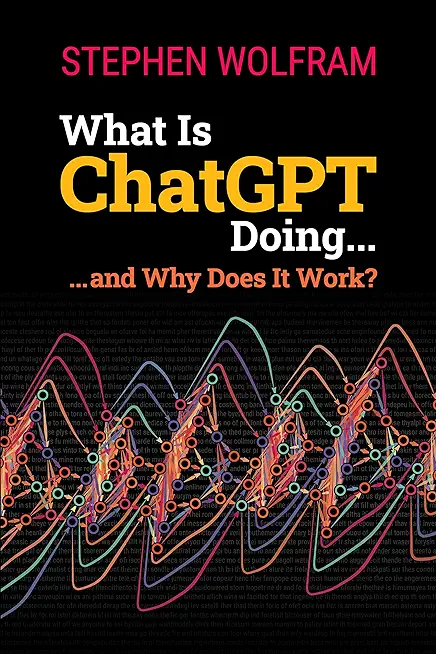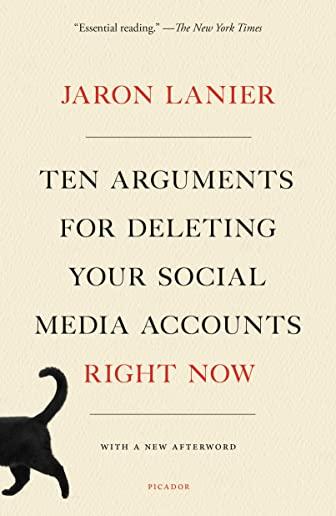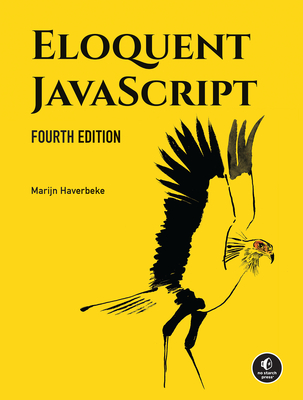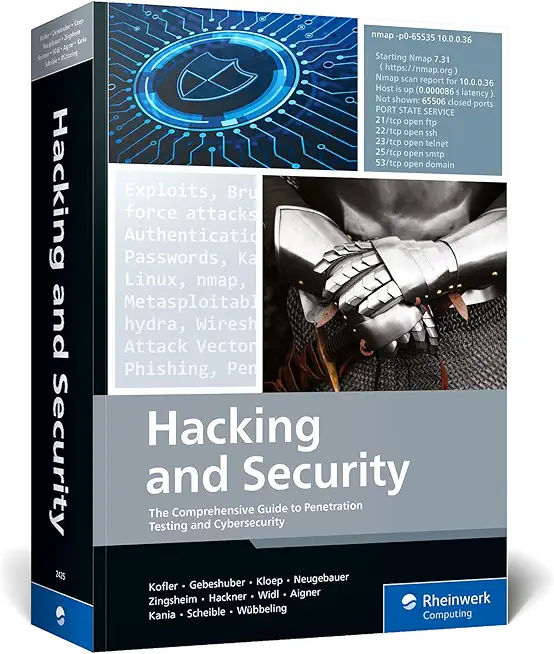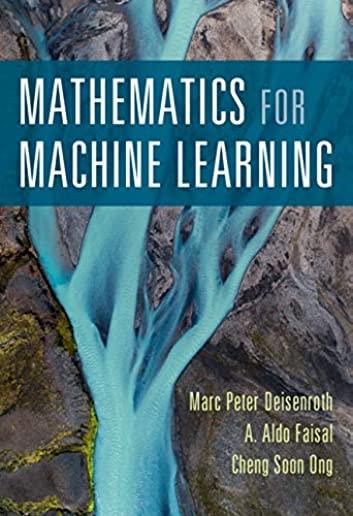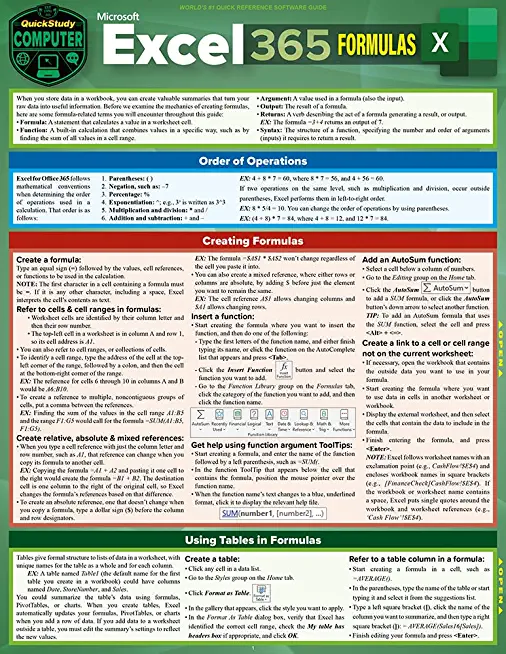Tcl, Awk, Bash, Shell Training Classes in Idaho Falls, Idaho
Learn Tcl, Awk, Bash, Shell in Idaho Falls, Idaho and surrounding areas via our hands-on, expert led courses. All of our classes either are offered on an onsite, online or public instructor led basis. Here is a list of our current Tcl, Awk, Bash, Shell related training offerings in Idaho Falls, Idaho: Tcl, Awk, Bash, Shell Training
Tcl, Awk, Bash, Shell Training Catalog
Course Directory [training on all levels]
- .NET Classes
- Agile/Scrum Classes
- AI Classes
- Ajax Classes
- Android and iPhone Programming Classes
- Azure Classes
- Blaze Advisor Classes
- C Programming Classes
- C# Programming Classes
- C++ Programming Classes
- Cisco Classes
- Cloud Classes
- CompTIA Classes
- Crystal Reports Classes
- Data Classes
- Design Patterns Classes
- DevOps Classes
- Foundations of Web Design & Web Authoring Classes
- Git, Jira, Wicket, Gradle, Tableau Classes
- IBM Classes
- Java Programming Classes
- JBoss Administration Classes
- JUnit, TDD, CPTC, Web Penetration Classes
- Linux Unix Classes
- Machine Learning Classes
- Microsoft Classes
- Microsoft Development Classes
- Microsoft SQL Server Classes
- Microsoft Team Foundation Server Classes
- Microsoft Windows Server Classes
- Oracle, MySQL, Cassandra, Hadoop Database Classes
- Perl Programming Classes
- Python Programming Classes
- Ruby Programming Classes
- SAS Classes
- Security Classes
- SharePoint Classes
- SOA Classes
- Tcl, Awk, Bash, Shell Classes
- UML Classes
- VMWare Classes
- Web Development Classes
- Web Services Classes
- Weblogic Administration Classes
- XML Classes
- OpenShift Fundamentals
9 February, 2026 - 11 February, 2026 - Linux Fundamentals
23 March, 2026 - 27 March, 2026 - RED HAT ENTERPRISE LINUX SYSTEMS ADMIN II
29 June, 2026 - 2 July, 2026 - KUBERNETES ADMINISTRATION
23 February, 2026 - 25 February, 2026 - Docker
27 May, 2026 - 29 May, 2026 - See our complete public course listing
Blog Entries publications that: entertain, make you think, offer insight
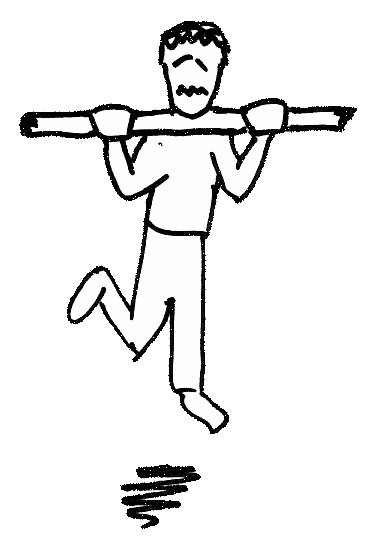
Programmers often tend to be sedentary people. Sitting in a chair and pressing keys, testing code, and planning out one logical step-wise strategy after another to get the computer to process data the way you want it to is just what life as a programmer is all about. But, is being too sedentary hindering a programmers max potential? In other words, will getting up, moving around, and getting the blood pumping make us better programmers? To answer this question more efficiently, we will need to consider the impact of exercise on various aspects of programming.
Alertness And Focus
It is no surprise that working up a sweat makes the mind wake up and become more alert. As the blood starts pumping, the body physically reacts in ways that helps the mind to better focus. And improving our focus might make us better programmers in the sense that we are more able to wrap our mind around a problem and deal with it more efficiently than if we feel sluggish and not so alert. However, improving one's focus with exercise can be augmented by taking such vitamins as B6, Coleen, and eating more saturated fats rather than so many sugars. Exercise alone may be a good start, but it is important to realize that the impact of exercise on overall focus can be enhanced when combined with other dietary practices. However, it never hurts to begin a day of programming with fifteen minutes of rigorous workout to give the mind a little extra push.
Increase In Intellect
Does exercise cause a programmer to become a smarter programmer? This is perhaps a trickier question. In some sense, it might seem as if exercise makes us more intelligent. But, this may be more because our focus is sharper than because of any increase in actual knowledge. For example, if you don't know how to program in Python, it is highly doubtful that exercising harder will all of a sudden transfer such insights directly to your brain. However, exercise might have another indirect impact on a programmer’s intellect that will help them to become a better programmer. The more a person exercises, the more stamina and energy they will tend to have, as compared to programmers who never exercise all that much. That additional energy and stamina might help a programmer to be able to push themselves to learn things more efficiently, simply because they aren't getting tired as much as they study new languages or coding techniques. If you have more energy and stamina throughout the day, you will likely be more productive as a programmer as well. Greater productivity can often make one program better simply because they actually push themselves to finish projects. Other programmers who do not exercise on a regular basis may simply lack the energy, stamina, and motivation to follow through and bring their programming projects to completion.
Memory
The ability to remember things and recall them quickly is key to being an efficient programmer. Getting up and getting real exercise may be central to making sure that one does not lose control of these cognitive abilities. According to the New York Times, article, Getting a Brain Boost Through Exercise, recent research studies on mice and humans have shown that, in both cases, exercise does in fact appear to promote better memory function as well as other cognitive factors like spacial sense. (1) Consequently, if a person intends to be a programmer for a long time and wants their mind to be able to remember things and recall them more easily, then exercise may need to become an essential part of such a programmer's daily routine.
As much as one might want to resist the need for exercise and be sedentary programmers, the simple fact is that exercise very well could improve our ability to program in numerous ways. More importantly, exercise is critical to improving and maintaining good health overall. Even if a person does not have much time to get up and move around during the day, there are exercises that one can do while sitting, which would be better to do than no exercise at all.
What are a few unique pieces of career advice that nobody ever mentions?
What Options do Freelance Consultants Have with Large Corporations
C TRAINING – THE THREE MAIN STAGES OF PROGRAMMING DEVELOPMENT
If you are an aspiring programmer, learning about programming in C is one of the most integral steps of your development. It is essential that you get the highest quality C training, so that you are well-grounded in the language, and are going to be able to fulfill most of your programming and developmental tasks. Learning about all aspects of the programming language, including how to fully utilize its portability and design will help you to secure your future in computer programming. These are some of the concepts you should familiarize yourself with:
· Major elements of the programming language – This includes things like libraries of functions, using data flow control, and a thourough examination of the basic data types the language is able to address. As you learn about these fundamental elements, make sure to get practical experience during the course of your C training also, by actually writing programs that follow whatever curriculum you have chosen.
· Different techniques and other programming elements – Different series of coursework choose to emphasize different things, but try to learn as much as you can about different techniques that are actually employed. Manipulating both characters and strings, allocating dynamic memory in the proper manner, defining macros, and utilizing the runtime library are all examples of these elements.
There are many excellent opportunities for IT professionals to present themselves to corporate entities for future consulting positions. You can find yourself in your next consulting engagement if you are willing to combine your IT skill-set, a good amount of corporate research and a bit of old fashioned moxie. Contrary to popular practice for applying for jobs through placement agencies and recruiters, it’s possible to meet with hiring managers, representing your firm, you, directly.
Although recruiters may not take a fee directly from you, the fact that they charge a fee for their services to a company after your placement may keep them from being able to place you. On the other hand, corporations searching for individuals with advanced knowledge of IT functions cannot rely on the friends and family of current employees to find superior consults in all fields.
What are some other options? First take the time to research corporations you would like to consult with. Look for the ones that most likely are complementary to your area of expertise because of the goods they produce or the services they provide to the public. Or you may opt to choose a company that is geographically close to where you live for the convenience of a short daily commute.
Another way to find your next consulting job is to actively scan the news and see what corporations are making waves within their individual marketplaces. This is a good indicator of possible expansion and the need to hire on a contractual basis. Another good indicator of a need for IT professionals is a mention of a company relocation or expansion. Growth or renovation of office environments is often accompanied by a modernization of IT systems. Current IT team members may not be relocating or might not be familiar with systems other than the ones they already service.
Do as much research as possible about each corporation from their own websites and other sources dedicated to their particular field of endeavor. This gives you the edge in being able to speak about the IT systems they already have in place or your ideas for adapting their line of work or new product with the use of an IT system advancement. Their websites will often have a list of their corporate management. Make sure you address your cover-letter and resume to not only the Director of Human Resources, but to all executives in charge of their IT departments. Be specific in your abilities and the fact that you can be flexible with hiring arrangements.
Attend job fairs that have an emphasis on the more technical fields. When possible, also circulate your resume both digitally and in paper format to smaller and mid-sized companies. These corporations may not be able to maintain their own full-time IT group for fiscal reasons and your consulting prowess may be able to “save the day” for them in an emergency. You can become part of a corporate team on your own; all it takes is additional work on your part. However after your consultant job placement, you will be pleased that your efforts have succeeded so well.
 When asked for my pearls of wisdom on this topic, I was tempted to respond with the excuse: "Sorry, can't comment. My asbestos underwear is out for dry-cleaning."
When asked for my pearls of wisdom on this topic, I was tempted to respond with the excuse: "Sorry, can't comment. My asbestos underwear is out for dry-cleaning."
It seems both the emotions and mis-information surrounding HTML 5 run high.
And some information is just plain scary. Consider this direct quote from the W3C.
"The following elements are not in HTML5 because using them damages usability and accessibility:
Tech Life in Idaho
| Company Name | City | Industry | Secondary Industry |
|---|---|---|---|
| Micron Technology, Inc. | Boise | Computers and Electronics | Semiconductor and Microchip Manufacturing |
| Boise Cascade Holdings | Boise | Manufacturing | Paper and Paper Products |
training details locations, tags and why hsg
The Hartmann Software Group understands these issues and addresses them and others during any training engagement. Although no IT educational institution can guarantee career or application development success, HSG can get you closer to your goals at a far faster rate than self paced learning and, arguably, than the competition. Here are the reasons why we are so successful at teaching:
- Learn from the experts.
- We have provided software development and other IT related training to many major corporations in Idaho since 2002.
- Our educators have years of consulting and training experience; moreover, we require each trainer to have cross-discipline expertise i.e. be Java and .NET experts so that you get a broad understanding of how industry wide experts work and think.
- Discover tips and tricks about Tcl, Awk, Bash, Shell programming
- Get your questions answered by easy to follow, organized Tcl, Awk, Bash, Shell experts
- Get up to speed with vital Tcl, Awk, Bash, Shell programming tools
- Save on travel expenses by learning right from your desk or home office. Enroll in an online instructor led class. Nearly all of our classes are offered in this way.
- Prepare to hit the ground running for a new job or a new position
- See the big picture and have the instructor fill in the gaps
- We teach with sophisticated learning tools and provide excellent supporting course material
- Books and course material are provided in advance
- Get a book of your choice from the HSG Store as a gift from us when you register for a class
- Gain a lot of practical skills in a short amount of time
- We teach what we know…software
- We care…